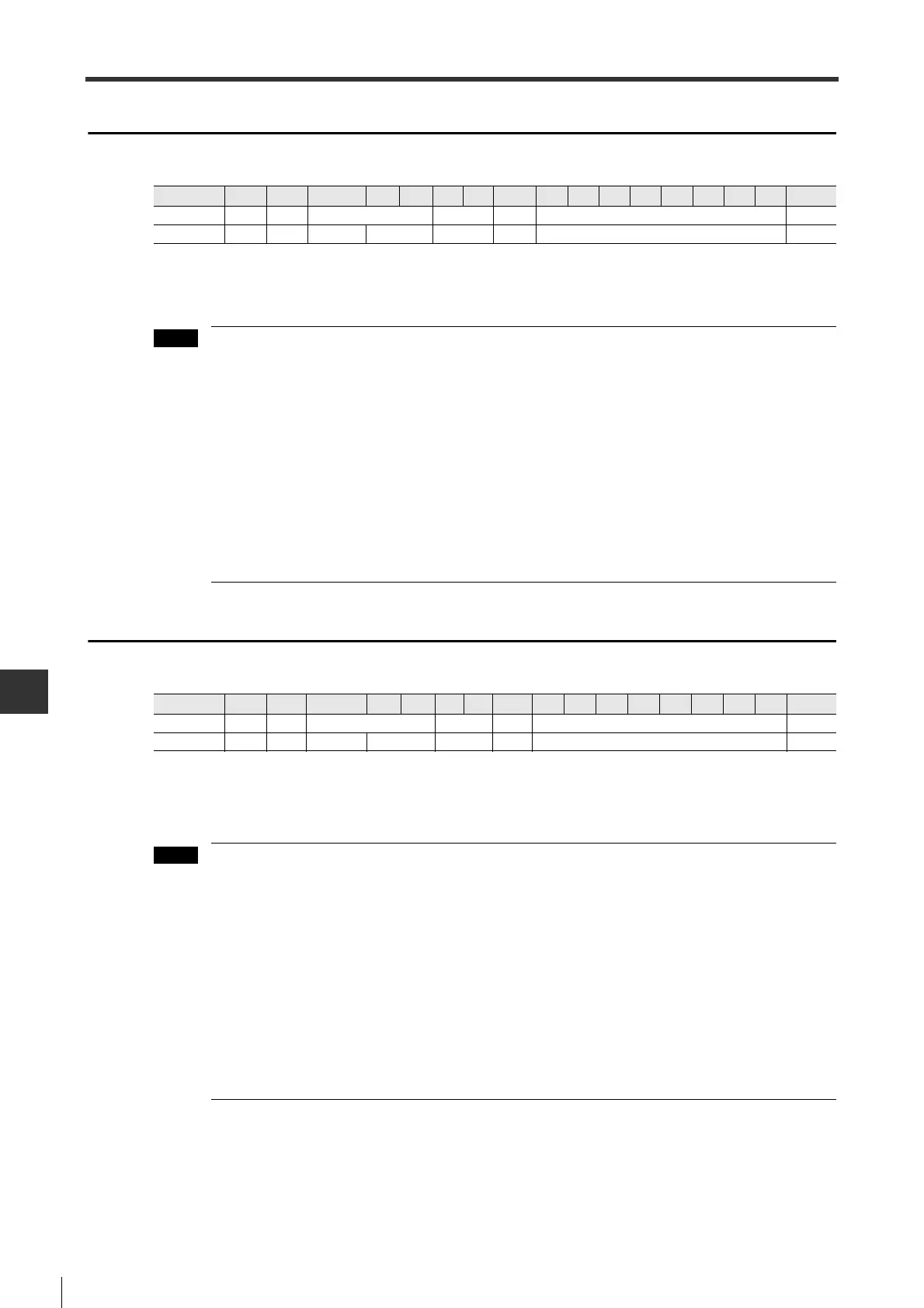A-56
APPENDIX
A-5MECHATROLINK-II Communication Commands
- SV Series User’s Manual -
Parameter write (02H)[PRM_WR]
To write parameters to servo amplifier.
Available phase : Phase 2 and Phase 3
Type of command : non-sync type
Reading cycle : < 200ms
Sub command : Can't use
Changed parameters are not stored to flash memory.
When parameters required to reconnect the power are changed, CONFIG command needs to be
executed to enable the written parameters after PRM_WR command.
If the following warning appears, command will be ignored.
• when parameters related with auxiliary functions are written to the KV-ML/MC setting tool (KV
MOTION+), SV series setting software or access window ("data setting alarm 1 (beyond data range)"
(95A)).
• When the number set up in the No. field is beyond the range ("data setting alarm 1 (beyond data range)"
(94A)) .
• When SIZE mismatch ("Data setting warning 4 (parameter size)" (94D))
• When value of PARAMETER exceeds the range ("data setting warning 2 (beyond the range)" warning
(94B))
Write flashROM parameters (1CH)[PPRM_WR]
To write parameters to flash ROM.
Available phase : Phase 2 and Phase 3
Type of command : non-sync type
Reading cycle : < 200ms
Sub command : Can't use
When parameters required to reconnect the power are changed, CONFIG command needs to be
executed to enable the written parameters after PRM_WR command.
If the following warning appears, command will be ignored.
• When the number set up in the No. field is beyond the range ("data setting alarm 1 (beyond data range)"
(94A)) .
• When SIZE mismatch ("Data setting warning 4 (parameter size)" (94D))
• When value of PARAMETER exceeds the range ("data setting warning 2 (beyond the range)" warning
(94B))
• when parameters related with auxiliary functions are written to the KV-ML/MC setting tool (KV
MOTION+), SV series setting software or access window ("data setting alarm 1 (beyond data range)"
(95A)).
Do not turn OFF the power during parameter writing (CMDRDY=0).
Byte 0 1 2 3 4 5 6 7 8 9 10 11 12 13 14 15 16
Command 03H 02H - NO. SIZE PARAMETER WDT
Response 01H 02H ALARM STATUS NO. SIZE PARAMETER RWDT
Byte 0 1 2 3 4 5 6 7 8 9 10 11 12 13 14 15 16
Command 03H 0FH - NO. SIZE PARAMETER WDT
Response 01H 0FH ALARM STATUS NO. SIZE PARAMETER RWDT