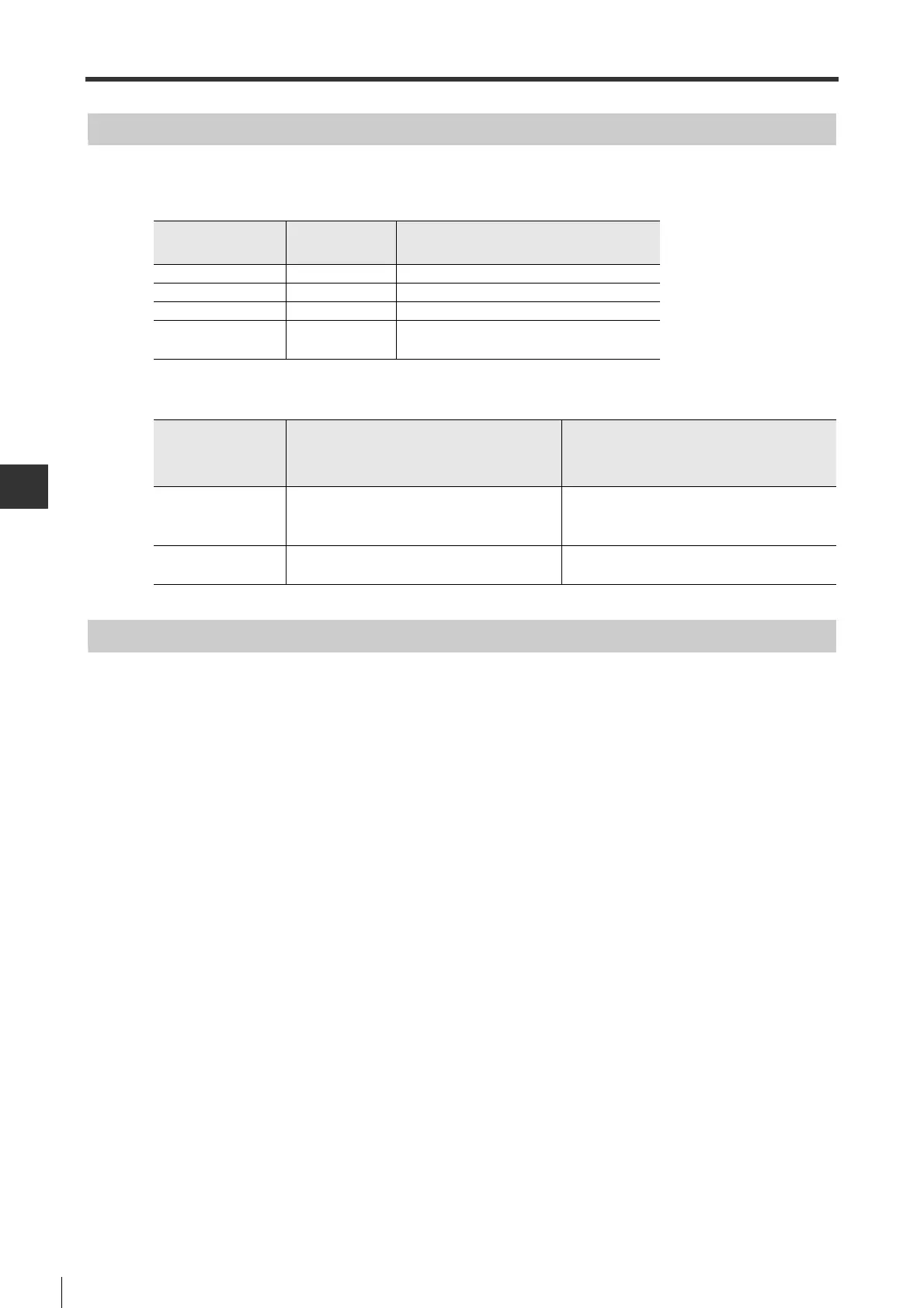8-8
TUNING
8-2 Auto Tuning
- SV Series User’s Manual -
Auto Tuning Response Setting
A specific mechanical rigidity is used for setting up gain related parameters. The target values for different levels of
mechanical rigidity are listed in the following table.
The advantages and disadvantages for different settings are as follows:
Key Points
In case your desired gain fails to be achieved through auto tuning, please check the following:
• When it is used for a load with the ratio of load inertia moment of over 30 times (5 times for the servo amplifiers
above 1kW), be sure to change the setting of auto tuning load level to “High load” before adjustment.
• The notch filter auto adjustment operates by the set value of "2-Notch filter" (TUN_24). As a result, in case the load or
mechanism is changed after "2-Notch filter auto adjustment" (TUN_22) is changed to "Disable", the effect of
mechanical resonance cannot be reduced. So be sure to change "2-Notch filter auto adjustment"(TUN_22) to
"Enable" before the load or mechanism is changed.
• A sound may be heard from the servo motor when the "notch filter auto adjustment" function operates. And this is
not abnormal.
• In case "Auto tuning response" (TUN_02) is changed, the "1-Notch filter auto adjustment" (TUN_21) is disabled. To
use "1-Notch filter auto adjustment" (TUN_21), be sure to make settings from the "Auto Tuning" menu in the Access
Window or KV-ML/MC setting tool (KV MOTION+)/SV series setting software.
• Too much motor vibration may result in the "Vibration alarm at tuning" alarm (521). In this case, be sure to reduce
the "auto-tuning response" value or change the "auto tuning load level" (TUN_03).
Auto tuning
response setting
Mechanical
rigidity
Applicable mechanism examples
0 to 4 Low Chain/V-belt etc driven mechanism
5 to 8 Medium Sync belt etc driven mechanism
9 to 12 High Ball screw etc driven mechanism
13 to 15 Extra high
Mechanism directly driven by gear/cam etc
rigid bodies
Auto tuning
response setting
Advantage Disadvantage
Small
• It is not easy for machine to vibrate • Response of servo motor for command
becomes slow
• Positioning adjustment time becomes longer.
Large
• Response of servo motor for command becomes slow
• Positioning adjustment time becomes shorter.
• It is easy for machine to vibrate