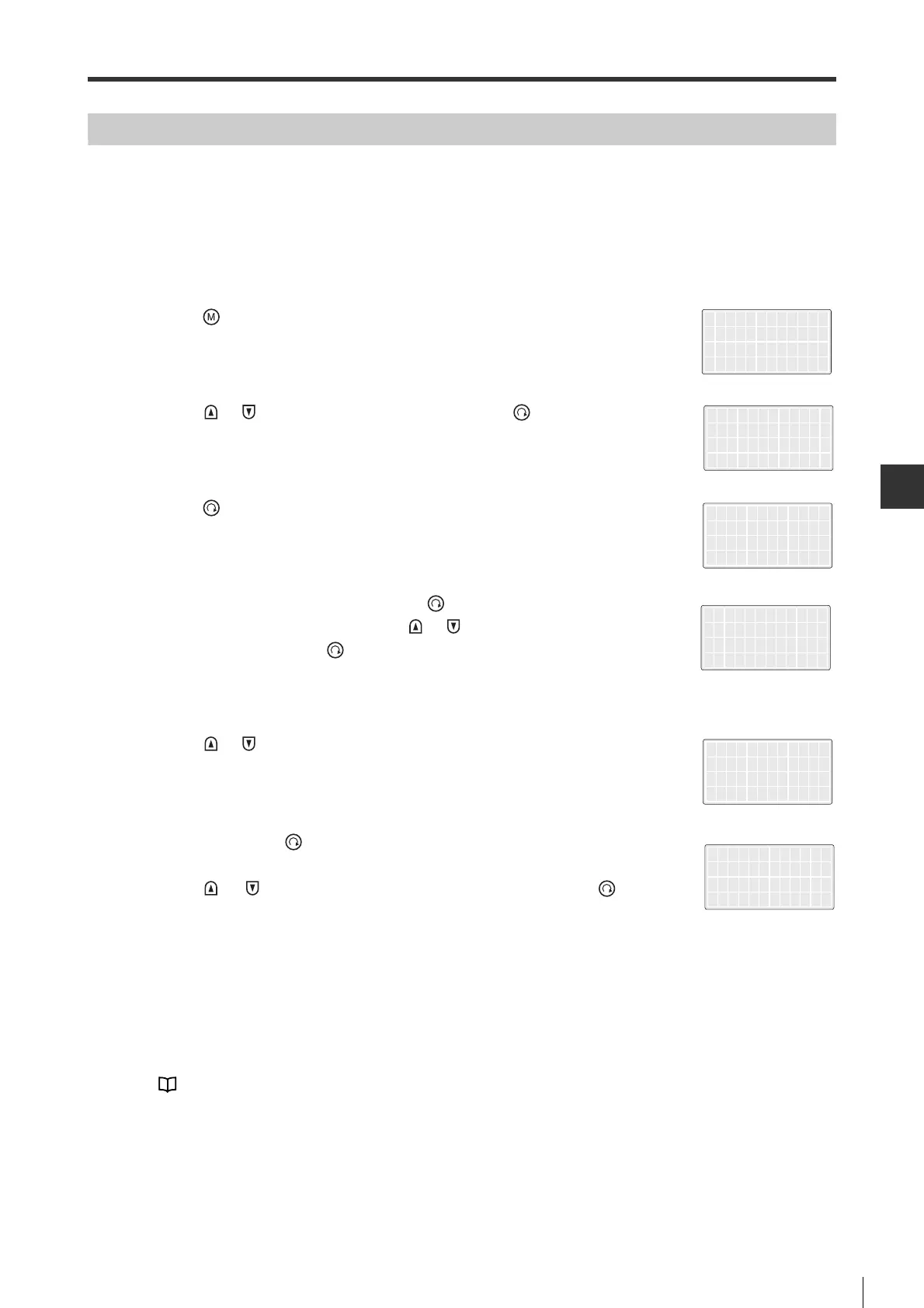8-7
8-2 Auto Tuning
TUNING
- SV Series User’s Manual -
How to Tune automatically
Please take the following steps:
■ Tune with Access Window
Please take the following steps when you use the Access Window for auto tuning.
For how to operate Access Window, see Chapter 11 "Access Window"
1 Press " "key to display the main menu.
2 Press " "/" " key to select "2.Tuning". Then press " " key.
Display submenu.
3 Press " " key.
4 In the "Manual" mode, press and hold the " "key (for more than 1s) to
make the set value flicker. Then, press " "/" " key. Next, in the "Auto"
mode, press and hold the " " key (for more than 1s) to confirm.
* After changing tuning mode, it is necessary to restart the power supply or servo amplifier.
5 Press " "/" " key to display the "AT Response"
screen.
6 Press and hold the " " key (for more than 1s) to make the set value
flicker.
Press " " /" " key to change the value. Then, press and hold the " "
key (for more than 1s) to confirm.
7 Use the servo trial run funcation to operate the servo motor when you change the "auto tuning response"
value, until an optimal value is achieved.
■ Tuning with KV-ML/MC setting tool (KV MOTION+)/SV series setting software
For how to operate KV-ML/MC setting tool (KV MOTION+)/SV series setting software, see the following manuals.
KV-ML/MC Setting Tool User's Manual, Chapter 7 "SV Monitor"
SV series Setting Software User's Manual, Chapter 6 "SV Monitor"
1.Monitor
2.Tuning
3.Parameter
4.Alarm
1.Auto/Manu
Tuning
*Tuning Mode
Manual
Tuning
*Tuning Mode
Auto
Tuning
AT Response
5
Tuning
AT Response
8