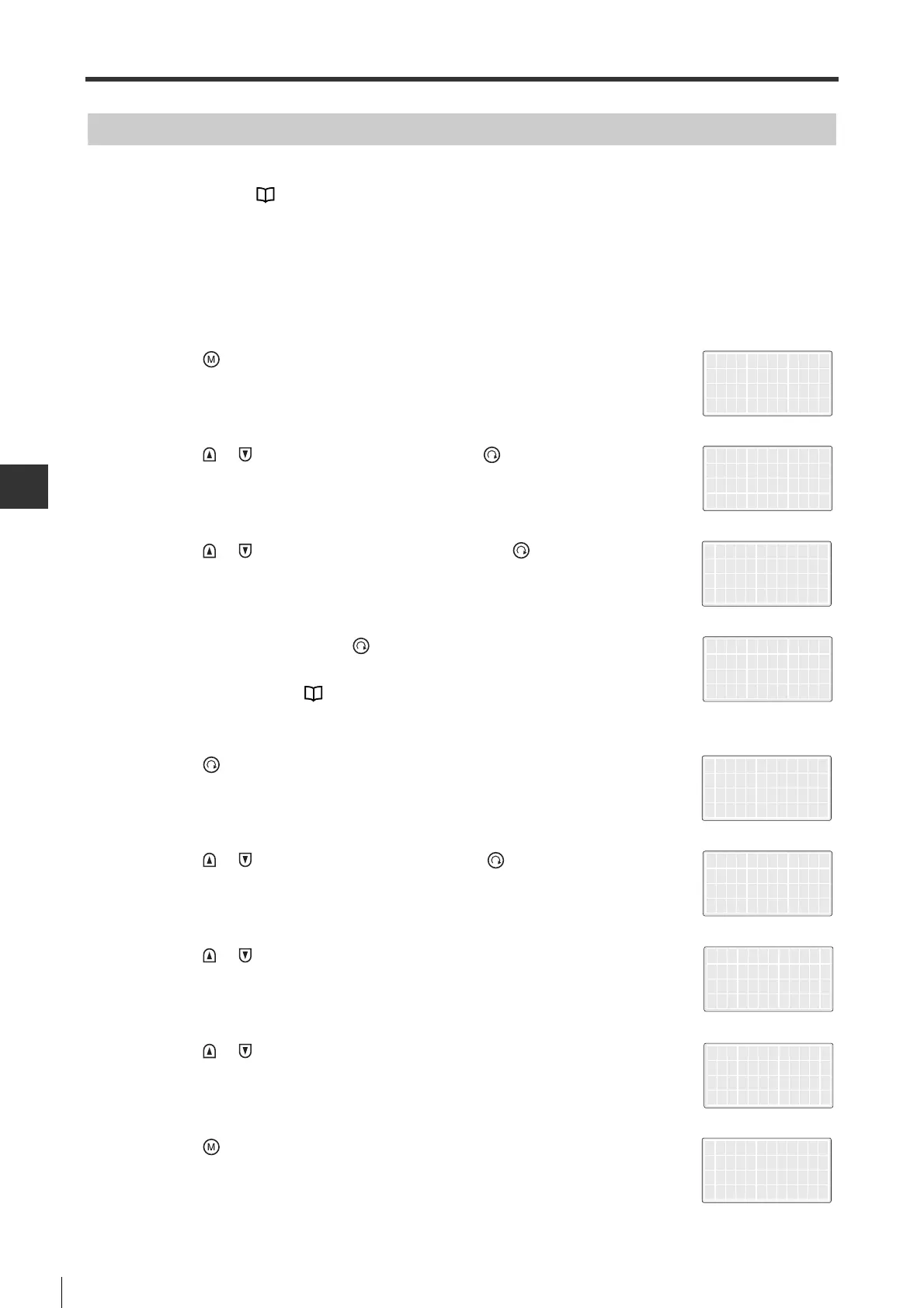8-20
TUNING
8-5 Gain Tuning PRO
- SV Series User’s Manual -
Steps to Follow
Before executing Gain tuning PRO, be sure to execute "auto tuning parameter mapping" and "estimation of ratio of
inertia moment". "8-3 Switching to Manual Tuning", Page 8-10
Be sure to execute Gain tuning PRO through the following steps.
■ Use the Access Window
Take the following steps when Gain search PRO is executed from the Access Window.
For how to operate Access Window, see Chapter 11 "Access Window"
1 Press " " to display the main menu.
2 Press " "/" " to select "2.Tuning". Then press " " to display
the submenu.
3 Press " "/" " to select "5.GainTuning". Then press " "
to display the submenu.
4 Select "Parameter" and press " " key
to check, change and tune parameters
For each parameter, see "A-1 List of Parameters", Page A-2.
5 Press " " to display the main menu.
6 Press " "/" " to select "Condition". Then press " ".
7 Press " "/" " key to select your desired "Tuning Type".
8 Press " "/" " key to select your desired "Filter Type".
9 Press " " to display the main menu.
1.Monitor
2.Tuning
3.Parameter
4.Alarm
2.ClcInertia
3.GainSrchIN
4.GainSrchEX
5.GainTuning
Parameter
Condition
Execute
TUN_05
Speed Gain
(x0.1Hz)
100
Parameter
Condition
Execute
Tuning
Tuning Type
Stability(L)
Tuning
Tuning Type
Stability(L)
Tuning
Filter Type
Ball Screw
Parameter
Condition
Execute