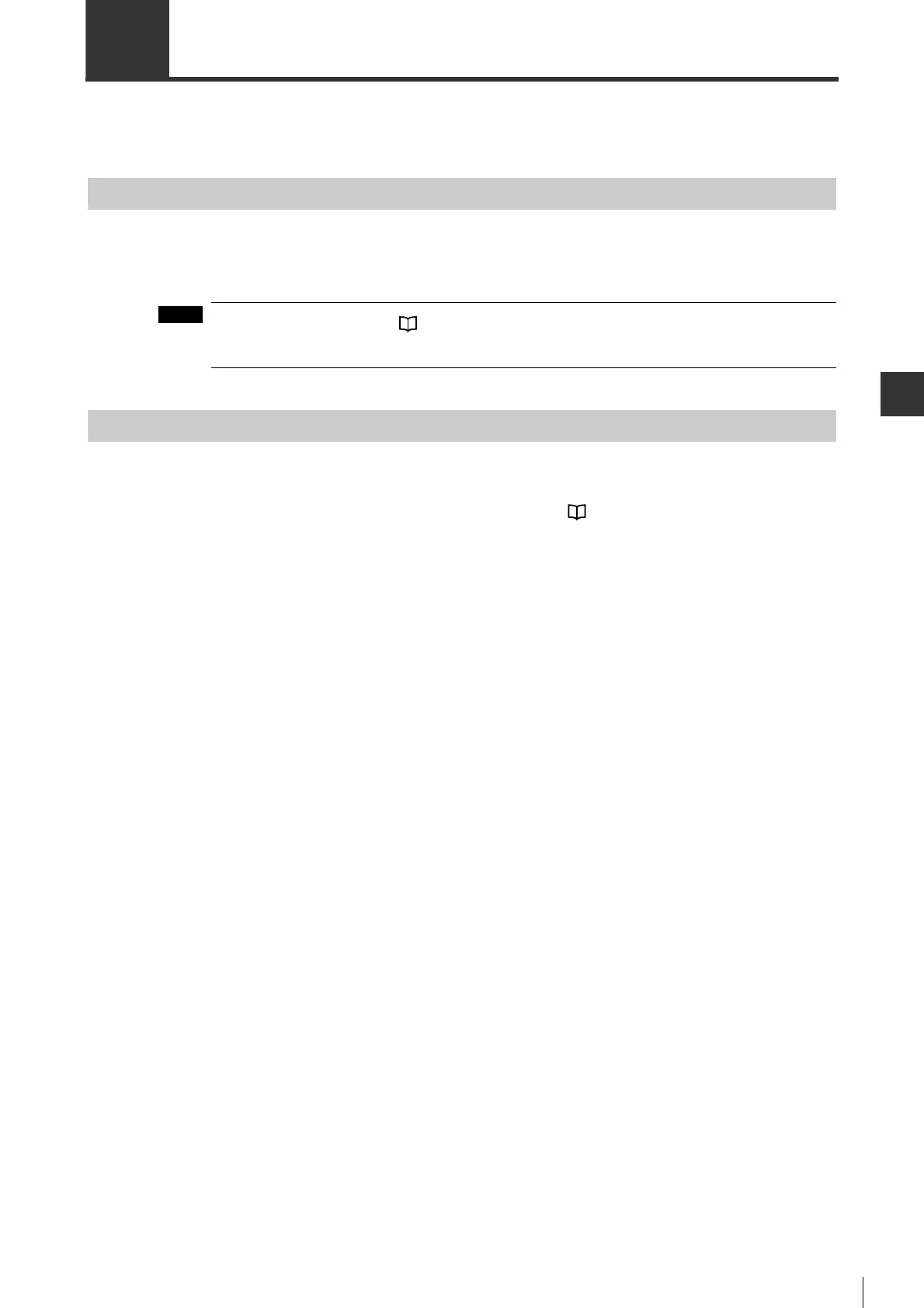6-5
- SV Series User’s Manual -
PARAMTER SETTING AND OPERATION OF THE MECHATROLINK-II TYPE
6-3 Operation
For operation, see User's Manual of the higher-level equipment.
Operation mode will vary with different higher-level equipment.
When KV-ML16V is Used
When connecting to KV-ML16V, it is unnecessary to consider MECHATROLINK-II communication command during
operation.
For operation, see KV-ML16V/MC40V/MC20V/MX1 User's Manual.
For changing a default, see "A-1 List of Parameters", page A-2. When it is used in combination
with KV-ML16V, if some parameters are changed, then it is not possible to operate normally.
When Using a MECHATROLINK-II Controller Made by Other Company
When connectiong to a higher-level equipment other than KV-ML16V, it is possible to communicate with the higher-
levelequipment through MECHATROLINK-II communication command.
For details, see User's Manual of the higher-level equipment and "A-5 MECHATROLINK-II Communication
Commands", page A-38.