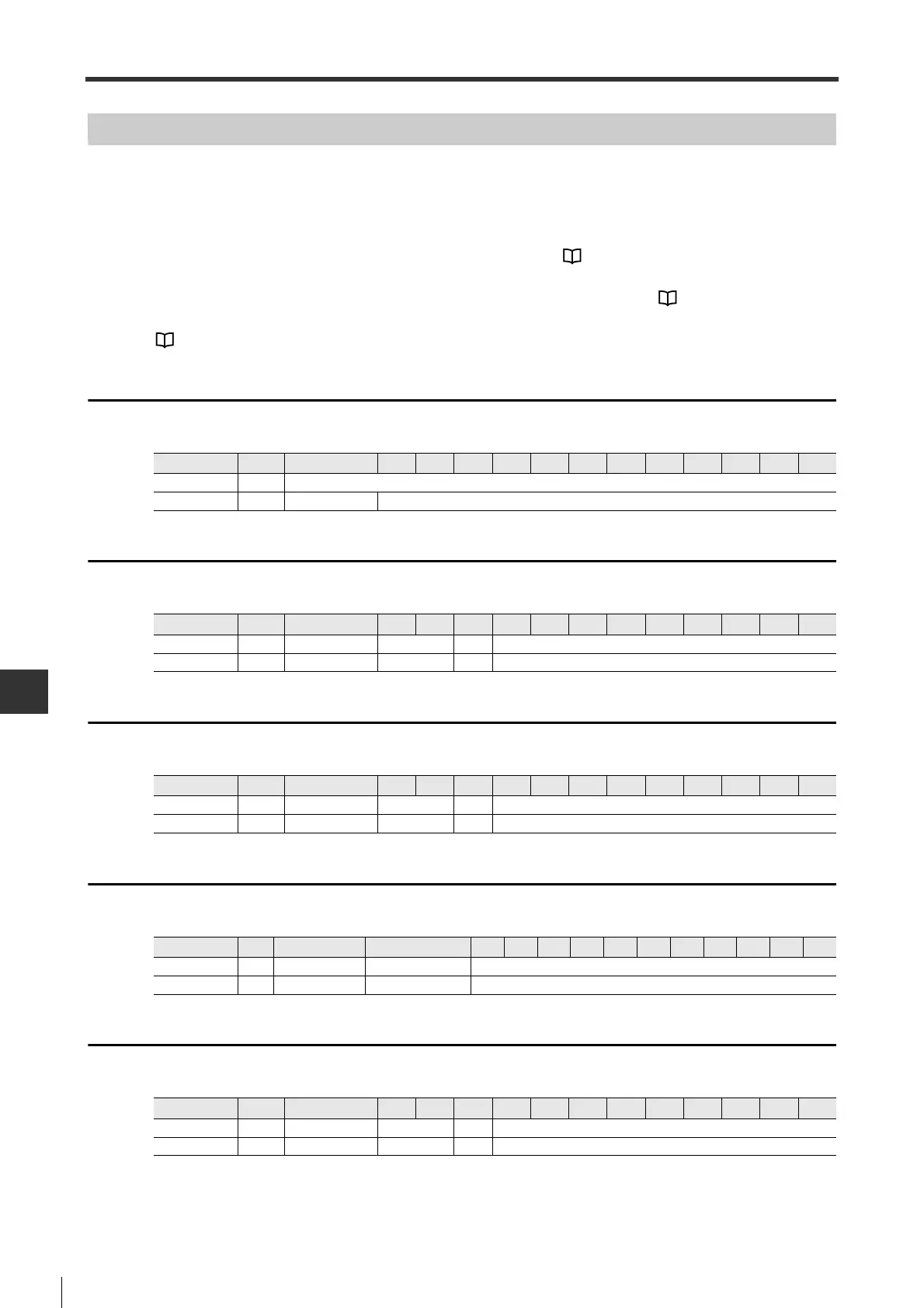A-76
APPENDIX
A-5MECHATROLINK-II Communication Commands
- SV Series User’s Manual -
Sub command
Certain main commands can use subcommands.If using subcommands, other commands can be sent out to get
response while receiving specific main commands.
Subcommands are set in bits 17 to 29 of MECHATROLINK-II communication commands and responses are also kept
in bits 17 to 29.
For combination of main commands and sub commands, see "A-5 MECHATROLINK-II Communication
Commands", Page A-38.
The function for sub commands are the same with that of the main commands.See "A-6 Motorless Trial Run",
Page A-78.
" Operation-related Commands", Page A-62.
Disable (00H)[NOP]
To disable command.
Parameters read (01H)[PRM_RD]
After specifying parameters No. and size of data, parameters can be read.
Parameter write (02H)[PRM_WR]
Specify parameters No., data size and parameter data, and then parameters can be written in.
Alarm/warning read (05H)[ALM_RD]
To read alarm/warning status.
Write flashROM parameters (1CH)[PPRM_WR]
To specify the number, data size and value of parameters to be written in flash memory.
Byte 17 18 19 20 21 22 23 24 25 26 27 28 29 29
Command 00H -
Response 00H SUBSTATUS -
Byte 17 18 19 20 21 22 23 24 25 26 27 28 29 29
Command 01H - NO SIZE -
Response 01H SUBSTATUS NO SIZE PARAMETER
Byte 17 18 19 20 21 22 23 24 25 26 27 28 29 29
Command 02H - NO SIZE PARAMETER
Response 02H SUBSTATUS NO SIZE PARAMETER
Byte 17 18 19 20 21 22 23 24 25 26 27 28 29 29
Command 05H - ALM_RD_MOD -
儗僗億儞僗
05H SUBSTATUS ALM_RD_MOD ALM_DATA
Byte 17 18 19 20 21 22 23 24 25 26 27 28 29 29
Command 1CH - NO SIZE PARAMETER
Response 1CH SUBSTATUS NO SIZE PARAMETER