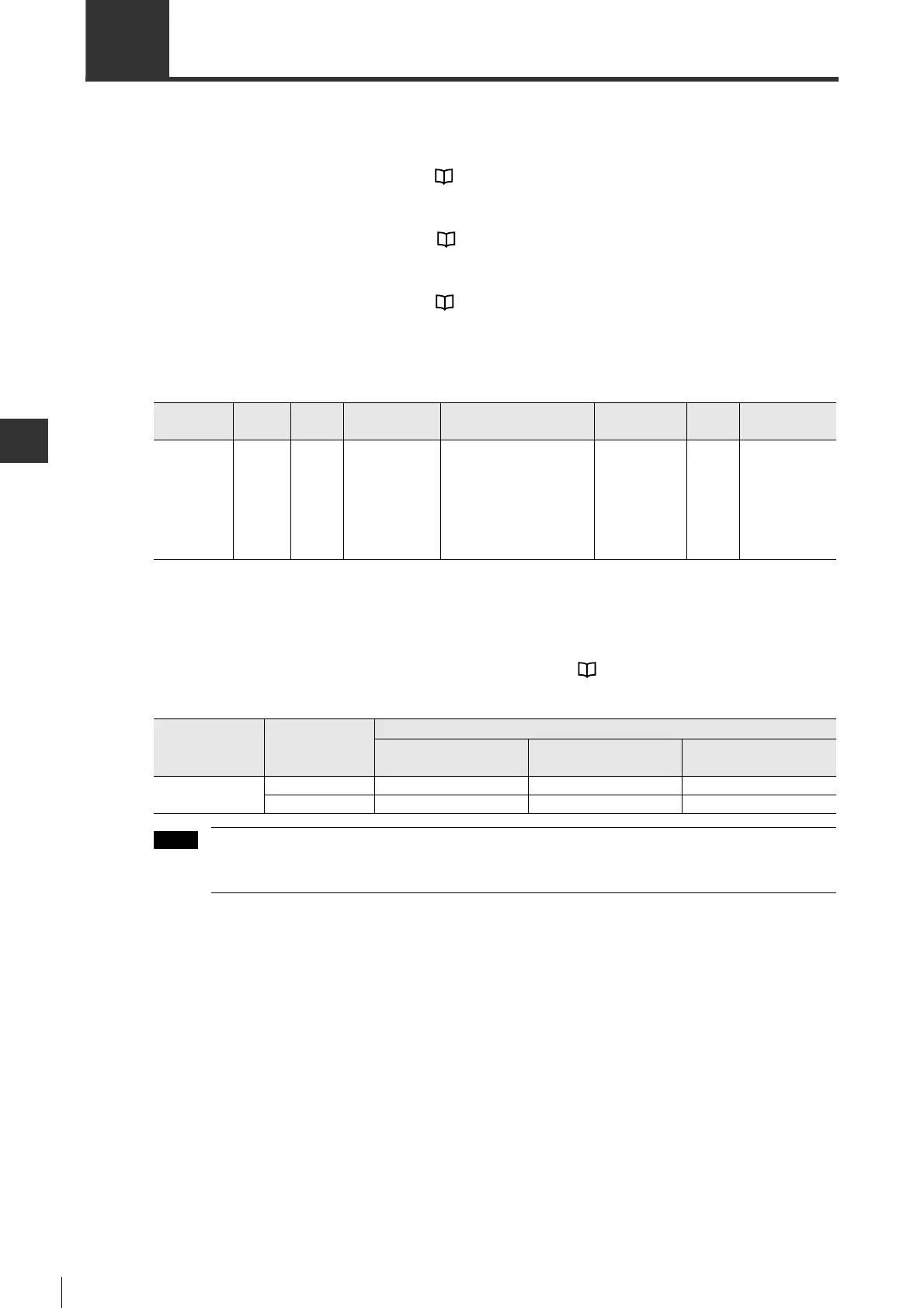7-2
PARAMETER SETTING AND OPERATION OF PULSE/ANALOG INPUT
- SV Series User’s Manual -
7-1 Control Mode
Three control modes are available for the pulse/analog input type servo amplifier.
Position control mode In position control mode, a target position is where positioning goes for.
The positioning command is executed by inputting a pulse from the higher-level equipment.
For more information, see "7-3 Position Control", Page 7-5.
Speed control mode In speed control mode, the servo motor rotates with a set speed.
The speed command is executed through an external analog input or parameter setting.
For more information, see "7-4 Speed Control", Page 7-11.
Torque control mode In torque control mode, the servo motor operates with a set torque.
Execute torque command via external analog input.
For
more information, see "7-5 Torque Control", Page 7-17.
■ Control mode setting
The following parameters are used.
■ Motor control mode switching
When 3 to 5 is set up for SYS_01, the control mode can be switched by inputting a "Control mode switching (CSEL)"
signal.
To do this, you must assign a CSEL signal to the input. For details, see "5-3 I/O Signal Setting", Page 5-18. The
relationship between CSEL settings and control mode is as follows:
Since some I/O terminals can switch functions via control mode, the sequence control program should
then be well prepared to avoid unexpected signal I/O operation during switching.
Parameter
type
Catergory
Level
Parameter
name
Setting range Setting unit
Default
Enable
timing
SYS_01 System Basic *Control mode
0: Position control
1: Speed control
2: Torque control
3: Position/speed control
4: Position/torque control
5: Torque/speed control
-0
When power is
ON again
Signal name Setting
Control mode
Position/speed control
(SYS_01=3)
Position/torque control
(SYS_01=4)
Torque/speed control
(SYS_01=5)
CSEL
OFF Position control Position control Torque control
ON Speed control Torque control Speed control