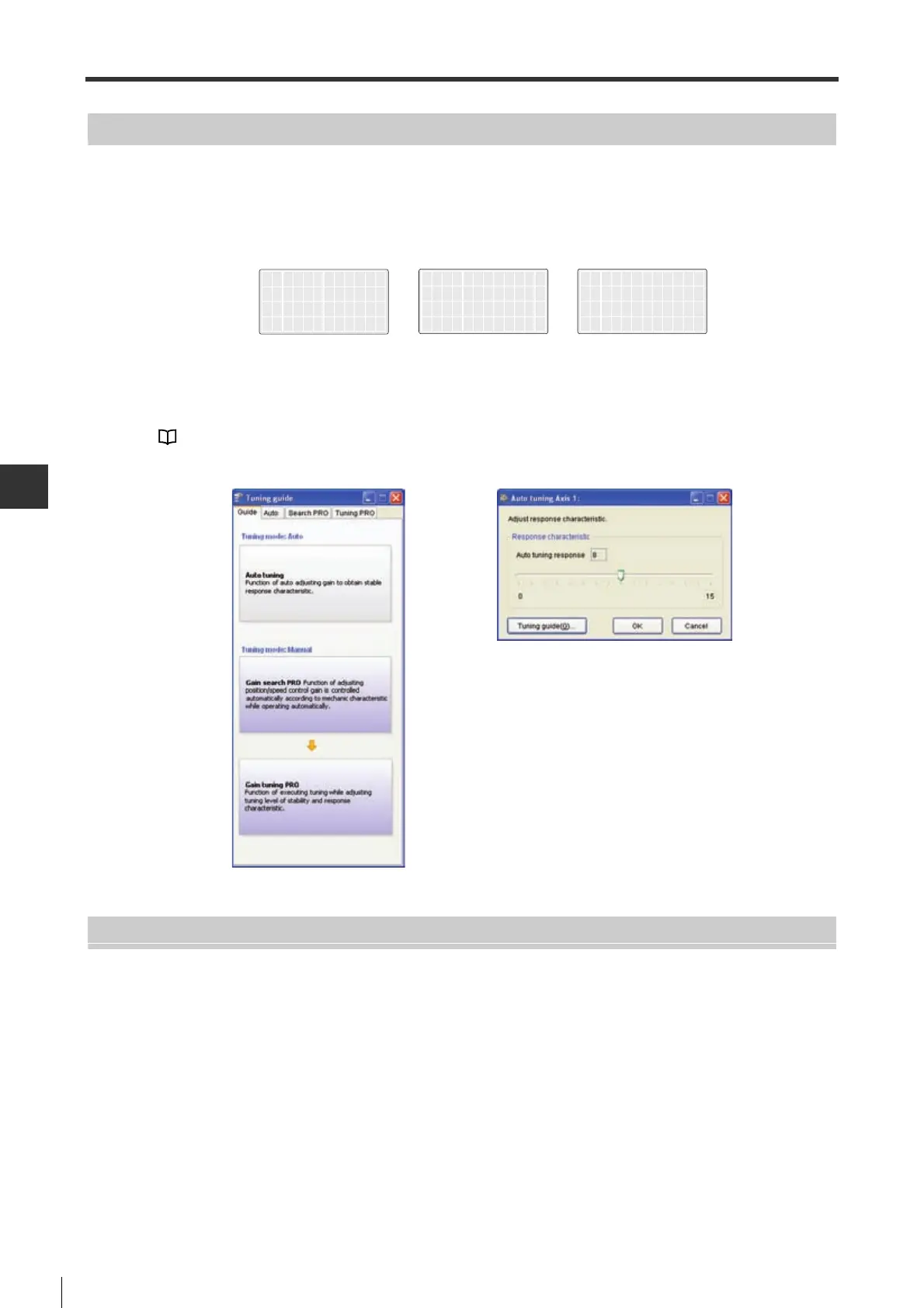8-4
TUNING
8-1 Tuning Overview and Operations
- SV Series User’s Manual -
How to tune
How to tune is shown below.
■ Tunin with Access Window
The Access Window and keys herein are used for tuning.
■ Tunin with KV-ML/MC setting tool (KV MOTION+)/SV series setting software
The tuning menu of KV-ML/MC setting tool (KV MOTION+) or SV series setting software is used for tuning.
KV-ML/MC Setting Tool User's Manual, Chapter 7 "SV Monitor"
SV series Setting Software User's Manual, Chapter 6 "SV Monitor"
Safety Consideration
To avoid unexpected operations, the following must be considered:
• Do not touch any moving part when servo ON or servo motor is rotating.
• An emergency stop measure should be in place.
• Among others, a limit switch should be used to limit mechanical movement.
2.Tuning
3.Parameter
4.Alarm
5.TestRun
Tuning
*Tuning Mode
Auto
Tuning
AT Response
5