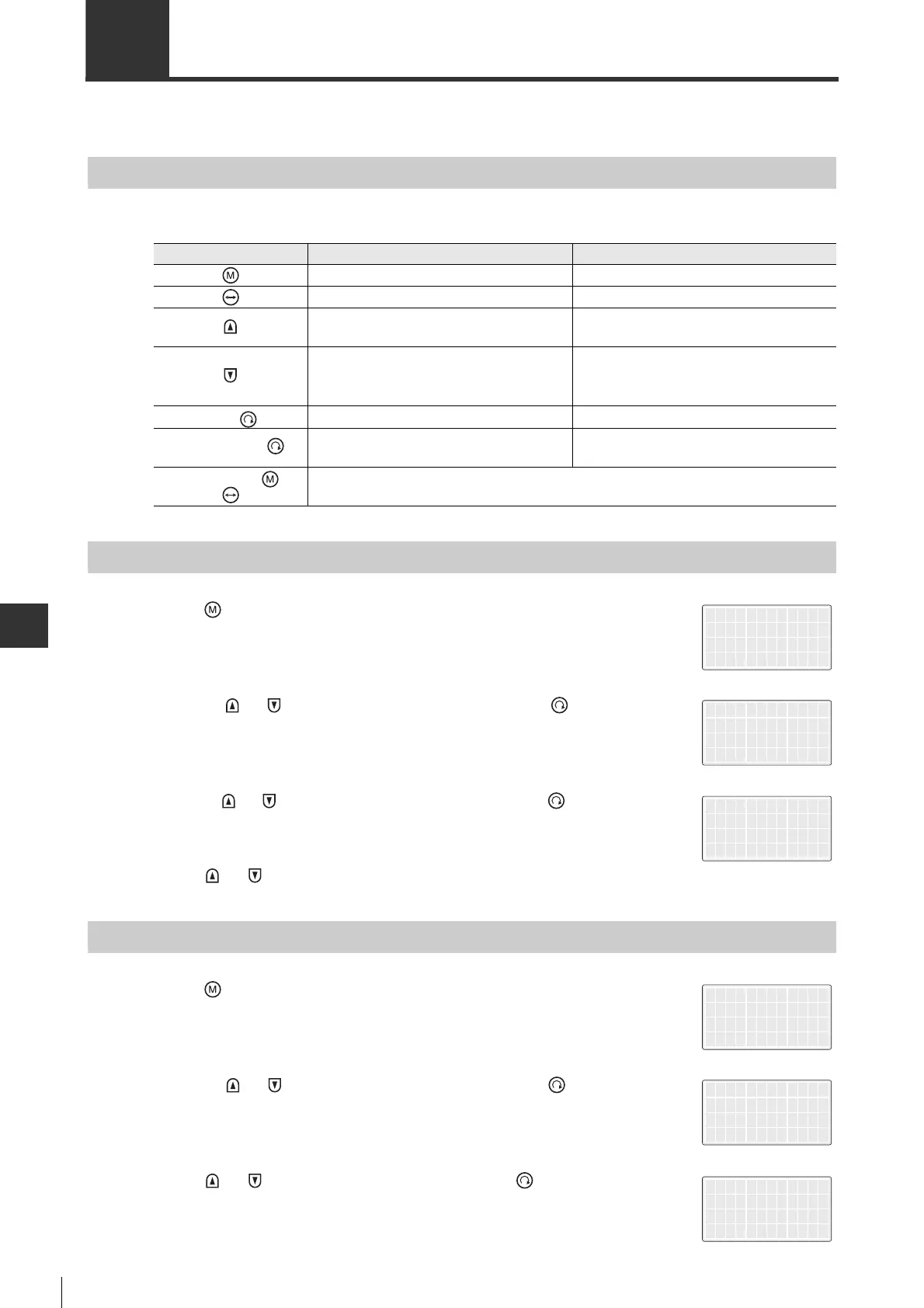11-6
ACCESS WINDOW
- SV Series User’s Manual -
11-2 Access Window Operations
This section describes how to use various functions.
Key Operations
Basic key operations are as follows.
Monitor Display
1 Press " " key to display the main menu.
2
Press the " "/" " key to select "1.Monitor", then press the " " key
to display submenu.
3 Press the " "/" " key to select "1.Servo Mon", then press the " " key.
4 Press " "/" " key to select items to be monitored.
Tuning Setting
1 Press " " key to display the main menu.
2 Press the " "/" " key to select "2.Tuning", then press the " " key
to display submenu.
3 Press " "/" " to select "1.Auto/Manu", then press " ".
Key name Normal For value changing
" " To return to the higher level menu. To cancel a value change.
" " Not used.
To move the place of set value.
""
To switch page. Options are also changed
when the setting is changed.
To perform addition operation on set value
""
To switch page.
Options are also changed when the setting is
changed.
To perform subtraction on set value
Press " " To select menu. To return to the setting value before change.
Press and hold " "
Press and hold for more than 1s to become set
value change mode.
To change set value, press and hold for more
than 1s.
Press and hold " " +
""
Press and hold for more than 1s to become write protection mode.
If write protection has been set up, this cancels it.
1.Monitor
2.Tuning
3.Parameter
4.Alarm
1.Servo Mon
2.IN Mon
3.OUT Mon
Servo
Ctrl Mode
Torque
1.Monitor
2.Tuning
3.Parameter
4.Alarm
1.Auto/Manu
Tuning
*Tuning Mode
Auto