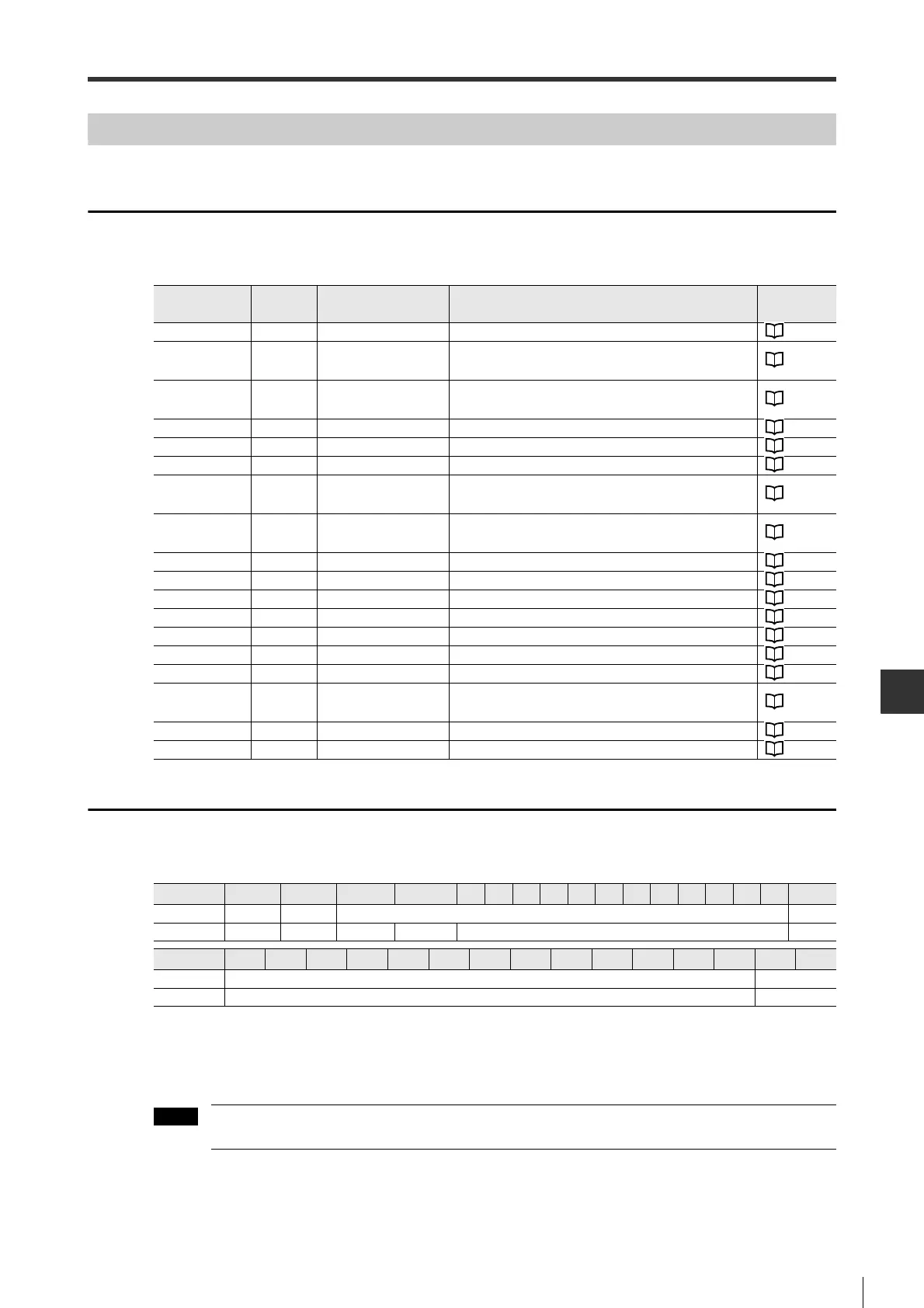A-53
A-5MECHATROLINK-II Communication Commands
APPENDIX
- SV Series User’s Manual -
Commands Used Before Operation
Commands list
MECHATROLINK-II communication commands till operation start after the power supply is turned on are listed as
follows.
Disable (00H)[NOP]
NOP command is used for status monoitoring after the power supply is turned on before the initialization of servo
amplifier is ended.
Available phase : all phases
Type of command : non-sync type
Reading cycle : < Communication period
Sub command : Available
The response is NOP from power-on to end of initialization.CMDRDY=0 in this period.
Command
Comman
d code
Function name Name See page
NOP 00H Disable Communication of servo amplifier disabled. A-53
DISCONNECT 0FH
Disconnect request for
connection
Disconnect MECHATROLINK-II connection. A-54
CONNECT 0EH
Connection
establishment request
Establish MECHATROLINK-II connection. A-55
ID_RD 03H Read ID To verify the equipment ID, etc. A-54
PRM_RD 01H Read parameters To read parameters in operation. A-55
PRM_WR 02H Write parameters To set up parameters required for operation. A-56
PPRM_WR 1CH
Write flash memory
parameters
To set up parameters required for operation and write
to flash memory.
A-56
CONFIG 04H
Request for equipment
installation
Enable parameters set A-57
SENS_ON 23H Sensor ON Power ON the encoder to capture the position data. A-57
SENS_OFF 24H Sensor OFF Power OFF the encoder. A-58
SV_ON 31H Servo ON Set to servo ON status. A-58
SV_OFF 32H Servo OFF Set to servo OFF status. A-58
SMON 30H Status monitor Indicates status of the servo amplifier. A-59
ALM_RD 05H Read alarm/Warning Read alarm/warning occurred and log. A-60
ALM_CLR 06H Clear alarm/Warning Clear occurring alarm/warning and log. A-60
SYNC_SET 0DH
Sync establishment
request
To start sync communication. A-61
POS_SET 20H Set up coordinate To set up coordinate. A-61
ADJ 3EH Adjust To monitor and adjust servo motor. A-61
Byte 0 1 2 3 4 5 6 7 8 9 10 11 12 13 14 15 16
Command 03H 00H - WDT
Response 01H 00H ALARM STATUS - RWDT
Byte 17 18 19 20 21 22 23 24 25 26 27 28 29 30 31
Command Sub command field Can't use
Response Sub command field Can't use