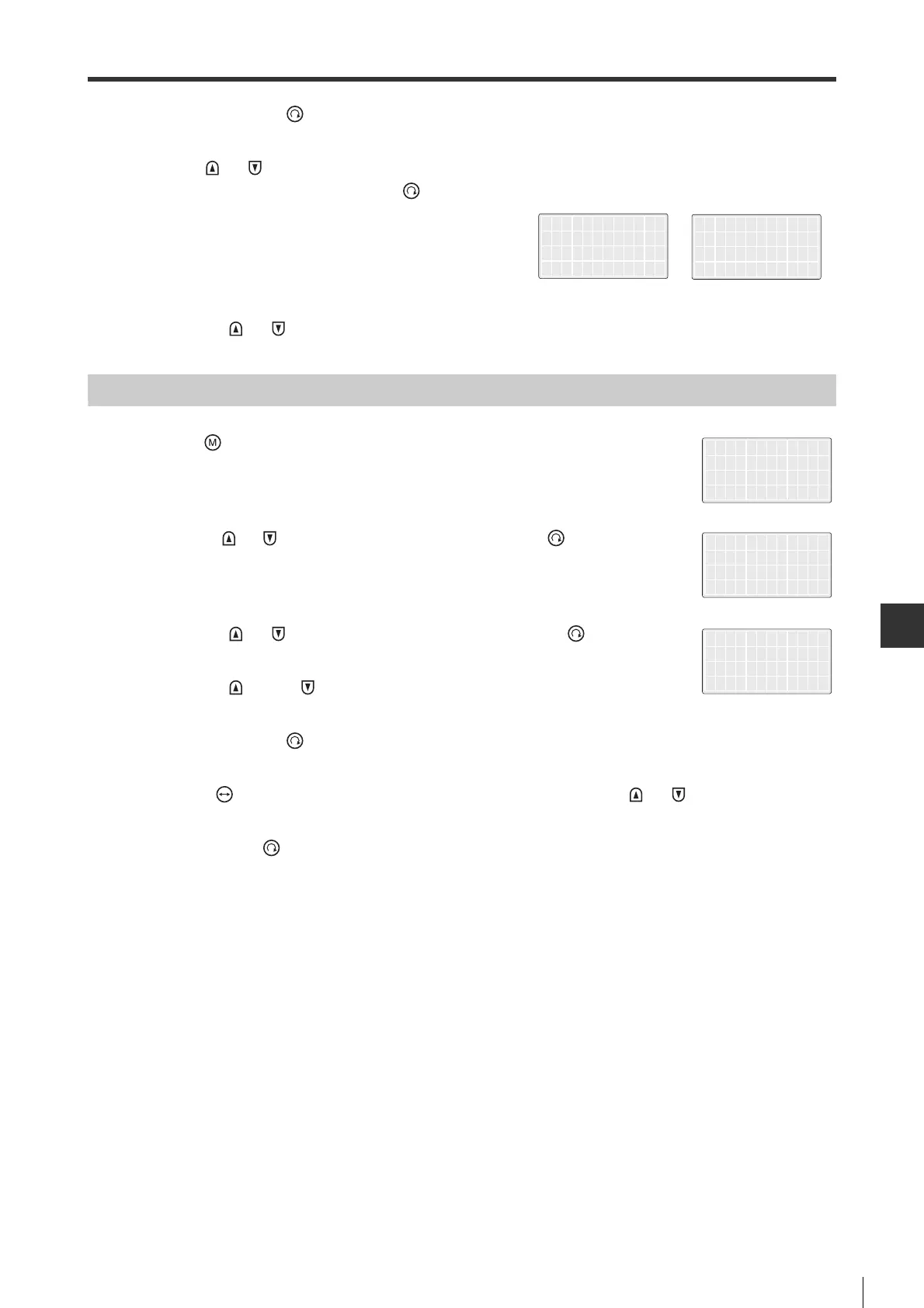11-7
11-2 Access Window Operations
ACCESS WINDOW
- SV Series User’s Manual -
4 Press and hold the " " key (for more than 1s) until "Auto" flickers.
5 Press " "/" " to
change tuning mode, then press and hold " "
(for more than 1s).
After tuning mode is changed, always restart the power
or amplifier.
6 Press the " "/" " key to set up the parameters related to tuning.
Parameter Display/Setting
1 Press " " key to display the main menu.
2
Press the " "/" " key to select "3.Parameter", then press the " " key
to display the submenu.
3 Press the " "/" " key to select "1.System", then press the " " key.
4 Press the " " key /" " key to select the parameters to be displayed.
5 Press and hold the " " key (for more than 1s) until the value flickers.
6 Use the " " key to select the number of digits o be entered, then press " "/" " to change value.
7 Press and hold " " (for more than 1s) to confirm the value to be entered.
Tuning
Pos Gain
(x0.1/s)
400
Auto tuning:
Auto tuning responsive
Manual tuning:
Position control gain etc.
1.Monitor
2.Tuning
3.Parameter
4.Alarm
1.System
2.Position
3.Speed
4.Torque
SYS_03
*Enc Out Pls
2048