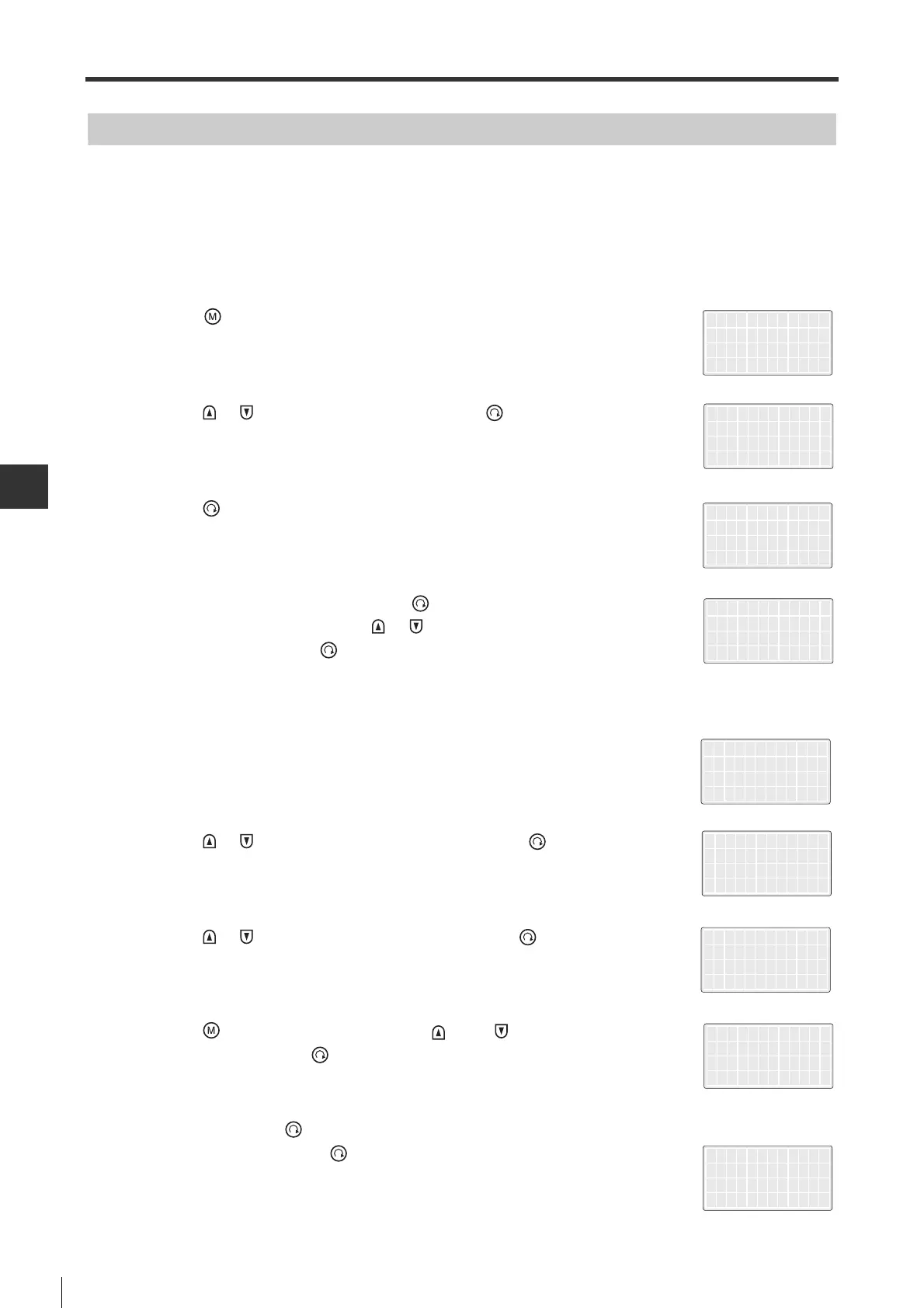8-12
TUNING
8-3 Switching to Manual Tuning
- SV Series User’s Manual -
Steps to Follow
Be sure to take the following steps for estimation of ratio of inertia moment.
■ Execut with Access Window
Be sure to take the following steps when using the Access Window for calculation of moment of inertia.
For how to operate Access Window, see Chapter 11 "Access Window"
1 Press " " to display the main menu.
2 Press " "/" " to select "2.Tuning". Then press " " .
Display submenu.
3 Press " ".
4 In the "Auto" mode, press and hold the " "key (for more than 1s) to make
the set value flicker. Then, press " "/" " key to change to "Manual" mode.
Next, press and hold the " " key (for more than 1s) to confirm.
* To change tuning mode, it is necessary to make power supply ON again, or
restart servo amplifier.
5 After restart, the tuning submenu is displayed.
6 Press " "/" " key to select "2. ClcInertia". Then press " " key.
Display submenu.
7 Press " "/" " key to select "Condition". Then press " " key.
Display the "Distance" screen.
Change the "Distance" then confirm.
8 Press " " key to return submenu. Press " " key/" " key to select
"Execute". Then press " " key.
9 Press and hold the " "key (for more than 1 s). When "Execute" is in blink
status, press and hold the " " key
(for more than 1s) again.
*Cannot be done in servo ON. Be sure to do this in servo OFF.
1.Monitor
2.Tuning
3.Parameter
4.Alarm
1.Auto/Manu
Tuning
*Tuning Mode
Auto
Tuning
*Tuning Mode
Manual
1.Auto/Manu
2.ClcInertia
3.GainSrchIN
4.GainSrchEX
Parameter
Condition
Execute
Tuning
Distance
(CMD_PLS)
+3145000
Parameter
Condition
Execute
Tuning
ClcInertia
Execute