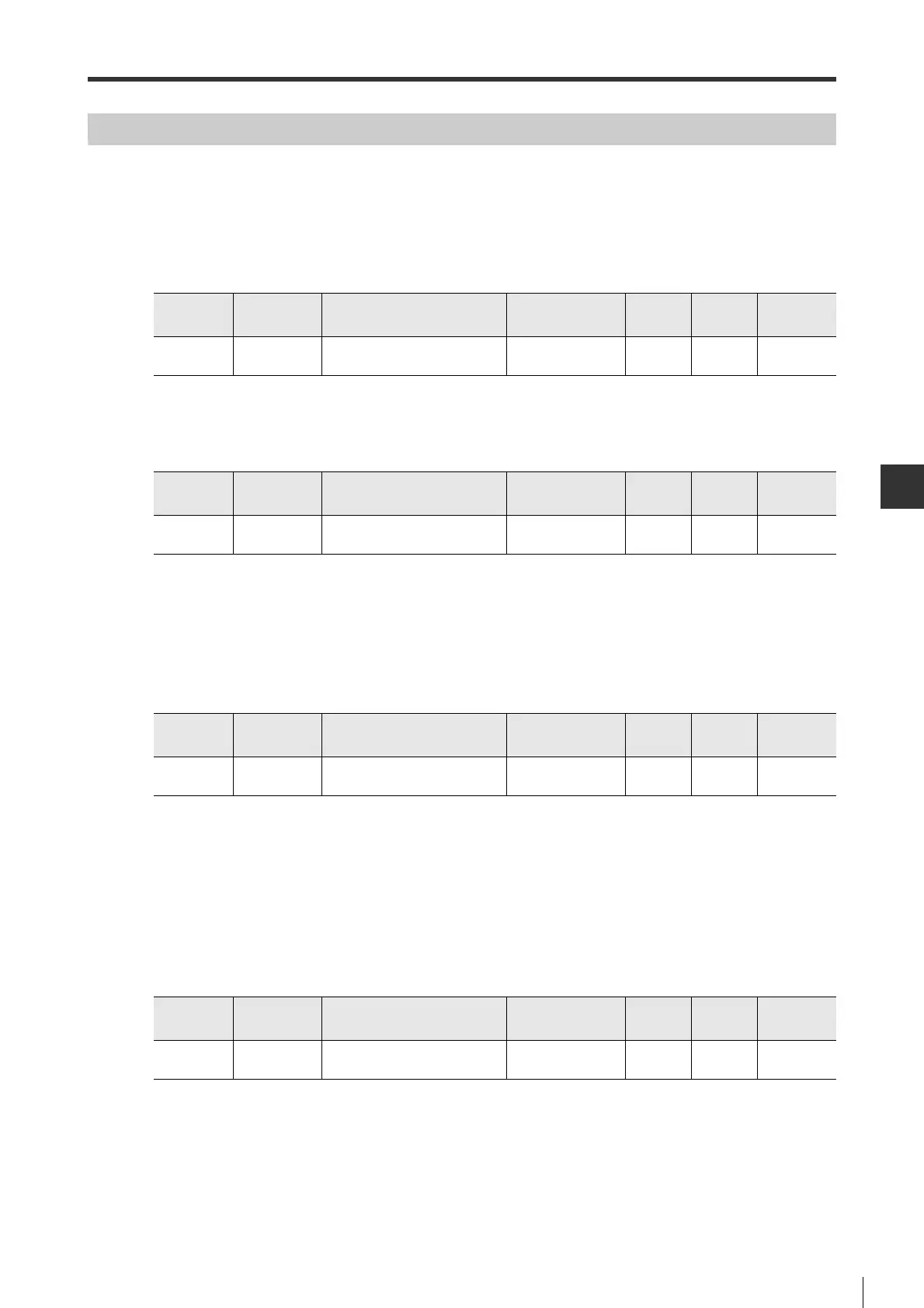8-9
8-2 Auto Tuning
TUNING
- SV Series User’s Manual -
Auto Tuning Related Parameters
Parameterized setting is required for auto tuning.
The parameters involved include the following:
■ Auto tuning response
This is set up according to mechanical rigidity.
■ Tuning mode
Auto tuning.
■ Auto tuning load level
This allows a better auto tuning. For a higher ratio of load inertia moment, you can select "3000% -". However, this
should be selected within the permissible ratio of load inertia moment range of the servo motor. Please change it to
"high load" when the load inertia moment is relatively large. However, this should be within the range of allowable ratio
of load inertia moment of servo motor.
* Please set up low/high load to auto tuning load level based on the following ratio of load inertia moment. Normally,
"low load" is set.
• 50W~750W........Low load : 0~3000% High load : 3000%~
• 1kW....................Low load : 0~500% High load : 500%~
■ 2- Notch filter auto adjustment
This allows to decide whether the notch filter auto adjustment function of auto tuning is used or not.
"Enable" is set in normal.
Parameter
type
Category Parameter name Setting range
Setting
unit
Default
Enable
timing
TUN_02 Tuning Auto tuning response 0 to 15 - 5
After
changing
Parameter
type
Category Parameter name Setting range
Setting
unit
Default
Enable
timing
TUN_01 Tuning *Tuning mode
0: Manual tuning
1: Auto tuning
-1
When power
ON again
Parameter
type
Category Parameter name Setting range
Setting
unit
Default
value
Enable
Timing
TUN_03 Tuning Auto tuning load level
1: 0 - 3000%
2: 3000% -
-1
After
changing
Parameter
type
Category Parameter name Setting range
Setting
unit
Default
Enable
timing
TUN_22 Tuning 2-Notch filter auto adjustment
0: Disable
1: Enable
-1
After
changing