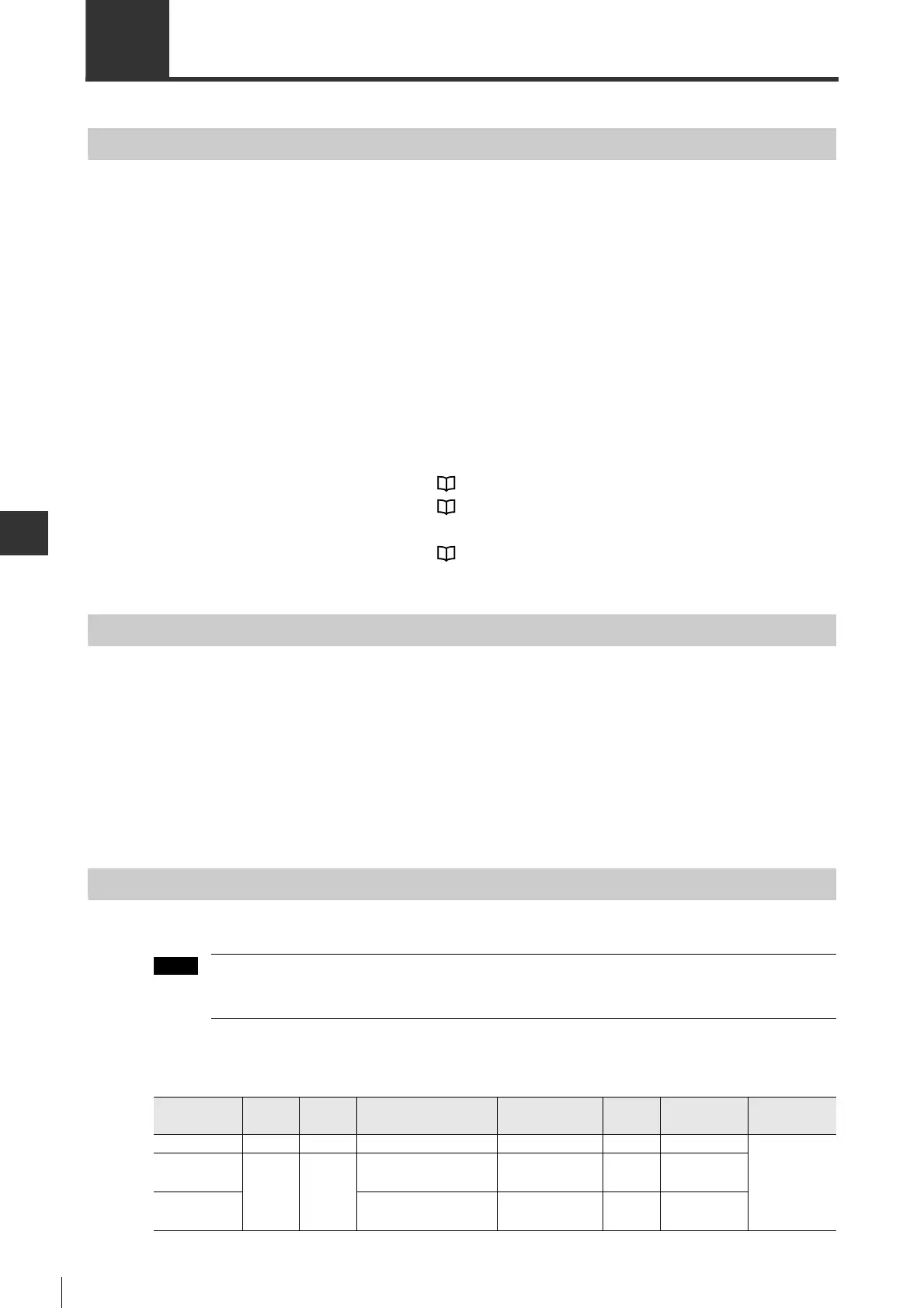9-2
SERVO TRIAL RUN FUNCTION
- SV Series User’s Manual -
9-1 Servo Trial Run
Trial Run Items and Operations
If servo trial run function is used, even if higher-level equipment is not connected, servo amplifier/servo motor can also
be used to check operation separately. Trial run can be performed after installation, wiring, parameter setting of servo
amplifier and servo motor are completed. How to perform servo trial run function is described below.
Trial run items and operation path are described below.
• Servo JOG operation Execute operation according to speed and acceleration/deceleration time preset
in the parameters.
• Pattern operation Operate continuously according to operation pattern, movement distance,
speed, wait time, acceleration/deceleration time, cycle operation times preset in
operation parameters.
• Z-phase search Position to Z-phase of encoder and stop.
Operations
All the trial run operations can be through one of the following:
• Access Window : Chapter 11,
" ACCESS WINDOW", Page 11-1
• KV-ML/MC setting tool (KV MOTION+) : KV-ML/MC setting tool User's Manual,
(Only for connecting servo amplifier directly) Chapter 7 "SV Monitor"
• SV series setting software : SV series setting software User's Manual,
Chapter 6 "SV Monitor"
Precautions
Before you execute servo trial run function, always check the following:
• Check servo amplifier
• Whether setting, wiring and connection are correct.
• Whether power supply of servo amplifier is normal.
• Check servo motor
• Whether setting, wiring and connection are correct.
• Whether fastened parts or installed screws are loose.
• Whether servo is OFF.
Servo JOG Operation
For servo JOG operation, servo motor operation can be checked without using the higher-level equipment.
• This is done in the speed control mode.
• In servo JOG operation, limit switch is disabled.
Parameter Setting
Parameter
type
Category
Level Parameter name Setting range
Setting
Unit
Ex-factory
setting
Enable
timing
OTH_04 Other Extend JOG operation speed 0 to 10000 min
-1
500
After changing
VEL_02
Speed Basic
Speed control
accelerate time
0 to 10000 ms 0
VEL_03
Speed control
decelerate time
0 to 10000 ms 0