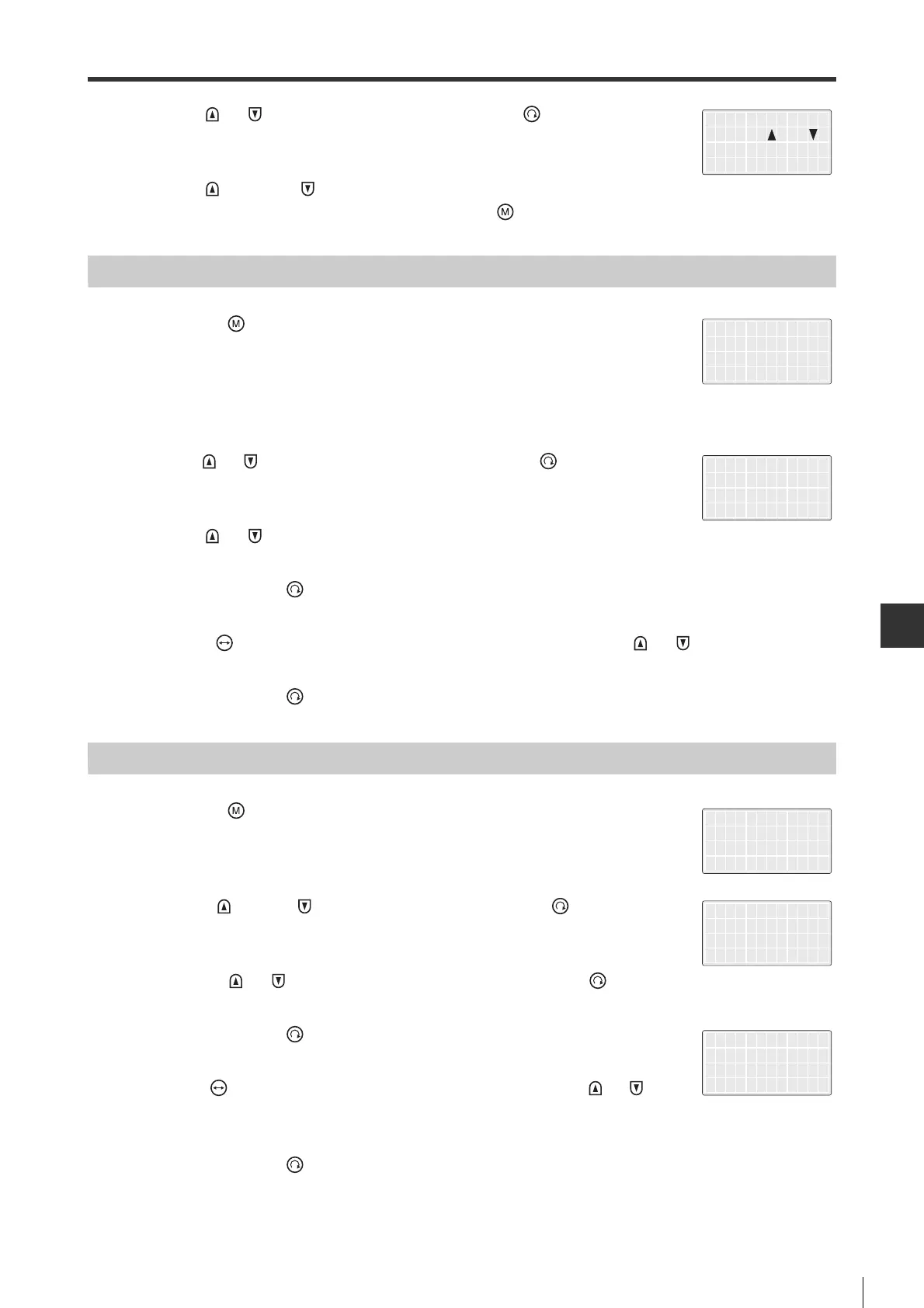11-9
11-2 Access Window Operations
ACCESS WINDOW
- SV Series User’s Manual -
10 Press " "/" " key, select "Execute", then press the " " key.
11 Press " " key and " " key to execute JOG operation after servo ON.
When stopping operation, release all buttons, then press " " button.
Diaplay Setting Change
1 Press the " " to display the main menu.
*For Pulse/analog input type, select "7.Adjustment"
2
Press " "/" " key to select "6.SetDisplay", then press the " " key.
Display submenu.
3 Press " "/" " key to select the parameters to be displayed.
4 Press and hold the " " key (for more than 1s) until the value flickers.
5 Use the " " key to select the number of digits to be entered, then press " "/" " to change value.
6 Press and hold the " " key (for more than 1s) to change access window contrast.
Communication Settings Change (MECHATROLINK-II type Only)
1 Press the " " to display the main menu.
2
Press the " " key/the " " key to select "7.ML Com", then press the " "
key to
display submenu.
3 Press the " "/" " key to select "1.ComSpeed", then press the " " key.
4 Press and hold the " " key (for more than 1s) until the value flickers.
5
Use the " " key to select the number of digits to be entered, then press " "/" ".
to change value.
6 Press and hold the " " key (for more than 1s) to change MECHATROLINK-II communication speed.
5.SrvTestRun
6.SetDisplay
7.ML Com
8.Other
OTH_12
AW Contrast
6
5.SrvTestRun
6.SetDisplay
7.ML Com
8.Other
1.ComSpeed
2.TransByte
3.StAddress
COM_01
*ML ComSpeed
10Mbps