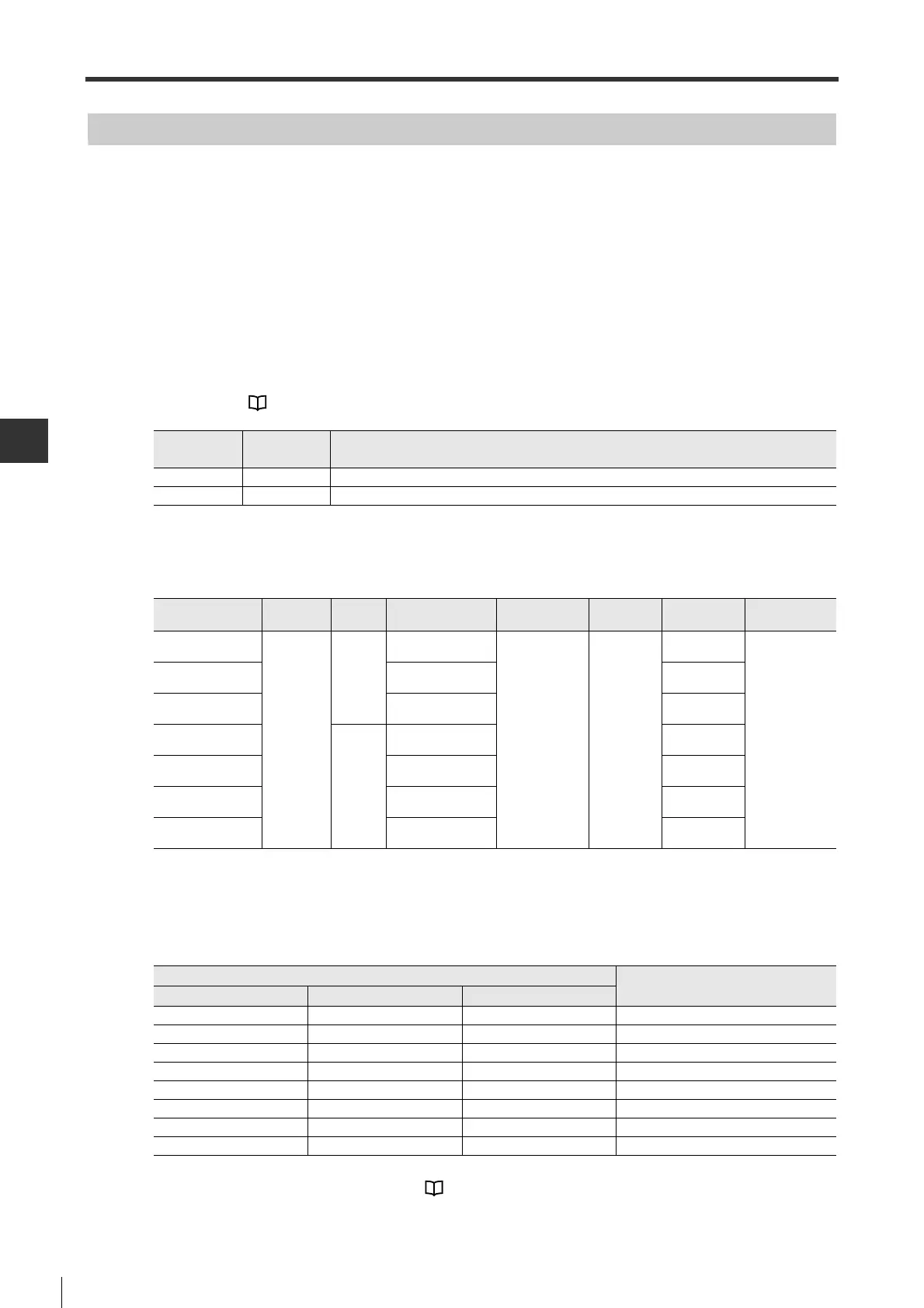7-12
7-4 Speed Control
- SV Series User’s Manual -
PARAMETER SETTING AND OPERATION OF PULSE/ANALOG INPUT
Speed Command Setting
Two types of speed commands are available, namely "analog speed command" and "setting command speed (1 to 7)".
Speed command can be selected from I/O terminal ("Speed selection 1 (SPD1)" input/"Speed selection 2 (SPD2)"
input/"Speed selection 3 (SPD3)" input).
The selected speed command is enabled by inputting to "Forward start (ST1)" input and "Reversal start (ST2)".
■ How to set up speed command
The setting for speed command based on analog input and parameter is described as follows.
● Speed command setting based on analog input
When an analog voltage is used, the following pins need to be wired.
For wiring, see "4-5 Wiring I/O Signals", Page 4-24.
● Speed command setting based on parameter
Please see the following table:
■ Switching of speed command based on external input signal
This is done through the combination of "Speed selection 1 (SPD1)"/"Speed selection 2 (SPD2)"/"Speed selection3
(SPD3)" inputs.
*1 To use "Speed selection 3 (SPD3)" input, the "Speed selection 3 (SPD3)" function must be assigned to input terminal.
For how to assign to input terminal, see "5-3 I/O Signal Setting", Page 5-18.
Signal
name
Pin No. Terminal
V-REF 3 Analog speed command
SG 4 Signal ground
Parameter type Category Level
Parameter
name
Setting
range
Setting
unit
Default
Enable
Timing
VEL_07
Speed
Basic
Setting command
speed 1
0 to 10000 min
-
1
100
After changing
VEL_08
Setting command
speed 2
200
VEL_09
Setting command
speed 3
300
VEL_10
Extend
Setting command
speed 4
400
VEL_11
Setting command
speed 5
500
VEL_12
Setting command
speed6
600
VEL_13
Setting command
speed 7
700
External input signal
Setting
command speed
SPD1 SPD2 SPD3
*1
OFF OFF OFF "Analog speed command(V-REF)
ON OFF OFF Setting command speed 1
OFF ON OFF Setting command speed 2
ON ON OFF Setting command speed 3
OFF OFF ON Setting command speed 4
ON OFF ON Setting command speed 5
OFF ON ON Setting command speed 6
ON ON ON Setting command speed 7