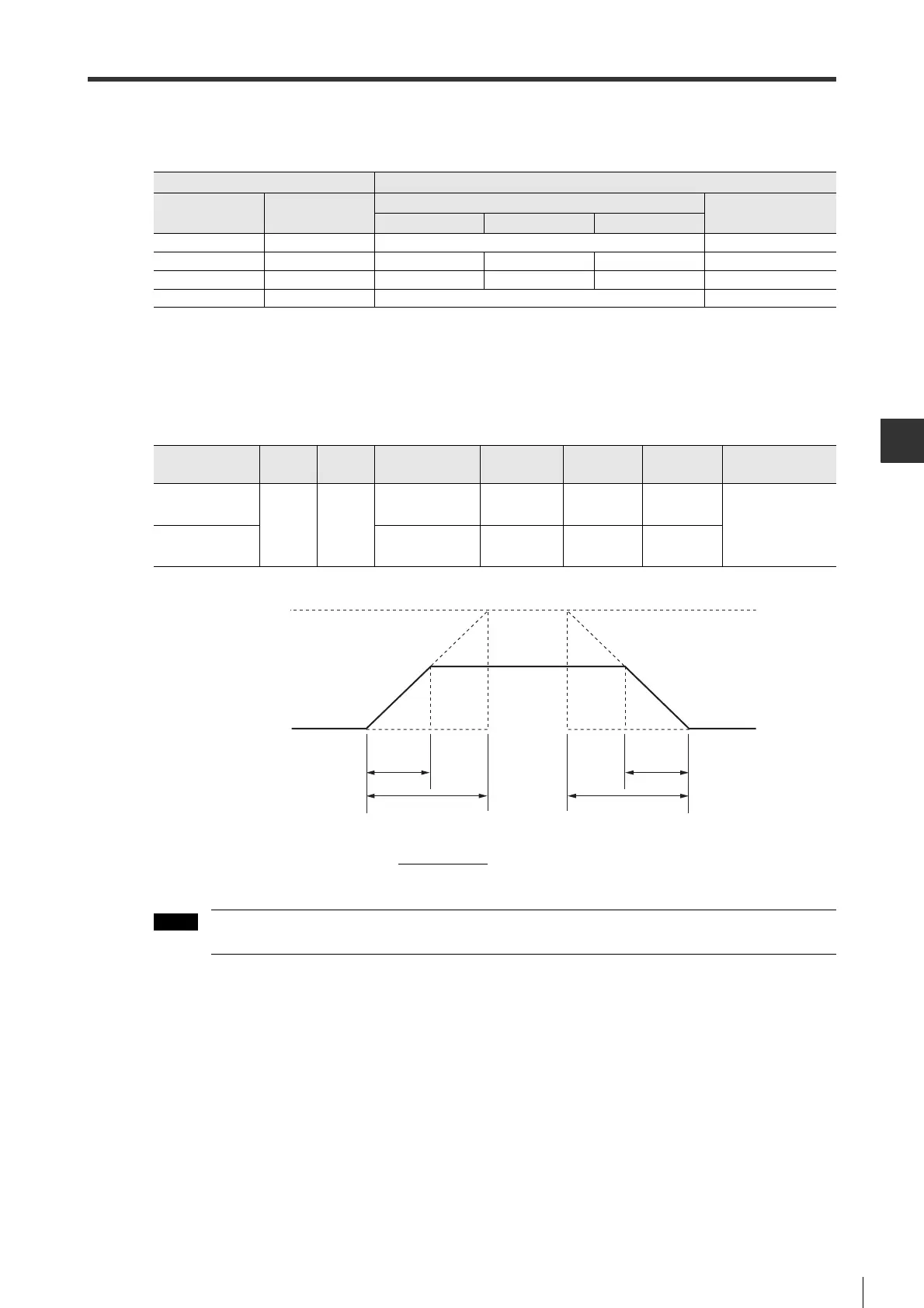7-13
7-4 Speed Control
PARAMETER SETTING AND OPERATION OF PULSE/ANALOG INPUT
- SV Series User’s Manual -
■ Switching of external input signal direction
Depending on "Forward start (ST1)" /"Reversal start (ST2)" status, the servo motor status changes as follows:
■ Speed command soft start
This allows smoothing the step type speed command input like acceleration/deceleration to some extent.
Acceleration time: the time for motor fromstop status to max. speed
Deceleration time: the time for moto from max. speed to stop status
Actual accelerate (decelerate) time = x VEL_02(VEL_03)
Servo JOG operation/Z-phase search is also enabled.
External input signal Servo motor status
Forward start
(ST1)
Reversal start
(ST1)
Analog speed command (V-REF)
Setting command
speed
+ 10 kHz
-
OFF OFF Servo lock Stop
ON OFF CCW Zero speed CW CCW
OFF ON CW Zero speed CCW CW
ON ON Servo lock Stop
Parameter
type
Category
Level
Parameter
name
Setting
range
Setting
unit
Default Enable timing
VEL_02
Speed Basic
Speed control
accelerate time
0 to 10000 ms 0
After changing
VEL_03
Speed control
decelerate time
0 to 10000 ms 0
Max. rotation speed
Motor stops
Actual
acceleration
time
VEL_02
Actual
deceleration
time
VEL_03