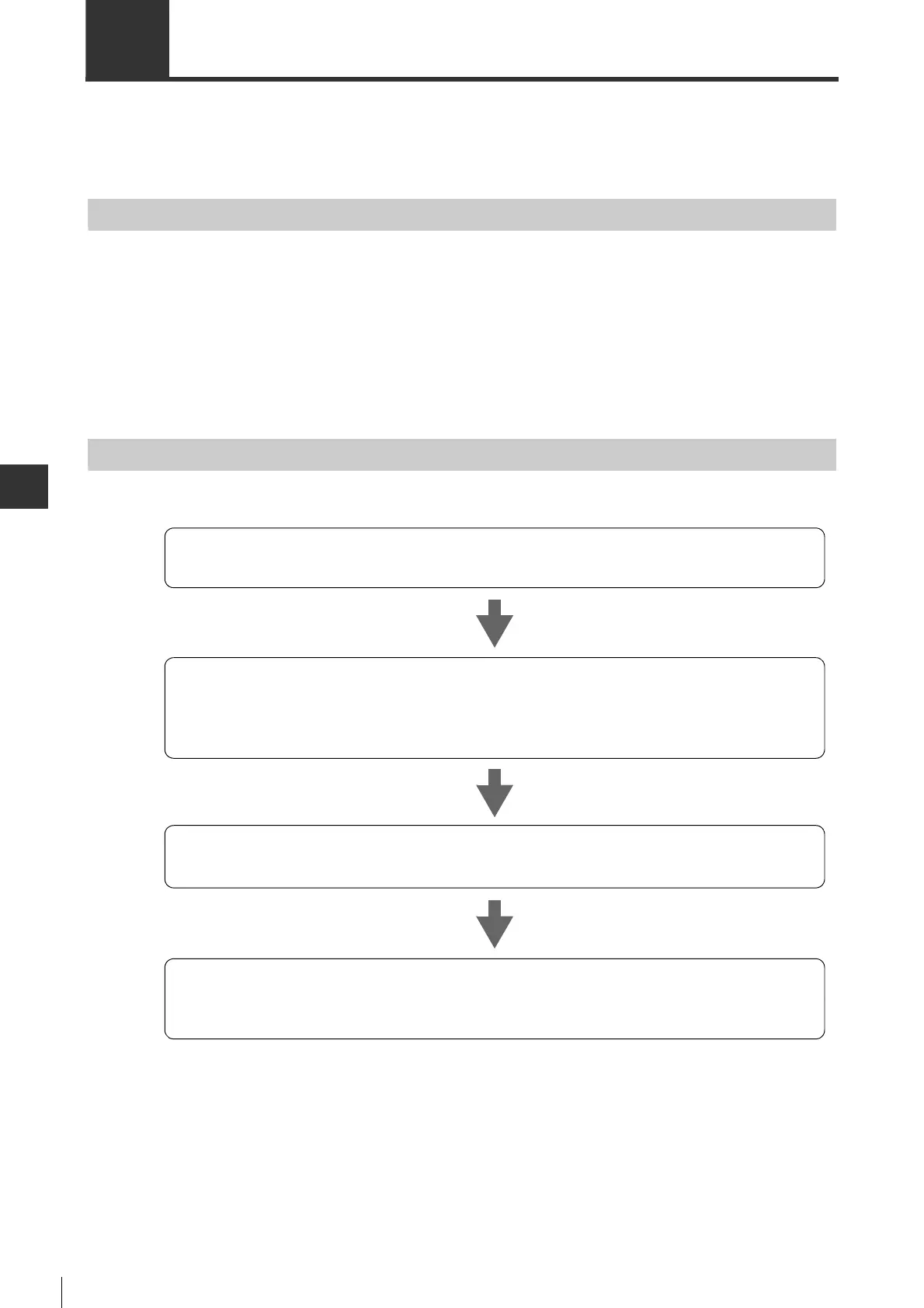8-6
TUNING
- SV Series User’s Manual -
8-2 Auto Tuning
This means the servo amplifier is automatically adjusted for response, thus ensuring a consistent response. To
achieve this, the built-in notch filter is automatically adjusted to minimize mechanical resonance.
Auto tuning is enabled in position control and speed control modes and disabled in the torque control mode.
Safety Consideration
To avoid any unexpected operation when the response characteristic is changed in auto tuning, the following should
be considered:
• Do not touch any moving part when servo ON or servo motor is rotating.
• An emergency stop measure should be in place.
• Among others, a limit switch should be used to limit mechanical movement.
• In case the allowed Ratio of load inertia moment is exceeded, a mechanical vibration may occur. So always keep
an eye on the machine when in tuning.
Auto Tuning Steps
Please execute auto tuning in the following steps.
1. Set "tuning mode" to "auto tuning".
*
To change from "manual tuning" to "auto tuning", the power supply must be ON again or servo amplifier must be restarted.
2. The servo function should be kept active when you change the set value of "auto tuning response" in order
to achieve an optimal value of "auto tuning response".
* This should always be set up from smaller values. After the change, be sure to check the machine
operation when the servo motor operates.
3. A mechanical resonance or resonance sound means an overly high set value. Please lower the value in
this case.
4. In case a desired response cannot be achieved, please execute "parameter mapping" to map auto tuning
gain parameters to servo parameters. Then, use the "estimation of ratio of inertia moment
" to calculate the
load moment of inertia ratio. After this, execute Gain search PRO again.