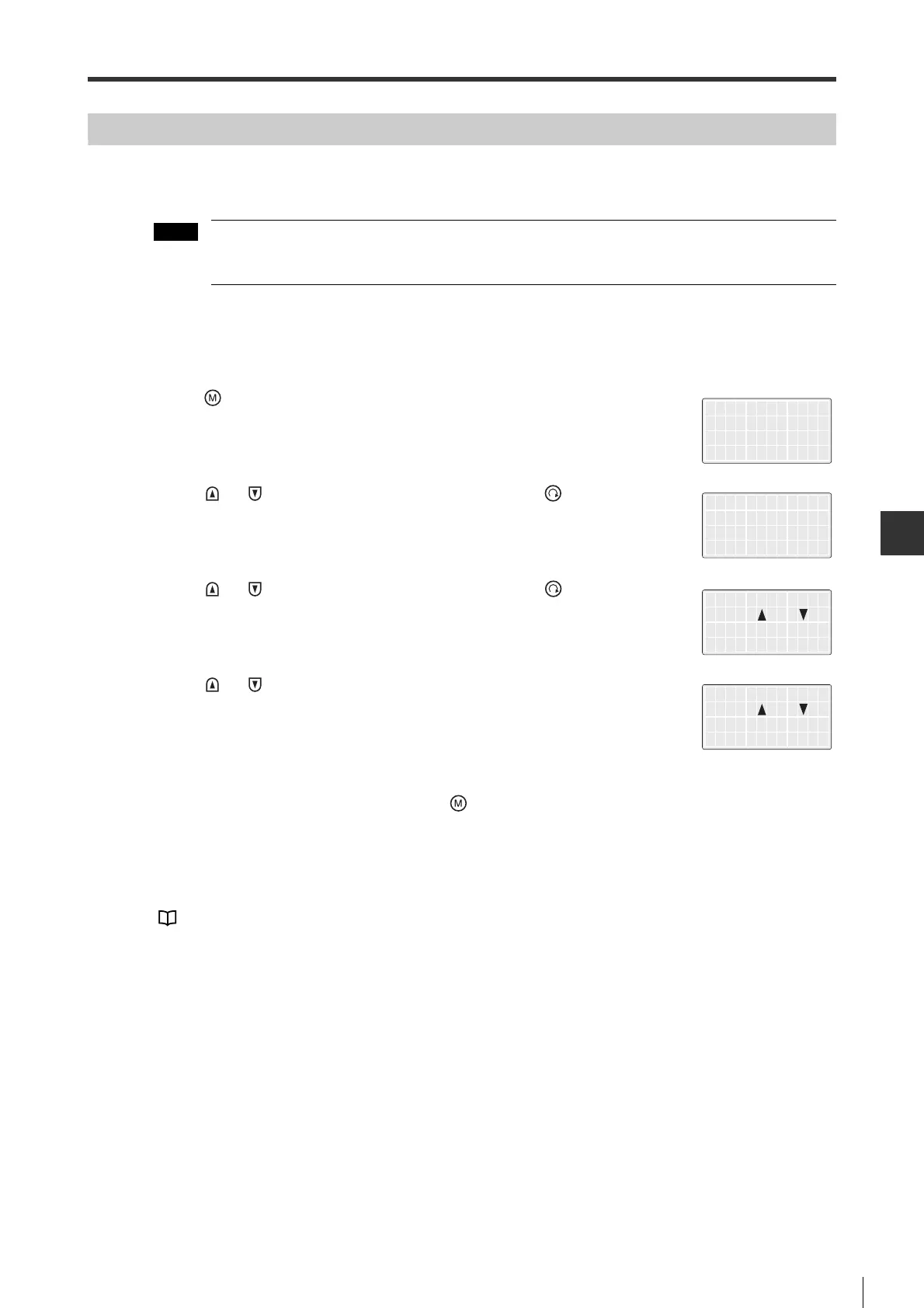9-7
9-1 Servo Trial Run
SERVO TRIAL RUN FUNCTION
- SV Series User’s Manual -
Z-phase Search
Z-phase search is performed by detecting Z-phase of servo motor and stopping servo motor, allowing an easy
alignment between the machine and servo motor. The motor speed is 60min
-1
when executing Z-phase search.
• Limit switch is disabled during Z-phase search.
• Be sure to execute Z-phase search without connecting the machine.
How to execute Z-phase search
z
Execute with Access Window
1 Press " " to display the main menu.
2 Press " "/" " to select "5.SrvTestRun", then press the " " to
display the submenu.
3 Press " "/" " key to select "3.Org Search", then press " " key.
4 Press " "/" " key to execute Z-phase search after servo ON.
5 After "Execute" is displayed, "Done" will be displayed when Z-phase search is completed.
To stop the operation, release all keys and press " ".
Execute with KV-ML/MC setting tool (KV MOTION+)/SV series setting software
For operating method with KV-ML/MC setting tool (KV MOTION+)/SV series setting software, see the following
manuals.
KV-ML/MC Setting Tool User's Manual, Chapter 7 "SV Monitor"
SV series Setting Software User's Manual, Chapter 6 "SV Monitor"
5.SrvTestRun
6.SetDisplay
7.ML Com
8.Other
1.ServoJOG
2.PTN Move
3.Org Search