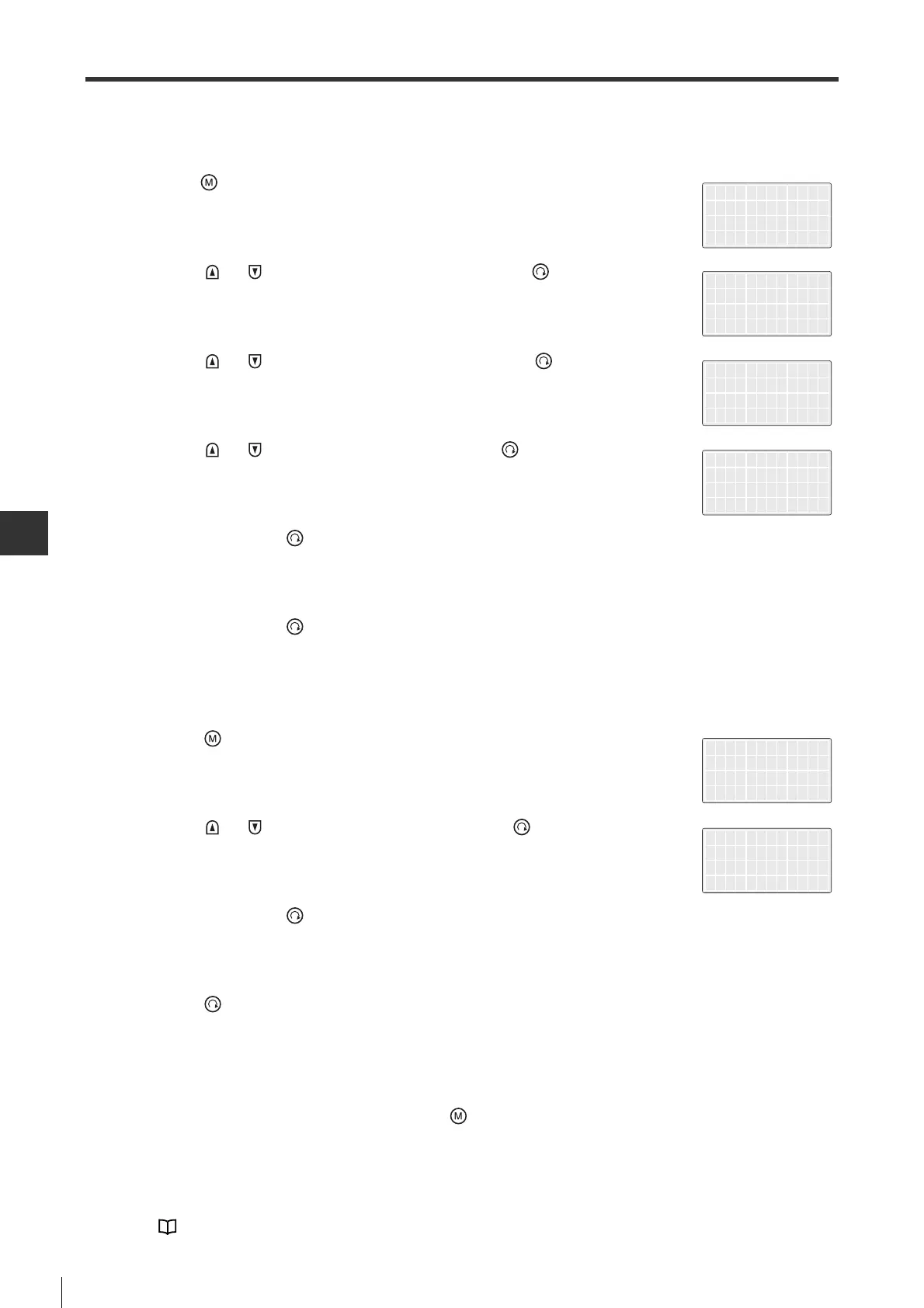9-6
9-1 Servo Trial Run
- SV Series User’s Manual -
SERVO TRIAL RUN FUNCTION
How to execute pattern operation
z
Execute with Access Window
1 Press" " to display the main menu.
2 Press " "/" ", select "5.SrvTestRun", then press the " " to
display the submenu.
3 Press " "/" " to select "2.PTN Move", then press the " ".
4 Press " "/" " to select "Parameter", then press " ".
5 Press and hold the " " key (for more than 1s) to until the value flickers.
6 Press and hold the " " key (for more than 1s) to change the value. Repeat the above steps to set up other
parameters.
7 Press " " key to go back to the menu of step 3.
8 Press " "/" " key to select "Execute", then press " ".
9 Press and hold the " " key (for more than 1s) until "Execute" flickers.
10 Press " " key (for more than 1s) to execute pattern operation.
11 After "running..." is displayed, "Done" will be displayed when pattern operation is completed.
To stop the operation, release all keys and press " ".
Execute with KV-ML/MC setting tool (KV MOTION+)/SV series setting software
For operating method with KV-ML/MC setting tool (KV MOTION+)/SV series setting software, see the following
manuals.
KV-ML/MC Setting Tool User's Manual, Chapter 7 "SV Monitor"
SV series Setting Software User's Manual, Chapter 6 "SV Monitor"
5.SrvTestRun
6.SetDisplay
7.ML Com
8.Other
1.ServoJOG
2.PTN Move
3.Org Search
Parameter
Execute
Parameter
Execute
PTN Move
Execute
Pos(CMD_PLS)
0