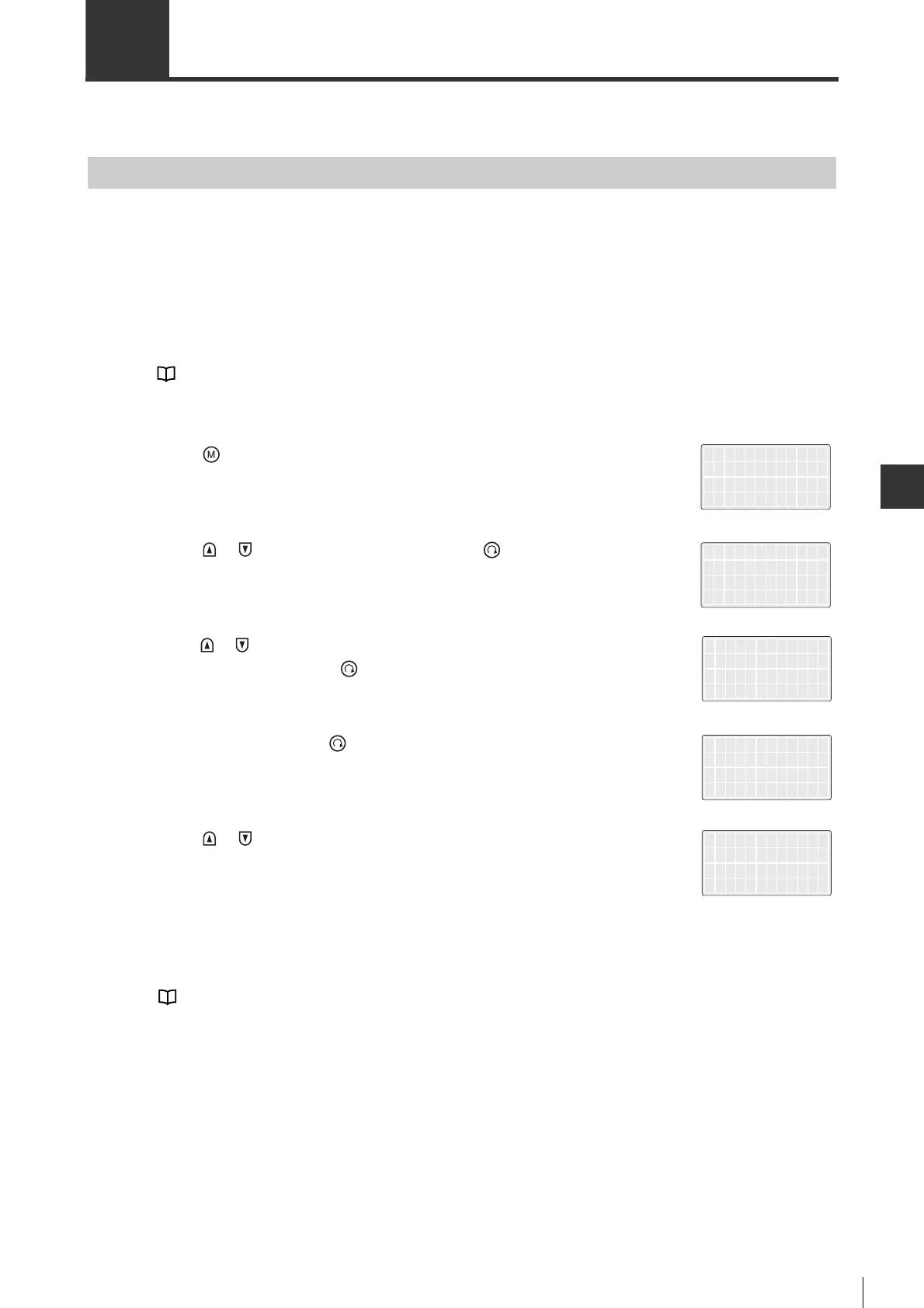TUNING
8-23
- SV Series User’s Manual -
8-6 Tuning Related Functions
This section describes the tuning functions that may be used for Gain search PRO or Gain tuning PRO.
Anti-resonance Control
Anti-resonance control is used to suppress 100 to 1000Hz continuous vibration generated during gain increase.
Anti-resonance control will be set up automatically when Gain search PRO/Gain tuning PRO is executed.
Auto tuning is disabled
You have the option to use/not to use the anti-resonance control function.
■ Use the Access Window
Before setting, be sure to execute "auto tuning parameter mapping" and "estimation of ratio of inertia moment".
"8-3 Switching to Manual Tuning", Page 8-10
Set vibration control enable/disable as shown below.
For how to operate Access Window, see Chapter 11 "Access Window"
1 Press " " to display the main menu.
2 Press " "/" " to select "2.Tuning". Then press " "
to display the submenu.
3
Press " "/" " key to select one of "3.GainSrchIN"/"4.GainSrchEX"/
"5.GainTuning". Then press " " key to display the submenu.
4 Select "Parameter", press " " key.
5 Press " "/" " key to select "Anti-res control adjustment"
to set up vibration control enable/disable.
■ Use the KV-ML/MC setting tool (KV MOTION+)/SV series setting software
For how to operate KV-ML/MC setting tool (KV MOTION+)/SV series setting software, see the following manuals.
KV-ML/MC Setting Tool User's Manual, Chapter 7 "SV Monitor"
SV series Setting Software User's Manual, Chapter 6 "SV Monitor"
■ Key points
To use Anti-resonance control, be sure to pay attention to the following key points.
• When the setting of load moment of inertia ratio is incorrect, appropriate adjustment cannot be executed. Before
tuning, be sure to execute estimation of ratio of inertia moment etc. You need to set up an appropriate moment of
inertia ratio before tuning.
1.Monitor
2.Tuning
3.Parameter
4.Alarm
2.ClcInertia
3.GainSrchIN
4.GainSrchEX
5.GainTuning
Parameter
Condition
Execute
TUN_05
Speed Gain
(x0.1Hz)
100
TUN_63
AntiResAdjst
Enable