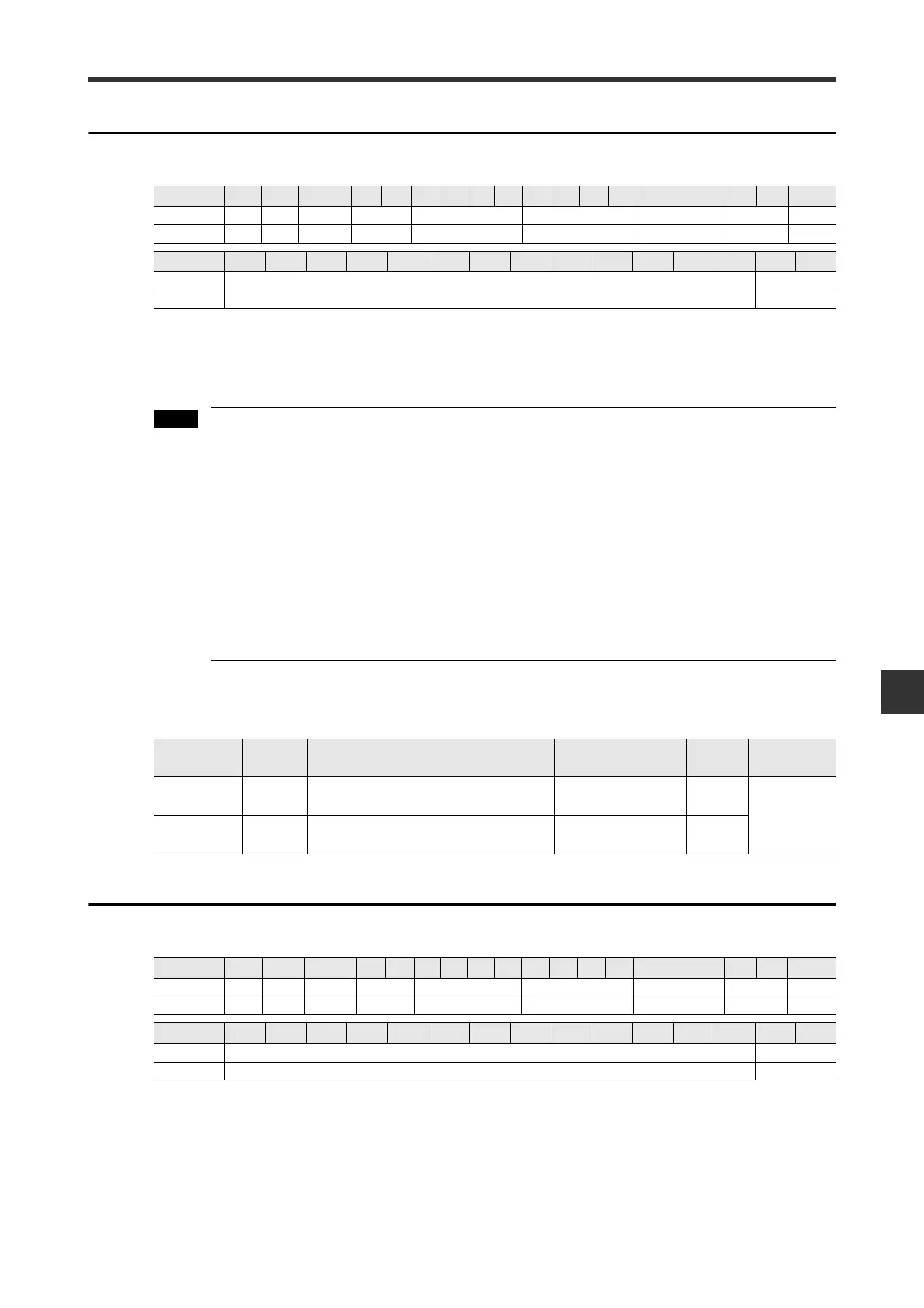A-65
A-5MECHATROLINK-II Communication Commands
APPENDIX
- SV Series User’s Manual -
Interpolation transfer (34H)[INTERPOLATE]
To execute the interpolation transfer.The speed feedforward and torque feedforward can be specified at the same time.
Available phase : Phase 3
Type of command : non-sync type
Reading cycle : < Communication period
Sub command : Available
VFF / TFF value is cleared when switching to other command.
Whether the output of position command is finished or not can be confirmed by the DEN of STATUS.
If the following warning appears, command will be ignored.
• When the INTERPOLATE command is received in a phase other than Phase 3 ("command alarm 1
(command condition is not met)" (95A)).
• When the INTERPOLATE command is received in case of the servo being OFF ("command alarm 1
(command condition is not met)" (95A)).
• When the threshold is exceeded during the course from the target position (TPOS) to the current position
(IPOS) ("the data setting alarm 2 (beyond the range)" (94B)).
• When the motor operation parameters are written to the KV-ML/MC setting tool (KV MOTION+), SV
series setting software or visiting window ("data setting alarm 1 (beyond data range)" (95A)).
■Relevant parameters
Positioning (35H)[POSING]
The target coordinate (TPOS) is positioned with the target speed (TSPD).
Available phase : Phase 2 and Phase 3
Type of command : non-sync type
Reading cycle : < Communication period
Sub command : Available
Byte 0 1 2 3 4 5 6 7 8 9 10 11 12 13 14 15 16
Command 03H 34H -
OPTION
TPOS VFF
SEL_MON1/2 TFF/TLIM
WDT
Response 01H 34H
ALARM STATUS
MONITOR1 MONITOR2
SEL_MON1/2 IO_MON
RWDT
Byte 17 18 19 20 21 22 23 24 25 26 27 28 29 30 31
Command Sub command field Can't use
Response Sub command field Can't use
Parameter
Categor
y
Name
Set value/setting
unit
Default
Enable
timing
TUN_34 Special *Torque feedforward
1: Disable
2: Enable
1
When power is
ON again
ML_69 Special *Pos ctrl cmd TFF/TLIM
0: Disable
1: Enable
1
Byte 0 1 2 3 4 5 6 7 8 9 10 11 12 13 14 15 16
Command 03H 35H -
OPTION
丂TPOS
TSPD
SEL_MON1/2
TLIM WDT
Response 01H 35H
ALARM STATUS
MONITOR1 MONITOR2
SEL_MON1/2 IO_MON
RWDT
Byte 17 18 19 20 21 22 23 24 25 26 27 28 29 30 31
Command Sub command field Can't use
Response Sub command field Can't use