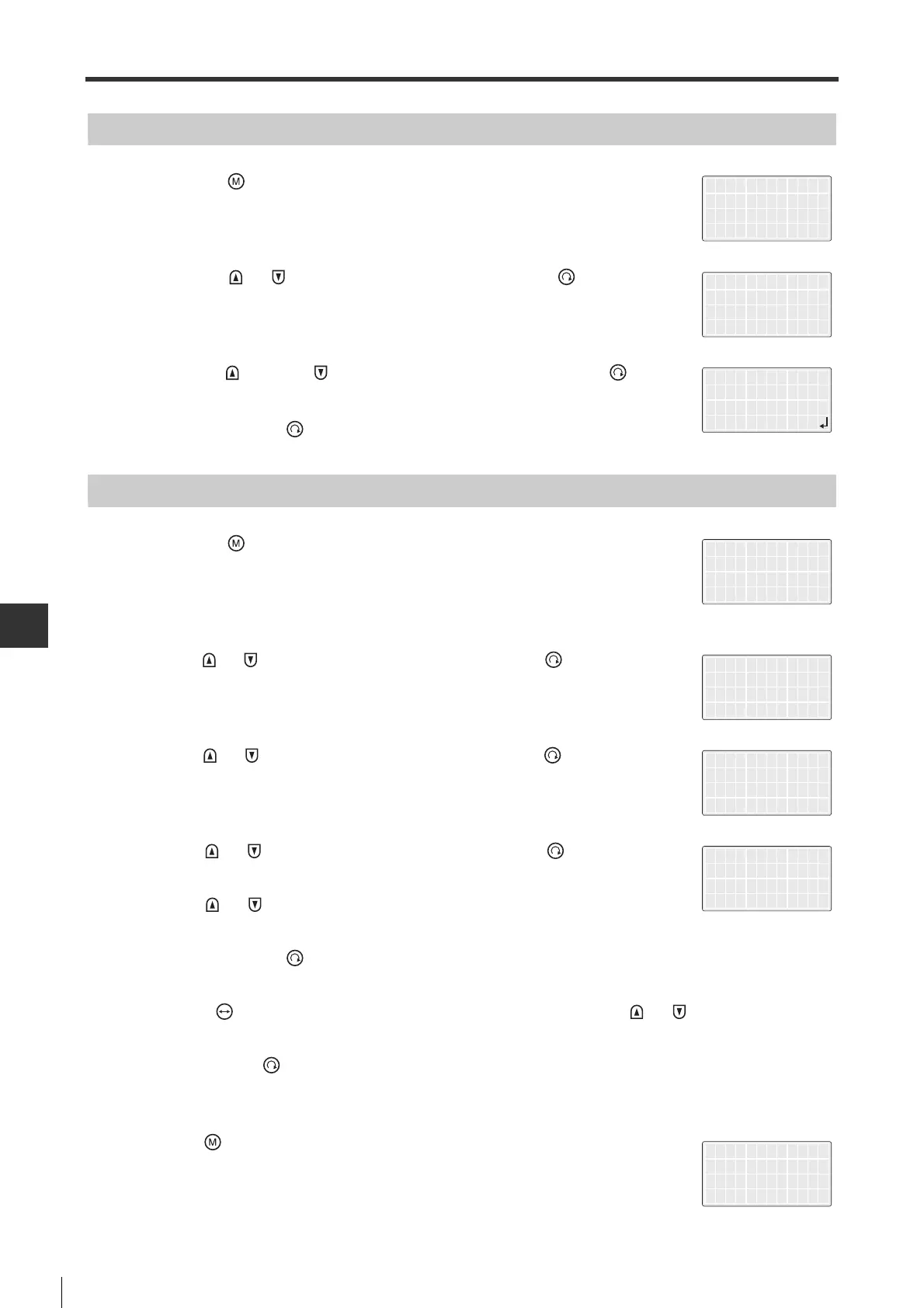11-8
11-2 Access Window Operations
- SV Series User’s Manual -
ACCESS WINDOW
Alarm Reset
1 Press the " " to display the main menu.
2 Press the " "/" " key to select "4.Alarm", then press the " " key
to display submenu.
3
Press the " " key/the " " key to select "1.AlmReset", then press the " " key.
4 Press and hold the " " key (for more than 1s) to reset alarm.
Servo Trial Run
1 Press the " " to display the main menu.
*For Pulse/analog input type, select "7.Adjustment"
2
Press " "/" " key to select "5.SrvTestRun", then press the " "
key to display the submenu.
3
Press " "/" " key to select "1.ServoJOG", then press the " " key.
4
Press " "/" " key to select "Parameter", then press the " " key.
5 Press " "/" " key to select the parameters to be displayed.
6 Press and hold the " " key (for more than 1s) until the value flickers.
7 Use the " " key to select the numberof digits to be entered, then press " "/" " to change value.
8 Press and hold " " (for more than 1s) to confirm the value entered. Repeat the above steps for other
parameters.
9 Press " " to return to the menu of step 3.
1.Monitor
2.Tuning
3.Parameter
4.Alarm
1.AlmReset
2.ABS Setup
3.AlmRecord
4.AlmRecClr
AlmReset
Reset OK?
5.SrvTestRun
6.SetDisplay
7.ML Com
8.Other
1.ServoJOG
2.PTN Move
3.Org Search
Parameter
Execute
VEL_02
SpdAccelTime
(ms)
0
Parameter
Execute