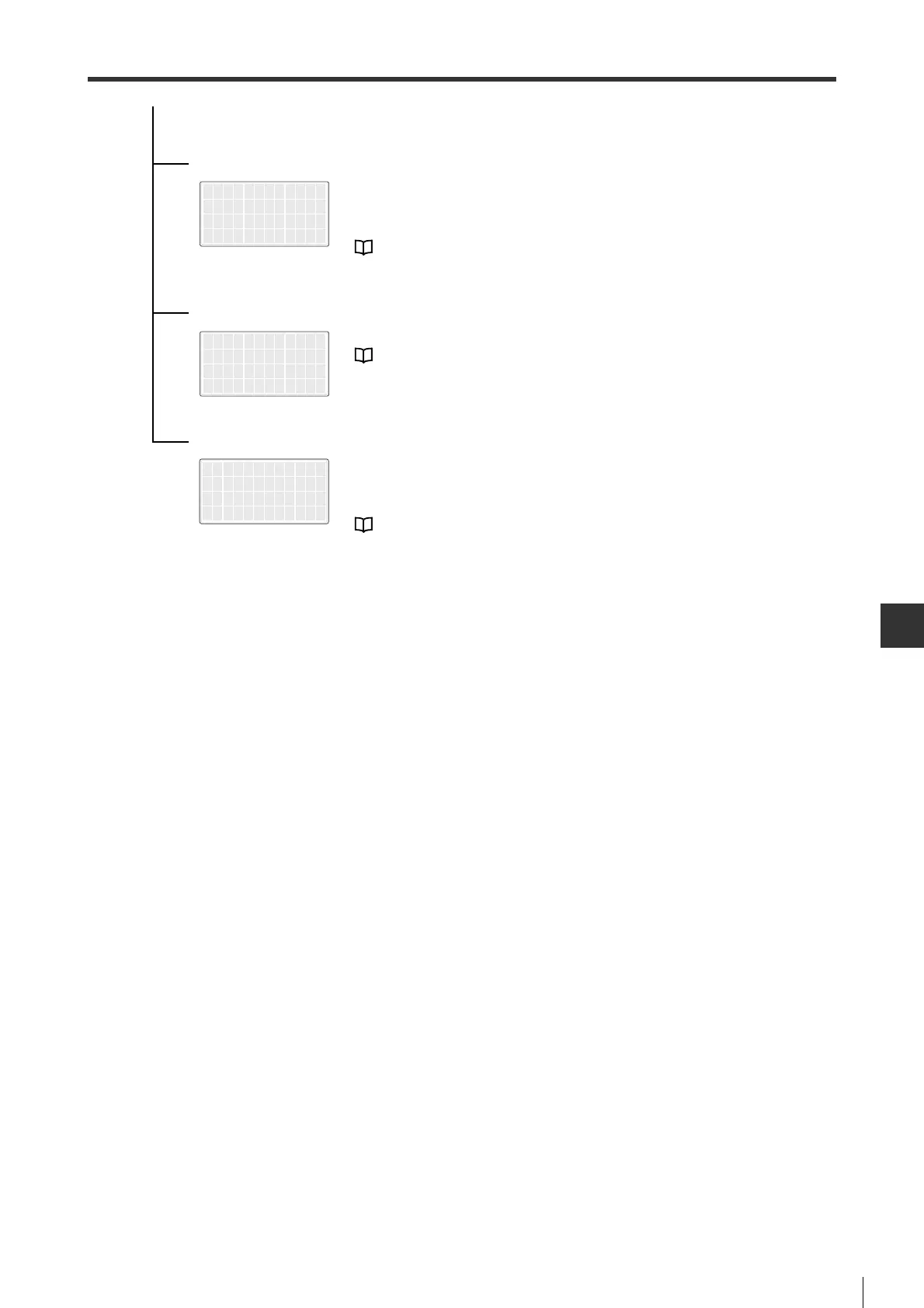11-5
11-1 Access Window Overview
ACCESS WINDOW
- SV Series User’s Manual -
ML Com
*
To set up MECHATROLINK-II communications.
ComSpeed ...................... Display/set up communication speed.
TransByte ....................... Display/set up bytes transmitted.
StAddress ........................ Display/set up station address.
"Communication Settings Change (MECHATROLINK-II type Only)", Page 11-9
*
MECHATROLINK-II type only
Adjustment
*
To auto adjust analog input offset.
AnalogIN
.............................Auto adjust speed/ toque analog input offset.
"Tuning (Pulse/analog input type Only)", Page 11-10
*Pulse/analog input type only
Other To execute other functions.
AmpRestart ..................... Restart servo amplifier.
Init Prm ............................ Parameters are restored to ex-factory setting.
MotorModel
........................Display connected motor type/capacity/encoder type etc.
"Other", Page 11-10
1.ComSpeed
2.TransByte
3.StAddress
1.AnalogIN
1.AmpRestart
2.Init Prm
3.MotorModel