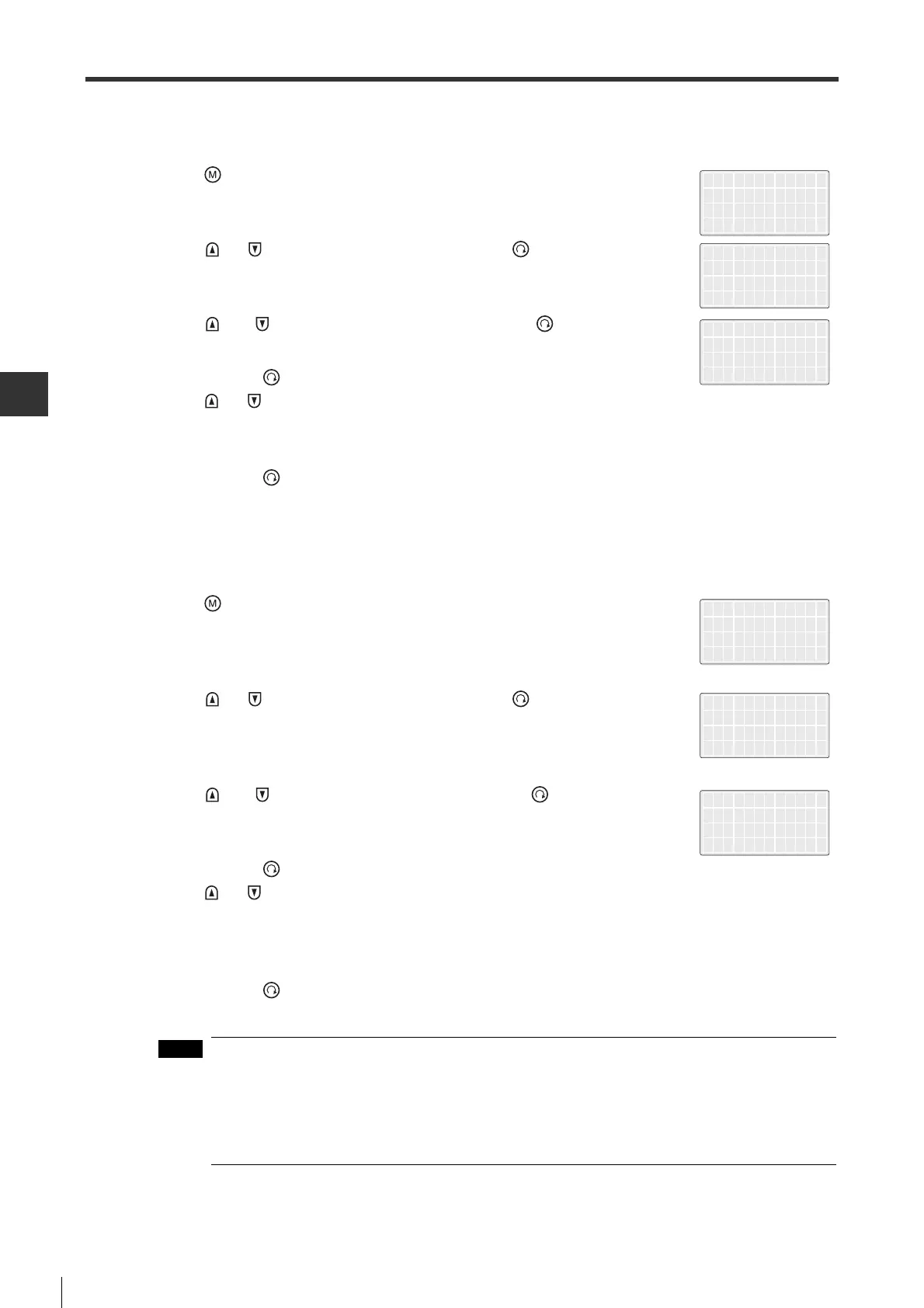6-4
6-2 SV Series Setting
- SV Series User’s Manual -
PARAMTER SETTING AND OPERATION OF THE MECHATROLINK-II TYPE
Communication speed setting
Communication speed can be set via the Access Window. The procedure for setting is described below.
1 Press " " key.
The main menu appears.
2 Press " "/" " key, select "7.ML Com", then press " " key.
The submenu appears.
3 Press " " / " " key, select "1.ComSpeed", then press " " key.
4 Press and hold " " key (for more than 1s) to let the value blink, then
press " "/" " key.
Select a communication speed.
5 Press and hold " " key (for more than 1 s) to set a communication speed.
Number of transmitted bytes setting
Number of transmitted bytes of MECHATROLINK-II can be set via the Access Window. The procedure for setting is
described below.
1 Press " " key.
The main menu appears.
2 Press " "/" " key, select "7.ML Com", then press " " key.
The submenu appears.
3 Press " " / " " key, select "2.TransByte", then press " " key.
4 Press and hold " " key (for more than 1s) to let the value blink, then
press " "/" " key.
select number of bytes to be transmitted.
5 Press and hold " " key (for more than 1s) to set number of bytes to be transmitted.
• After parameters are initialized, settings of station address/communication speed/number of
bytes to be transmitted will be initialized. After parameters are initialized, be sure to set up
station address/communication speed/number of bytes to be transmitted again.
• When connecting it to the MECHATROLINK-I network, be sure to set communication speed to
4Mbps, and set number of bytes to be transmitted to 17 bytes.
5.SrvTestRun
6.SetDisplay
7.ML Com
8.Other
1.ComSpeed
2.TransByte
3.StAddress
5.SrvTestRun
6.SetDisplay
7.ML Com
8.Other
1.ComSpeed
2.TransByte
3.StAddress
*TransByte
32byte
COM_02