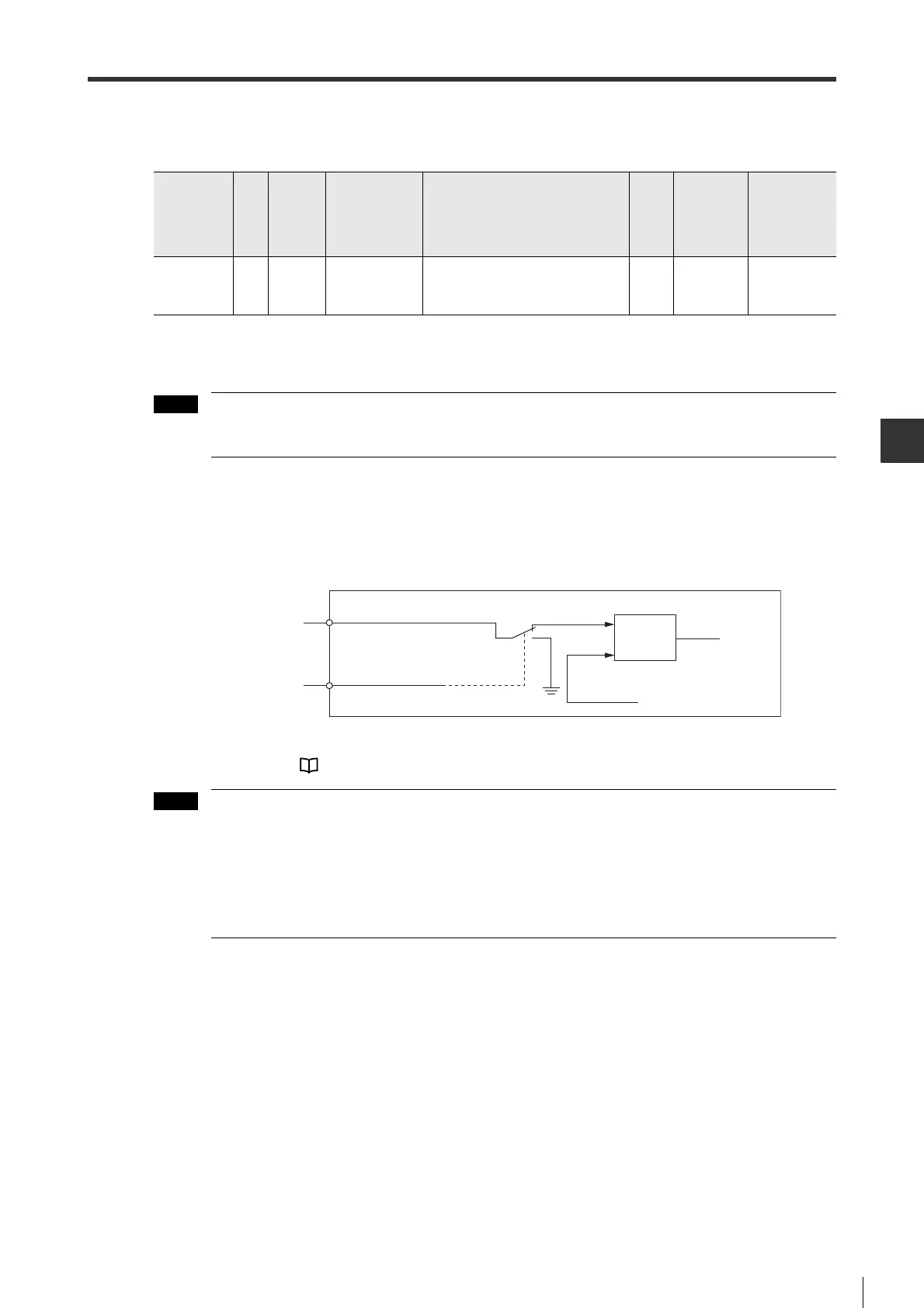7-7
7-3 Position Control
PARAMETER SETTING AND OPERATION OF PULSE/ANALOG INPUT
- SV Series User’s Manual -
■ Command pulse input filter
To set up input pulse train category (Open collector/line driver) through parameter.
Example) When 1-pulse is used for a 4MHz input ....................Line driver signal (4Mpps) is selected for 4Mpps.
When A/B phase(4X) is used for a 4MHz input .........Line driver signal (1Mpps) is selected for 1Mpps.
When "Line driver signal (4Mpps)" is set, the I/O signal cable must be shielded and both ends of the
shield should be grounded.
■ "Command Pulse Disable (INHIBIT)" Input
Command Pulse Disable function means to disable the pulse command input. Once this is enabled, the servo is
locked. That is, the servo amplifier is not controlled by any external pulse input.
To use this function, the "Command pulse disable (INHIBIT)" must be assigned to the input terminal.
For the assignment, see "5-3 I/O Signal Setting", Page 5-18.
•
The command input LED still illuminates when a pulse is input, even if "Command pulse disable (INHIBIT)"
input is ON.
• The input command pulse counter continues to work when a pulse is input, even if "Command pulse
disable (INHIBIT)" input is ON.
• The "command pulse disable (INHIBIT) " function is enabled only in the position control mode and
disabled in the speed control/torque control mode.
Parameter
type
Category
Level
Parameter
name
Setting range
Setting unit
Default
Enable
timing
POS_07
Posit
ion
Basic
*Command
pulse input
filter
0: Open collector signal (200kpps)
1: Line driver signal (1Mpps)
2: Line driver signal (4Mpps)
-1
When power
is ON again
Command pulse
OFF
Deviation
counter
Feedback pulse
ON
+
-
INHIBIT input