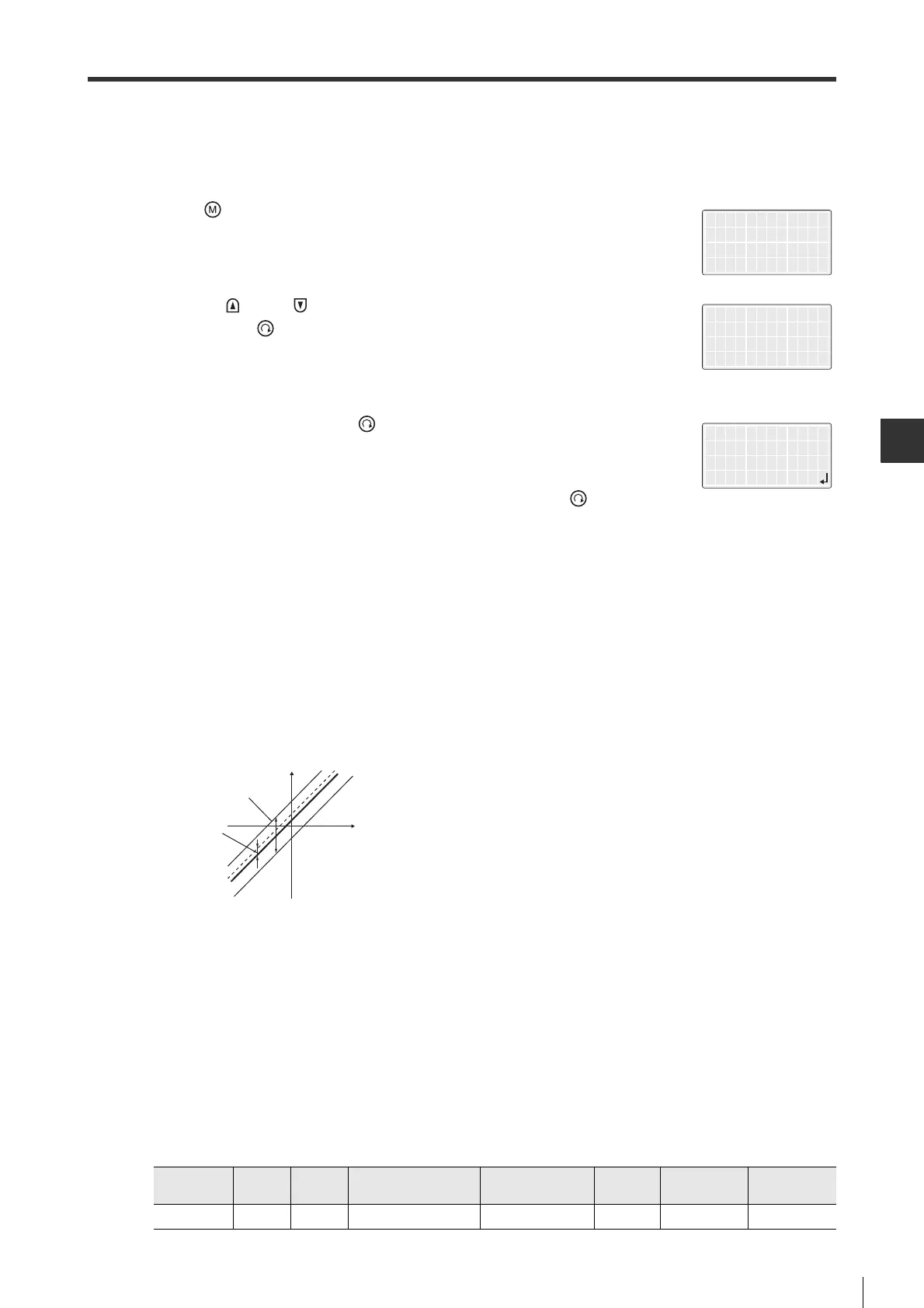7-15
7-4 Speed Control
PARAMETER SETTING AND OPERATION OF PULSE/ANALOG INPUT
- SV Series User’s Manual -
The adjustment can be done with Access Window, KV-ML/MC setting tool (KV MOTION+) or SV series setting
software.
• Auto adjustment with Access Window
1 Press " " key to display the main menu.
2 P
ress the " " and " " key and select "7.Adjustment".
Then press the " " key to display the submenu.
Display submenu.
3 Select "1.AnalogIN" and press " ".
4 When 0V analog voltage is input, press and hold (more than 1 s) " " key for automatic adjustment of
analog command offset.
• Auto adjustment with KV-ML/MC setting tool (KV MOTION+) and SV series setting software
From the menu, select [SV monitor(Y)] [Offset adjustment(F)] [Speed/torque command offset adjustment
(V)] to display the speed/torque command offset adjustment window. Then, press the "Auto" tab.
For details see KV-ML/MC Setting Tool User's Manual, Chapter 7 "SV Monitor", SV Series Setting Software User's
Manual, Chapter 6 "SV Monitor".
● Manual adjustment
This allows to enter a value for adjustment.
KV-ML/MC setting tool (KV MOTION+) or SV series setting software can be used for adjustment. But this cannot be
adjusted with Access Window.
• Adjustment can be done in the following way with the KV-ML/MC setting tool (KV MOTION+) or SV series setting
software:
From the menu, select [SV monitor(Y)] [Offset adjustment(F)] [Speed/torque command offset adjustment (V)]
to display the speed/torque command offset adjustment window. press the "Manual" tab.
For details see KV-ML/MC Setting Tool User's Manual, Chapter 7 "SV Monitor", SV Series Setting Software User's
Manual, Chapter 6 "SV Monitor".
■ Filter setting for V-REF input
This is used to smooth speed command by applying a delay on the "Analog speed command (V-REF)". However, the
response may be degraded.
5.TestRun
6.SetDisplay
7.Adjustment
8.Other
1.AnalogIN
Offset Tune
Input 0V
Execute OK?
Manual adjust command offset
Command speed
Offset adjustment range
Analog input voltage
Offset setting
unit
Offset adjustment range:
f15000 (Command speed: f879mV)
Offset setting unit
(Command speed: 0.0586mV)
Parameter
type
Category
Level Parameter name Setting range
Setting
unit
Default
Enable
timing
OTH_21 Other Special
V-REF filter time constant
0 to 65535 0.01ms 40 After changing