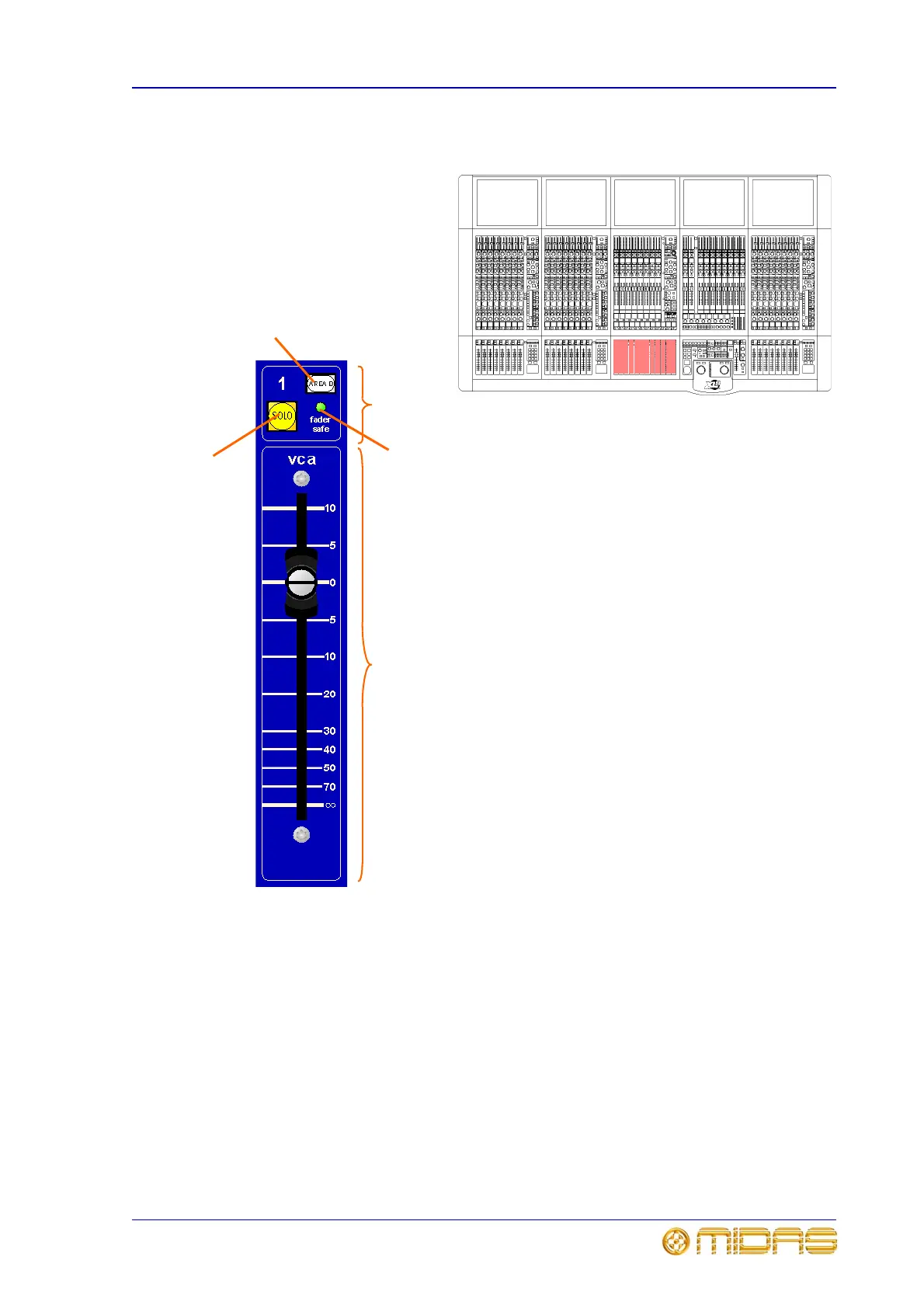VCA faders 91
XL8 Control Centre
Operator Manual
VCA faders
1 fader safe LED illuminates if the VCA control
group fader has been removed from scene recall.
2 Solo routing section activates solo routing and
selects which monitor section (A or B) signals are routed
to.
3 vca control group fader adds its level control on
top of the local channel fader controls that it is assigned
to.
4 SOLO button activates signal routing from all
assigned channels to the Monitor “A” section of the
console. It is used to monitor VCA master faders by
creating a mix on solo buses, which consists of all input
channels and audio mix groups that are assigned to
control from corresponding VCA masters.
5 AREA B button changes input channel selection
from default (area “A”) to those input channels set to
area “B” mode, in bays configured to present input
channels to the user.
2
1
3
4
5