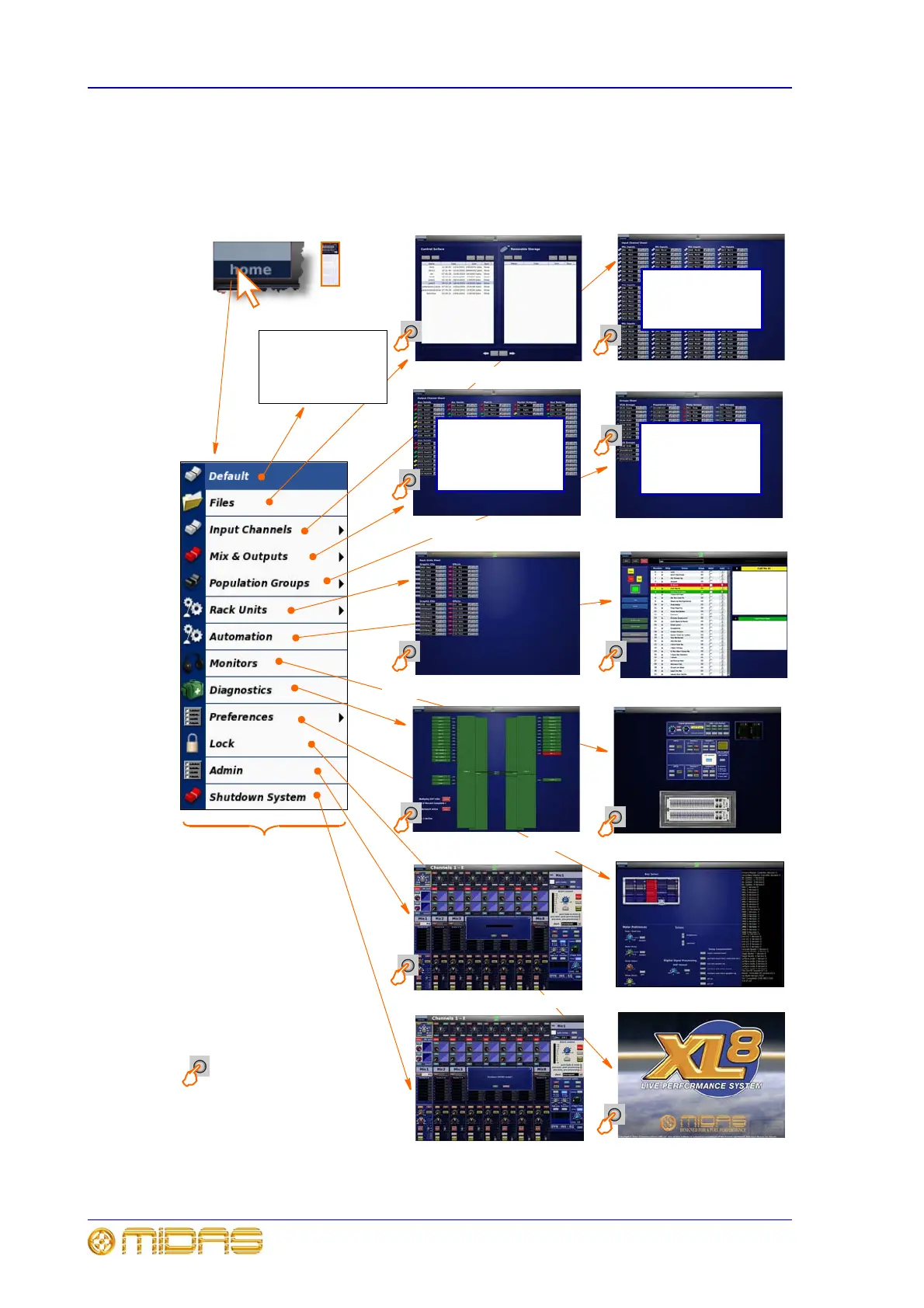120 Chapter 7: GUI Menu Options
XL8 Control Centre
Operator Manual
GUI menu overview
On any GUI screen the GUI menu is accessed by clicking on the home button (top left-
hand side). Quick access to some of these screens is provided by the screen access
buttons on the primary navigation zone; see “Output bay GUI” on page 96
This screen is just
one of a number of
options in the
Population Groups
menu
This screen is just
one of a number of
options in the Mix &
Outputs Channels
menu
This screen is just
one of a number of
options in the Input
Channels menu
GUI
menu
options
Diagnostics screen (page 139)
Preferences screen (page 139)
Automation screen (page 139)
Input Channels screen (page 124)
Population Groups screen
(page 131)
Shutdown System screen (page 143)
Files screen (page 123)
Monitors screen (page 139)
Lock screen (page 142)
Indicates that the screen
can be accessed directly
via the screen access
buttons in the primary
navigation zone; see
“Output bay GUI” on
page 96
Admin screen (page 143)
Default screen is
determined by the
role that the GUI is
configured for in the
“Preferences” option
Rack Units screen (page 137)
Mix & Outputs screen (page 126)
