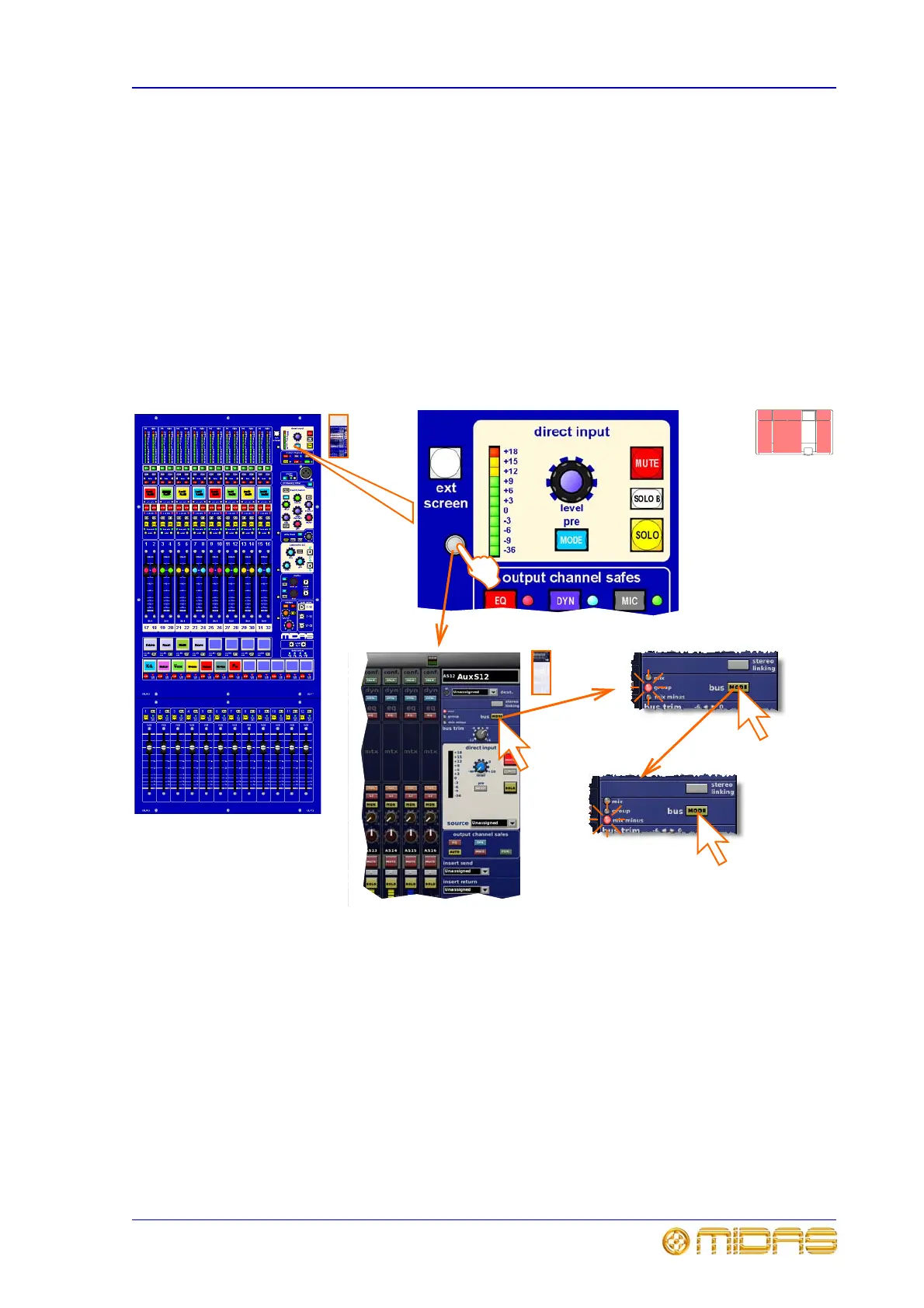Setting up a mix 185
XL8 Control Centre
Operator Manual
Setting up a mix
XL8 has 32 configurable mix buses, each of which can be aux mixes, subgroups and mix
minus. The aux mixes can also be set up as stereo pairs or mono. 16 matrix outputs
can also be accessed directly from input channels via level controls, which gives the XL8
the ability to provide 48 discrete mixes, plus left, right and mono. To keep the control
surface manageable, access to these mixes is confined to two rows of control knobs
across the input fast zone, which can be scrolled up and down on a ‘virtual’ surface.
Identification and access of mixes is again by colour coding. Any pair of 48 mix buses
can be locked onto the control surface of the input bays on an individual channel-by-
channel basis. So that the two most crucial auxes for each channel (most pertinent
effects auxes, main artistes’ foldback, etc.) can be available at all times.
To set up a mono aux mix
1 Select an aux to the mix bay; see “To select an output
channel” on page 184.
2 Select the bus mode section by pressing the quick access
button adjacent to the direct input section of the output
channel strip.
3 The illuminated mix LED on the mix bay GUI screen
(default) indicates that mono mix is selected.
4 On an input bay, select the required input channel by
pressing its channel select button.
5 Select the mixes section of the input fast strip to the
GUI’s channel strip by pressing the (store) quick access
button. (The (store) button has another function when it
is used for setting up bus presets, see “To program a mix
preset” on page 187.)
6 Use the PRE button to select pre- or post-fader. PRE
button status is via GUI only and is shown in two ways
(see following page): as a ramp or bar in the fast strip, or
by the PRE button in the channel strip (mix section)
being illuminated or extinguished.
7 Press ON to route the aux mix from input to aux output.
8 Adjust signal level using level control knob; you can also
use the fader.
2
3b
3c
3a
