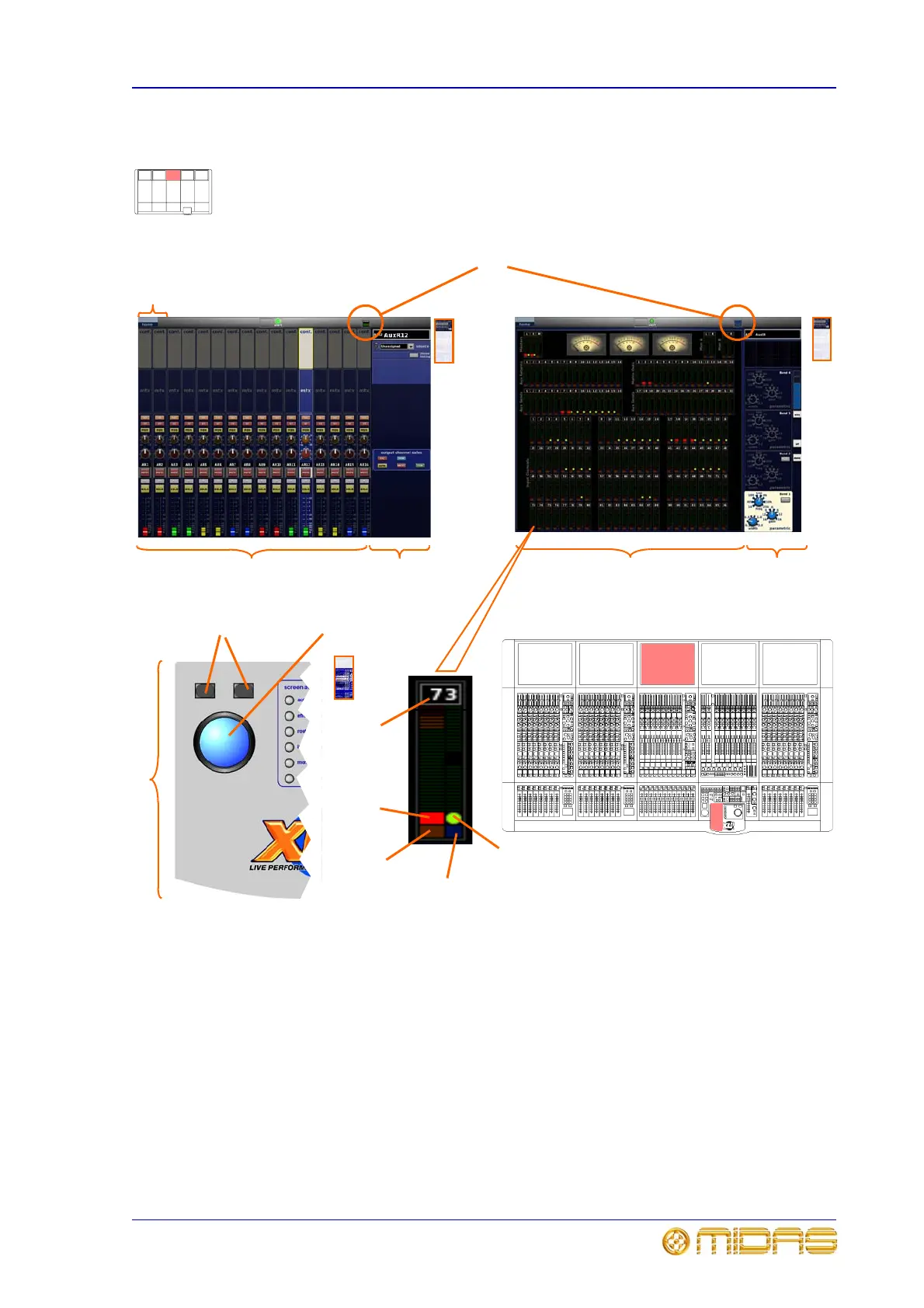Mix bay GUI 69
XL8 Control Centre
Operator Manual
Mix bay GUI
Mix bay GUI screen, which is controlled from the left-hand trackball (bottom of output
bay) gives access to two displays, dashboard and output channels, both of which
display the output channel strip. Dashboard display shows all meters, while the output
channel display gives status overview for auxes, returns, matrix outputs and masters.
Output channel
strip
All meters
Output channels
1
2
3
4
5
7
6
1 Screen swap button. Click here to swap between
dashboard and output channel displays.
2 Green circular fader indicator (on every meter)
illuminates when associated fader has been moved
from the OFF (4) position.
3 Blue rectangular solo indicator (on every meter)
illuminates when associated solo button has been
enabled.
4 Yellow rectangular solo B indicator (on every
meter) illuminates when associated solo B button has
been enabled.
5 Red rectangular mute indicator (on every meter)
illuminates when associated mute button has been
enabled.
6 Trackball control section, see “To adjust a GUI
control knob via glide pad/trackball” on page 163 for
operation.
7 Left- (select) and right-hand (OK) buttons, in
combination with the trackball, are used to operate
GUI-only functions as well as the controls on the
physical control surface. These behave in the same
way as the buttons on a mouse.
8 Channel number, whether input, aux, return,
matrix etc.
9 Backlit GUI trackball moves cursor around the
mix bay GUI screen.
8
9
Output channel display
Dashboard display
Output channel
strip
Mix fast strip
(dual-channel)