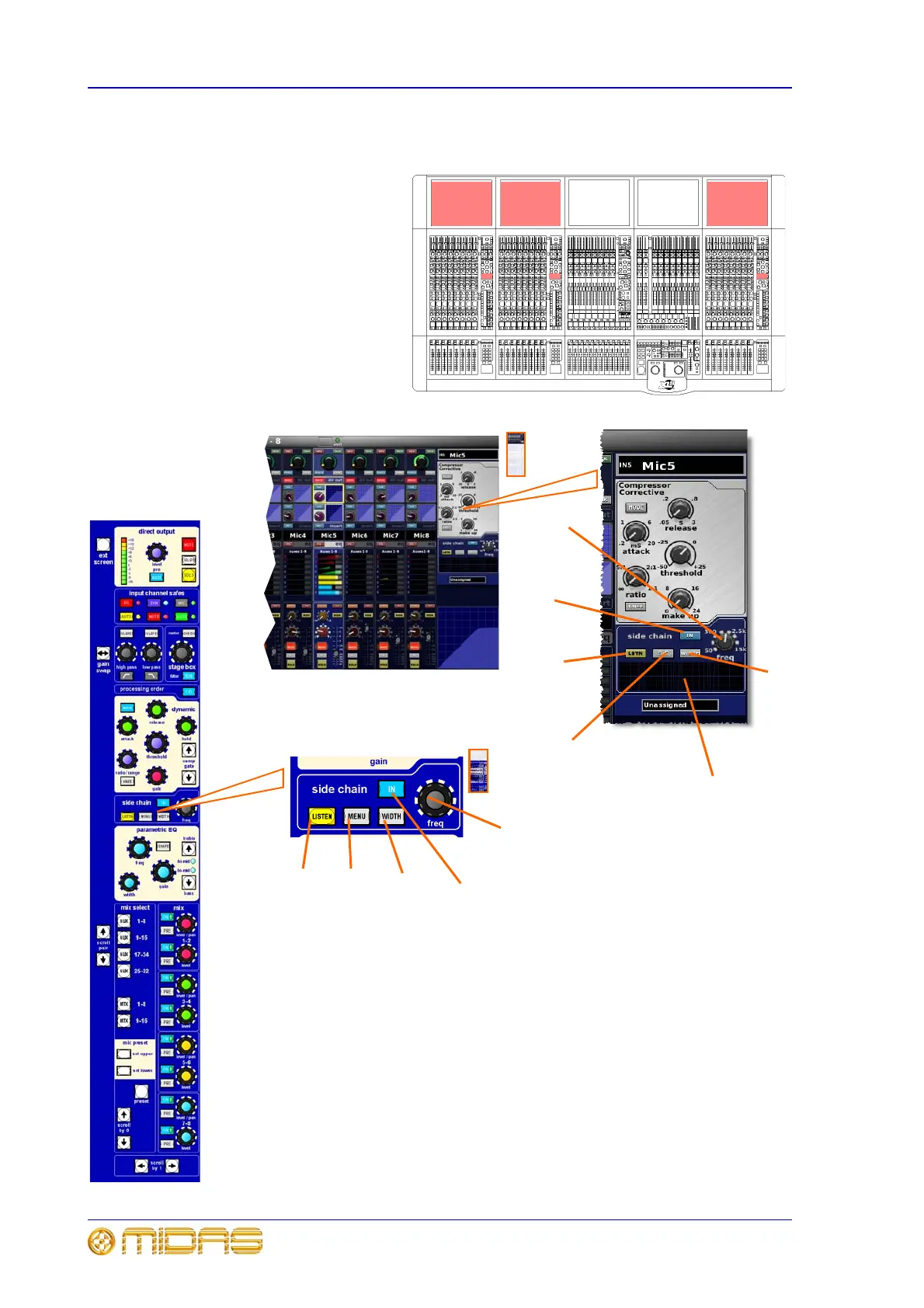64 Chapter 4: Input Bays
XL8 Control Surface
Operator Manual
Side chain
Side chain section allows
manipulation of the side chain
filter. Pressing MENU (or S/C
button on GUI screen) opens
the “Select Side-Chain Source”
window, which operates in the
same manner for both
compressor and gate.
4
3
2
5
1 Side chain filter IN switch, when
enabled (switch illuminated), switches
side chain filter in.
2 Compressor freq control knob
adjusts remote amplifier in 2.5dB steps,
within the range –5dB to +42.5dB.
(Moves envelope on graph left or right.)
3 Side chain filter WIDTH switch,
when enabled, changes the filter Q
(three options).
4 MENU/S/C side chain filter menu
access switch, when enabled, accesses a
pop-up window (see “Side chain” on
page 201), after which the glide path or
external mouse can be used to select
side chain sources other than the
channel signal itself. Pressing again,
with the window open, closes the
window.
5 Side chain listen switch places the
side chain pushbutton onto the channel
filter bus, allowing the audio signal to be
monitored via headphones.
6 Side chain graph shows the effects
of the processing on the signal.
1
2
1
3
4
5
6
