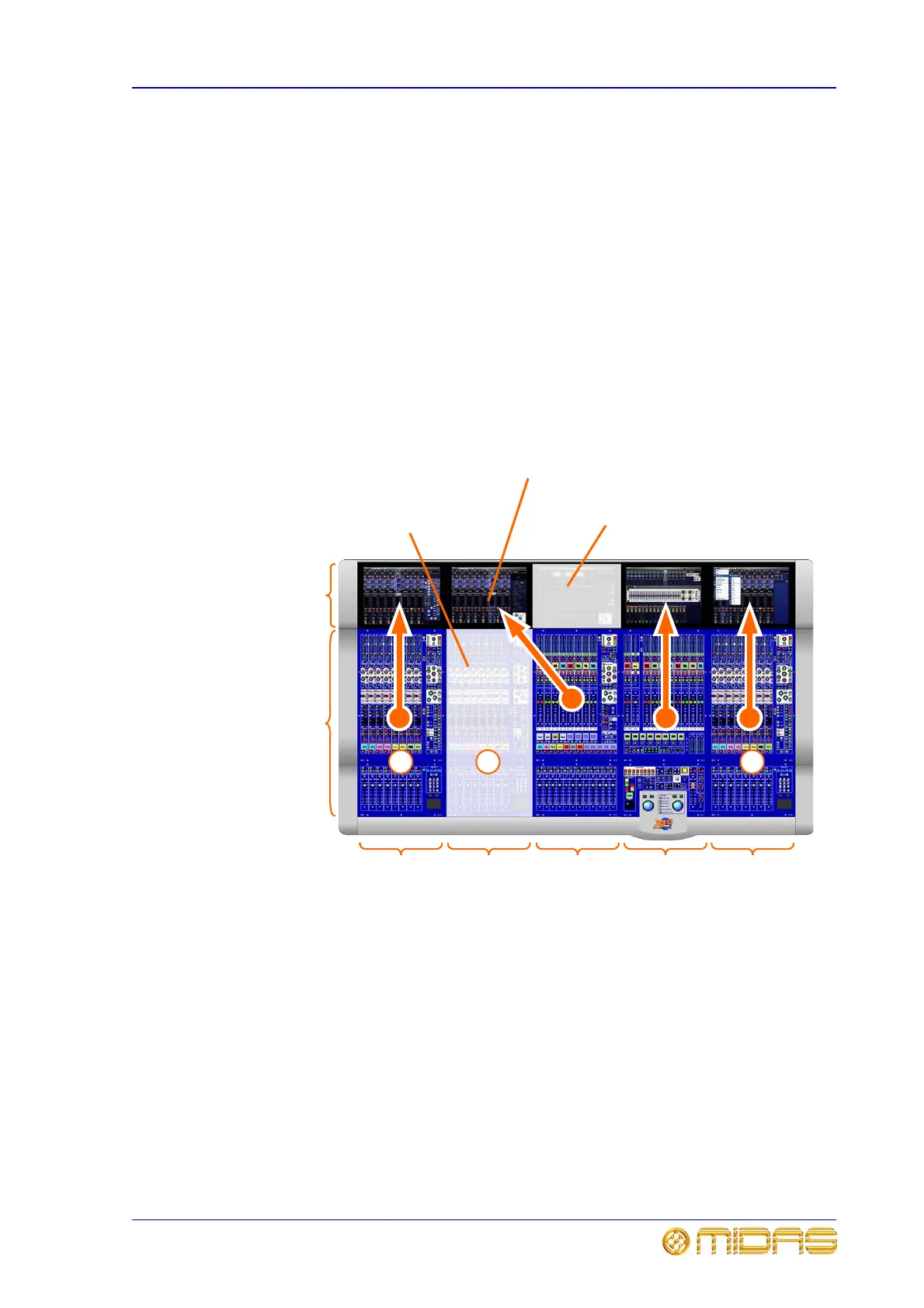Mapping a GUI screen to another bay 269
XL8 Control Centre
Operator ManualQuick Reference Guide
Mapping a GUI screen to another bay
An important redundancy feature of the XL8 is one that allows you to map any GUI
screen to any bay’s control surface. So, if a GUI screen should fail, any of the other
GUI screens can be configured to take its place. GUI screen mapping is carried out at
the Preferences screen; see “Preferences screen” on page 139.
However, the flexibility and independence of the GUI screens does not apply to the bay
control surfaces, as each is hard-wired and tailored for its own specific task. Even the
input bays each know their own place. So, once an input bay 2, always an input bay 2!
Therefore, we recommend you don’t map GUI screens across input bays because the
re-mapped input bay GUI screen will not reflect what is going on in its own bay’s control
surface, which, in effect, will be controlled blind.
Figure 11 below shows the control surface/bay association after input bay 3’s GUI
screen has been re-mapped to the mix bay. This would be a logical fix should the mix
bay GUI screen fail.
Figure 11: A re-mapped GUI screen
To re-map a GUI screen
Access Preferences screen; see “Preferences screen” on page 139.
GUI screens
Control surface
Mix
(with faulty GUI)
OutputInput 1 Input 2 Input 3
1 2 3
Faulty GUI
Input bay 2 with fully
redundant control
surface
Input bay 2’s GUI
screen has now,
effectively, become the
mix bay GUI screen