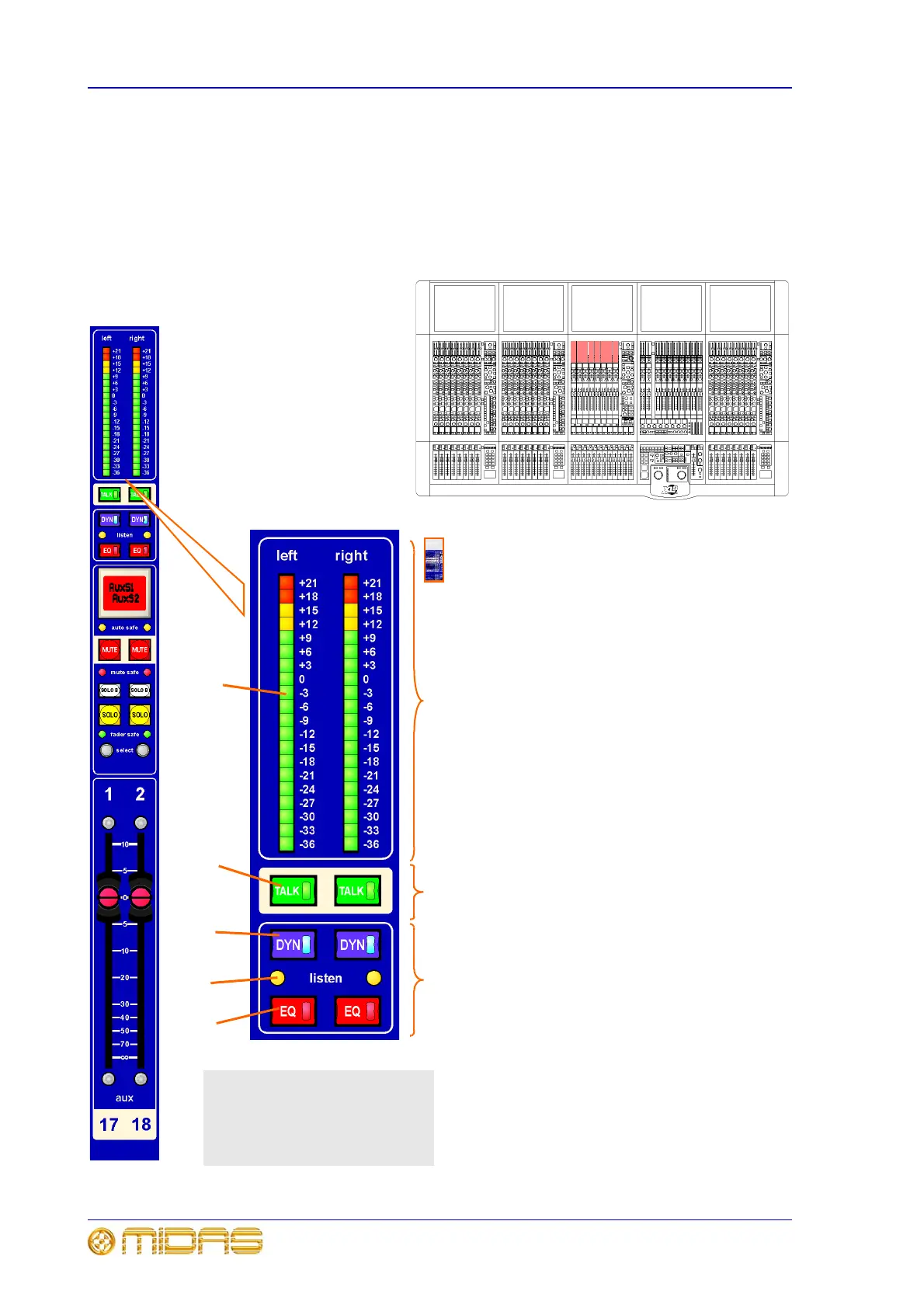70 Chapter 5: Mix Bay
XL8 Control Centre
Operator Manual
Mix fast strip
This sections shows control surface-only mix fast strip controls as equivalent GUI
screen displays are output-type dependent. Each mix fast strip contains two output
channels.
Meters, talk and dynamic/EQ
Note:
Meters can be switched, under global
command, from the main output bay
area to monitor the raw A/D input
point and are also individually
switchable via the channel panel.
1 Mix channel level meters default to monitor
post-fader signal level. The meters can be
switched so that they show the level at the
summing bus input point. This is done under
global command via the meters PRE
changeover switch (just to the right of the mono
master channel on output bay, see “Master
overview strips” on page 98).
Some mix channels can be paired for stereo use,
as required.
2 Two 20-segment left and right level meters
for the left and right channels.
3 TALK switches; see “Comms” on page 106.
If the TALK/internal switch in the talk mic
section is active these will illuminate (integral
LED) to prompt the operator to select a bus that
the talk signals should be routed to. These are
also used to set up a talk group after pressing
one of the talk/osc routing panel buttons.
4 Two DYN switches (left and right) switch
the dynamics on or off. Each have an integral
LED that illuminates to show that dynamics is on.
5 Two listen LEDs provide on/off indication
(illuminated/extinguished) when listen is active
in output detail area.
6 Two EQ switches (left and right) switch the
EQ on or off. Each have and integral LED that
illuminates to show that EQ is on.
7 Signal processing section.
8 Talk section for selecting bus that talk
signals are routed to.
1
2
3
4
5
6
8
7
