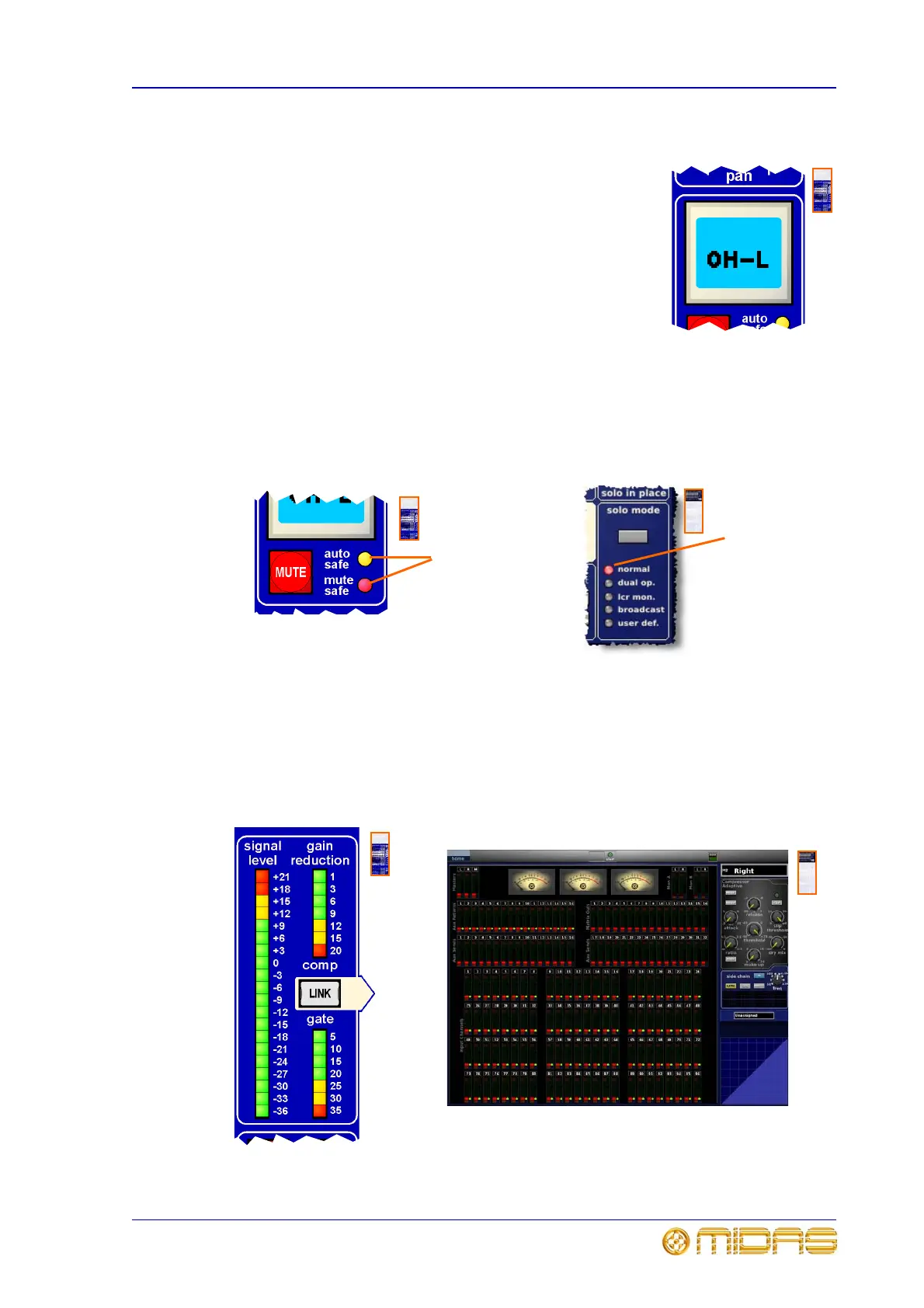Working with the controls 165
XL8 Control Centre
Operator Manual
LCD buttons (control surface only)
LEDs
The LEDs on the control surface and GUI provide status indication. Unless stated
otherwise, an illuminated LED shows that a condition is enabled or a switch is on, while
an extinguished LED shows that a condition is disabled or a switch is off.
Meters
All of the meters on the control surface are represented on the GUI’s Dashboard screen,
which is shown on the output GUI.
When moving the cursor over the inputs, callouts appear showing you the input ID
followed by the user-configured name, for example, “IN5 Bass”. Underneath this will
appear information on functions that are active, for example, “EQ: On”.
All of the LCD buttons on the control surface are pressed to
select either a single channel or group of channels,
depending on location, and are referred to as either channel
select or group select buttons, respectively. The ones used
for channel groups can also be used for group member
allocation. The LCD buttons are all of similar type and each
can display text and be backlit for quick and easy
identification; both of these features are user-configurable.
The LCD buttons in the fast strips select their respective
channel, while the ones in the VCA/POP group (mix bay) and
I zone (output bay) sections select channel group members.
‘Safe’ LEDs
Illuminated LED
on GUI
