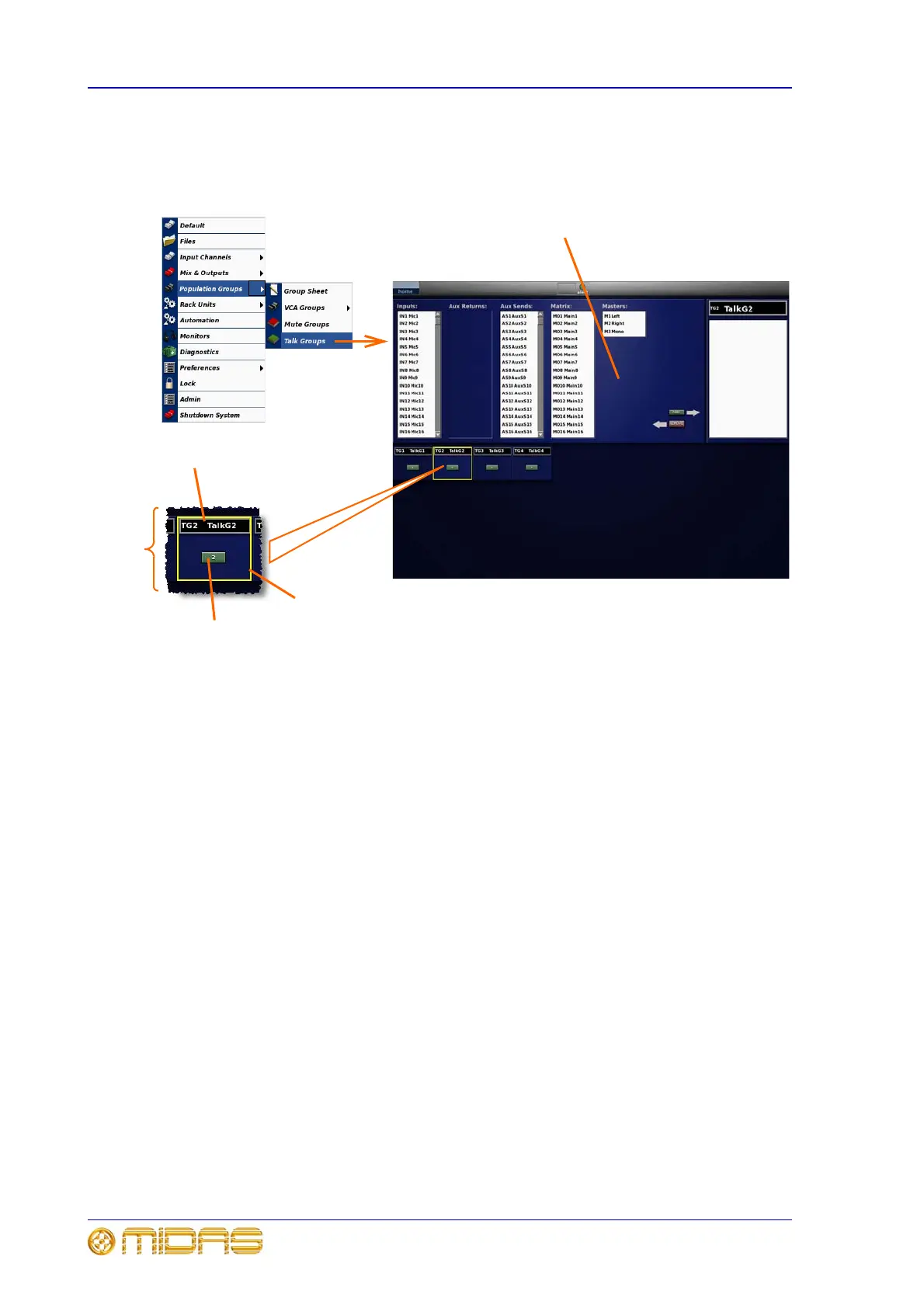136 Chapter 7: GUI Menu Options
XL8 Control Centre
Operator Manual
Talk Groups screen
The Talk Groups screen manages the members of the talk groups.
1 Talk group ID (fixed) and user-configured talk
group name.
2 User-assignable talk group button.
3 Yellow bounding box indicates the currently
active section.
4 Talk group section corresponds to talk osc/
routing section on control surface; see “talk osc/
routing” on page 109.
2
4
1
Please refer to “Group management”
on page 132 for details of the group
management panel
3
