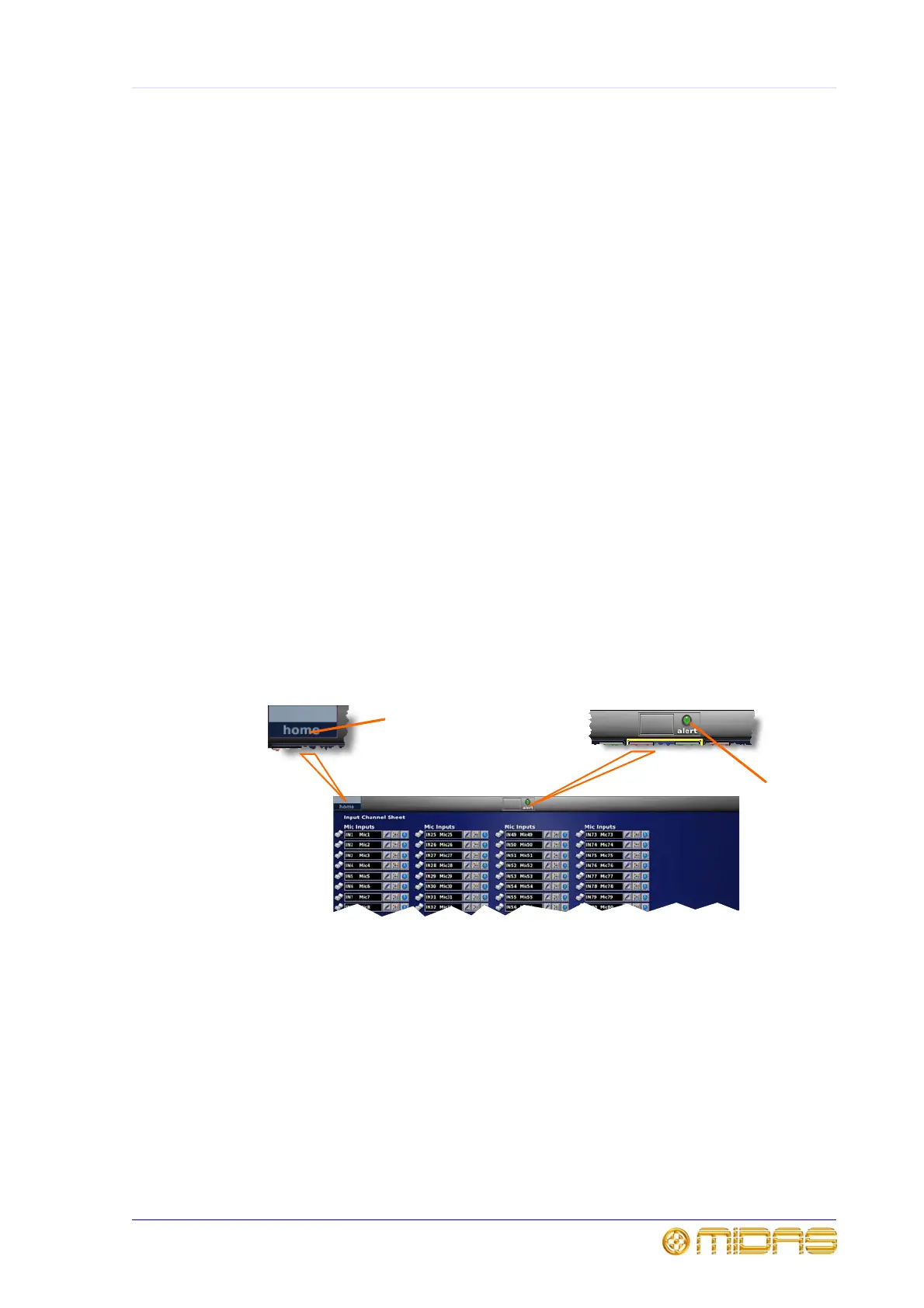119
XL8 Control Centre
Operator Manual
Chapter 7: GUI Menu Options
The GUI is a very powerful multi-functional tool that forms the core of the XL8 Control
Centre. It gives total control and monitoring of the operating environment, enhances
control surface operation (you can even operate the XL8 by GUI-only) and allows the
use of internal and external devices. To facilitate this the GUI incorporates a simple to
use GUI menu.
The GUI menu, which is accessed via the home button on any GUI screen at any time,
presents you with a list of options from which to make a selection depending on your
requirement. The following lists some of the options available via the GUI menu:
• Configuration: channels, groups, graphic EQs, internal effects etc.
• Navigation: go quickly to the GUI screen display you want.
• Management: files (internal and external), automation and monitoring.
• Diagnostics: check at-a-glance how your system is performing.
• Preferences: GUI screen mapping, screen adjustment etc.
• Security: lock the screens to prevent unauthorised access.
• Shutdown sequence: allows you to shut down the control centre properly.
Common screen elements
The following will be displayed constantly at the top of any GUI screen.
1 home button is selected to bring up the
main menu options; see “GUI menu overview”
on page 120.
2 alert LED indicates communication status
between bay and master controller: illuminated
green = good communications; illuminated red
= no communications.
2
1