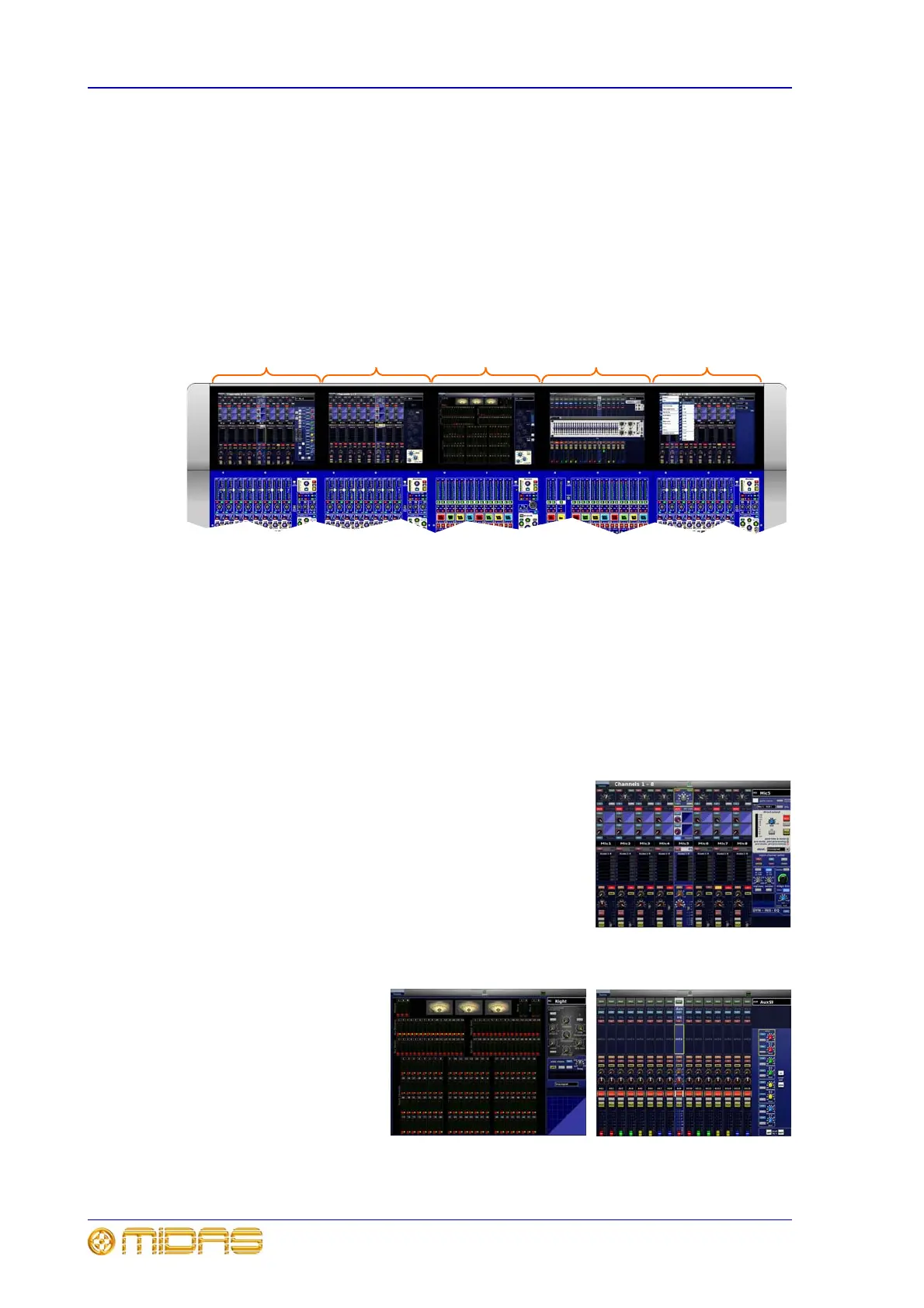30 Chapter 3: XL8 Control Centre Description
XL8 Control Centre
Operator Manual
GUI
The XL8 Control Centre has a graphical user interface (GUI) that provides a backdrop to
the control surface. The GUI comprises five screens that have been manufactured to a
high specification to give good definition in areas of strong light. This allows their
displays to be clearly visible in sunlight, which makes the XL8 ideal for outdoor
performances.
The screens are designed to imitate pictorially the layout of the control surface so that
their displays are easy to follow and can be understood at a glance. Not only do they
reflect what is happening on the control surface, but they also provide extra
functionality via a GUI menu.
Each type of bay has its own specific GUI display and, generally, each GUI screen will
follow its bay navigation. However, as the GUI screens are independent of their bay
and can all perform the same tasks, they can access any display in the system at any
time, even if this temporarily detaches it from its default task. This also means that
you can use any GUI screen to access the GUI menu (click on home at the top
left-hand corner). The GUI menu provides access to all the screens that you will require
to set up, configure, manage and operate the entire XL8 Control Centre, all from a
single drop-down list of easy to follow options.
The following subsections show the standard bay screen displays.
Input bay GUI display
Shows input fast zone containing a bank of eight input
channels, plus input channel strip on the right.
Mix bay GUI display
Option of two displays:
dashboard screen (default
screen immediate right)
showing all meters, or
output channel screen (far
right) with, in most cases,
16 mix fast strips. Both
displays have an output
channel strip on the right.
Mix bay Output bayInput bay 1 Input bay 2 Input bay 3
