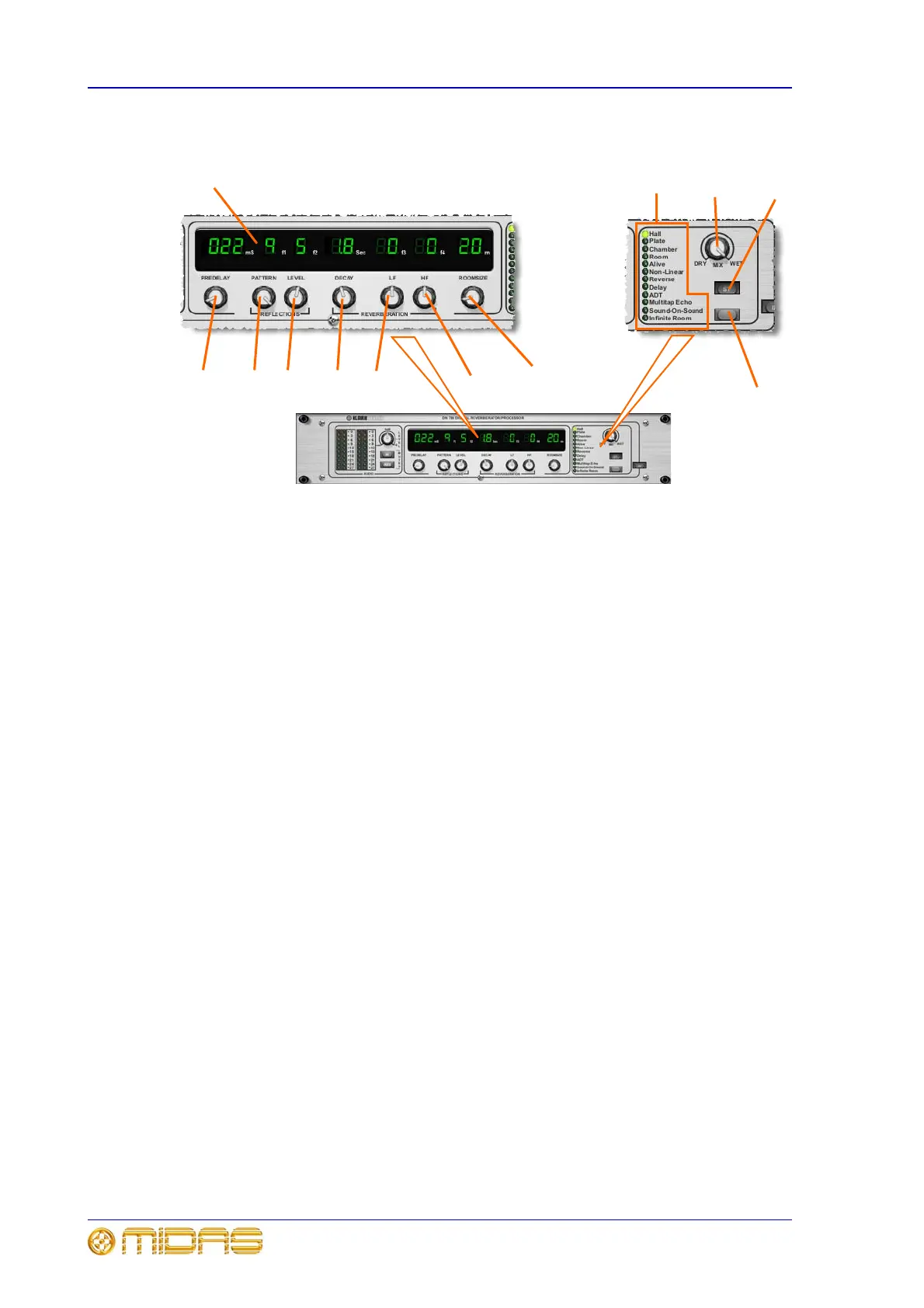246 Chapter 13: Effects
XL8 Control Surface
Operator Manual
Virtual DN-780 front panel
1
LF (low frequency) control knob adjusts
the decay time (f3) at the low end of the reverb
spectrum; ranges from -7 to +7.
2 HF (high frequency) control knob adjusts
the decay time (f4) at the high end of the
reverb spectrum, which sets the absorption
characteristic of the simulated space. Ranges
from -7 to +7.
3 ROOMSIZE control knob adjusts the
average dimension of the simulated space;
ranges from 8 to 90 metres. A momentary
mute is implemented when this control is
adjusted.
4 DECAY control knob sets the overall
(mid-band) reverberation decay time; ranges
from 0.1 to 18 seconds, depending on room
size.
5 LEVEL control knob acts as a ‘depth’
control by altering the apparent distance (f2)
between the sound source and the listener.
Alternatively, adjusts the input level for Sound-
On-Sound/Infinite Room. Range is from 0 to 9.
6 PATTERN control knob controls the
density’ (f1) of early reflections. Selects the
number and spacing of Early Reflections/ADT/
Multi-tap delays; ranges from 1 to 9.
7 PRE DELAY control knob for controlling
the amount of delay (in milliseconds) between
the initial signal and the onset of reverberation.
On certain program types, pre-delay is inserted
between early reflections and reverb to
improve authenticity. Its range is algorithm
dependent.
Low level, phase-dependent ‘clicks’ are
produced when pre-delay is altered during the
program.
8 List of algorithms, which emulate the ones
on the original DN-780.
9 MIX control knob controls the DRY/WET
output mix and ranges from 0% t0 100%,
respectively.
10 ST stereo input button. Enhancement of
original algorithm to provide stereo input.
11 Algorithm select button for selecting the
required algorithm.
12 Parameter display panel: shows the
current settings for the selected algorithm.
7
6
5
4
12
3
8
9
10
11
12
