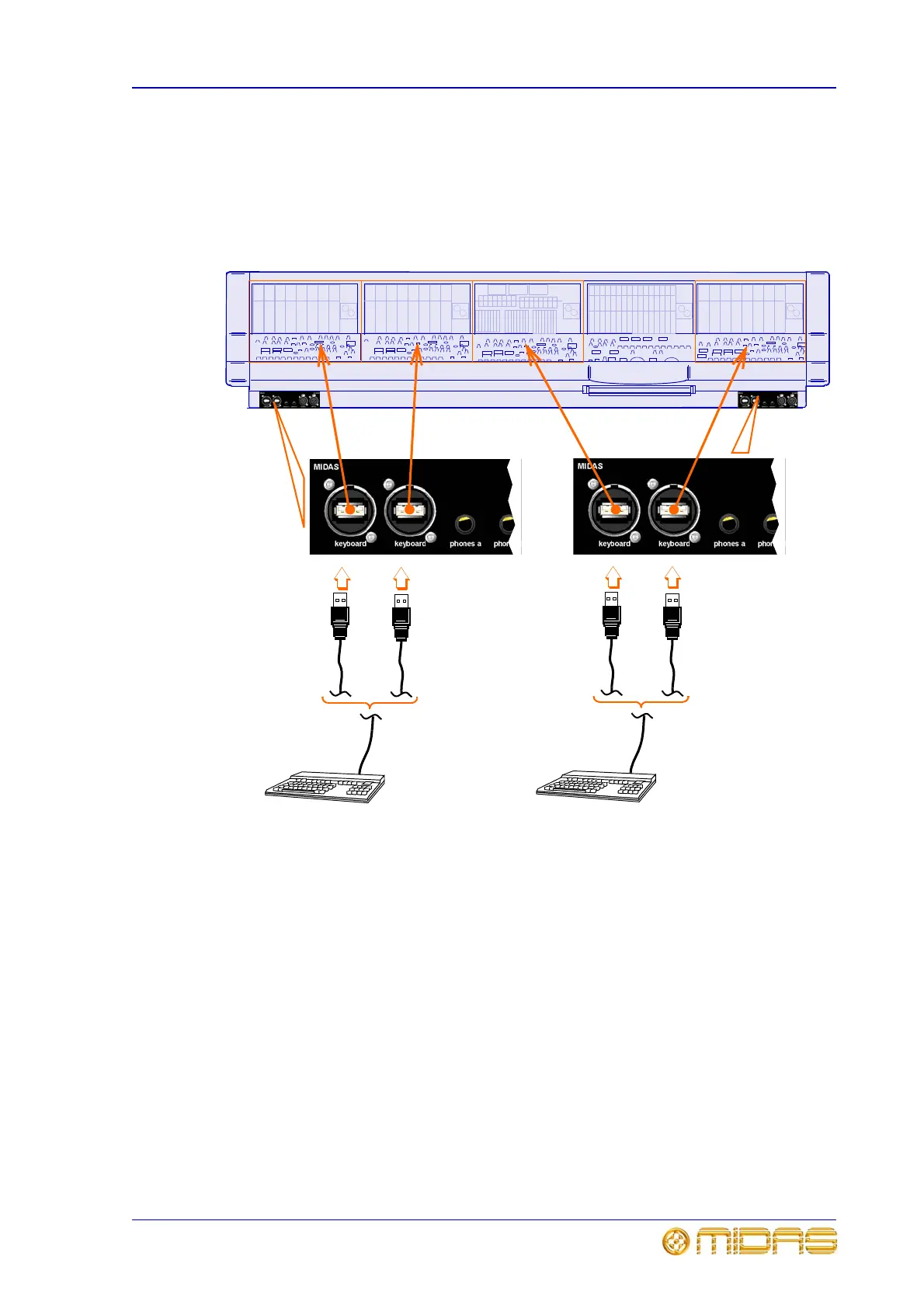Description of the XL8 connections 147
XL8 Control Centre
Operator Manual
Keyboard connections and bay allocation
You can connect a keyboard to the mix bay and any of the input bays. To do this there
are four USB connectors on the front of control centre. These are housed in two panels
(two/panel) at either side. As this is a ‘plug and play’ connection, just plug the
keyboard into the USB socket of the required bay and it is ready for use.
Keyboard
Keyboard
Input bay 1 Input bay 2 Mix bay Input bay 3
