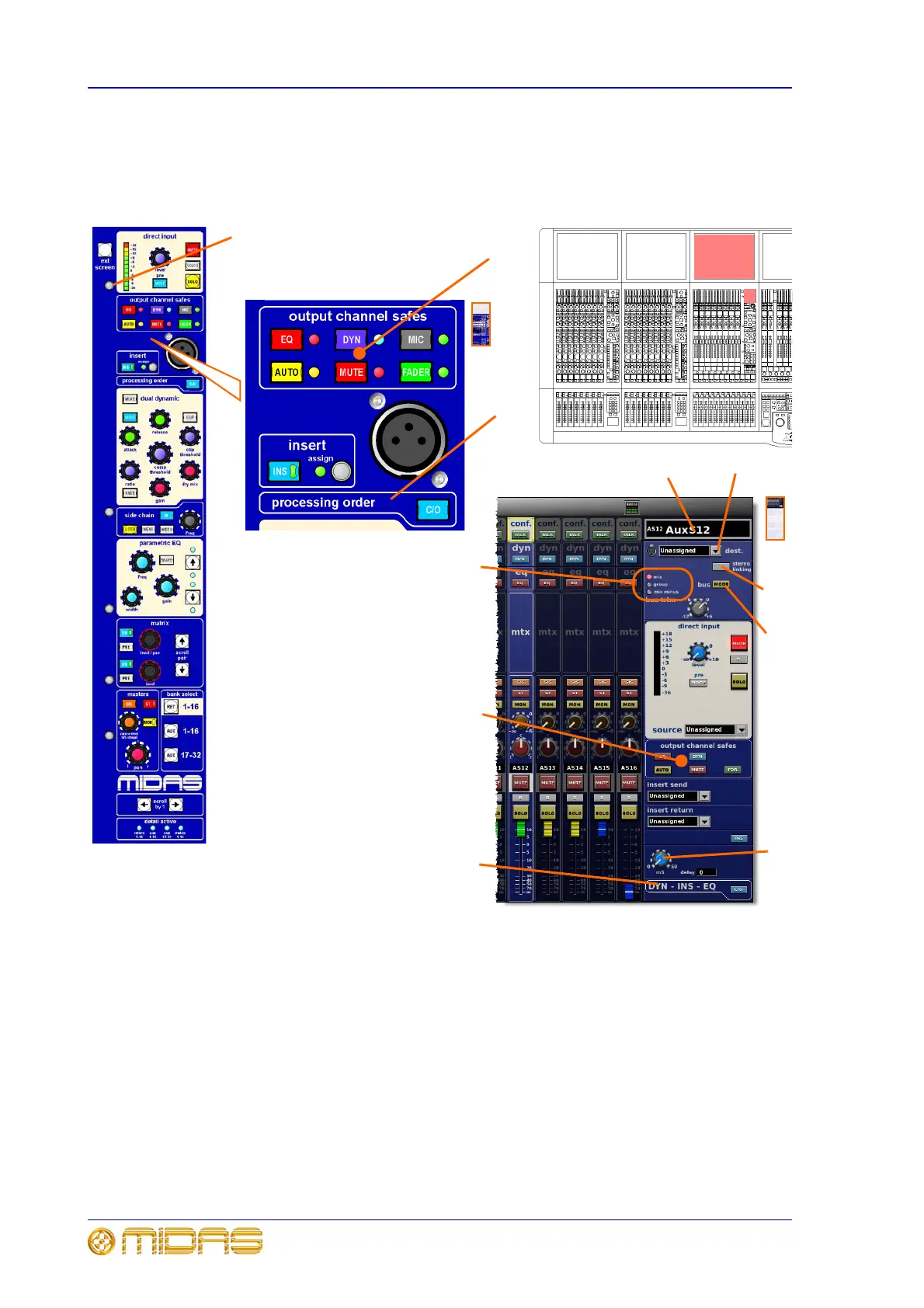74 Chapter 5: Mix Bay
XL8 Control Centre
Operator Manual
Configuration controls
The following can be configured on each aux channel: destination; stereo linking; bus
mode; safes; delay; and aux processing order. Aux destination, stereo linking and
delay are GUI-only functions.
1 output channel safes
section comprises the aux output
channel safe switches:
• EQ protects all of the controls
in the EQ section.
• DYN protects all of the controls
in the dynamics section.
• AUTO removes channel from
snapshot automation system
only, leaving auto mutes, VCA
masters and assignment
systems active.
• MUTE removes channel mute
from snapshot automation and
auto mute scenes.
• FADER removes channel fader
from virtual fader automation
and VCA master control,
including VCA mutes.
2 Aux processing order section has C/O switch
that changes order of processing from the default
DYN/INS/EQ to EQ/INS/DYN, and vice versa.
3 Aux BUS mode switch (GUI-only) takes a
snapshot of current routing controls (level, pan etc.)
and duplicates them onto the copied output.
Thereafter, all controls on the output operate
independently.
4 Aux destination field. Select destination of aux
from drop-down list, activated by clicking on (right
of the name field).
5 Aux name field displays fixed aux name on the
left- and operator-configured aux name on the right-
hand side.
6 stereo linking switch pairs selected channel
with adjacent right-hand channel. This switch is only
appears on odd numbered channels.
7 Illuminated LED shows which bus is in operation:
• mix: mono mix mode routes to master mono
channel on output bay. If channels are linked,
routing is to master stereo channels.
• group (subgroup): fader only with no pre-fader.
• mix minus: mute only with all buses initially
muted.
8 delay control knob for adjusting the time delay
(in milliseconds) on the output channel. A setting of
“0” gives no delay.
1
2
2
1
5
4
7
Press this quick access button to
select the output channel safes
and processing order sections to
the GUI output channel strip
6
4
8