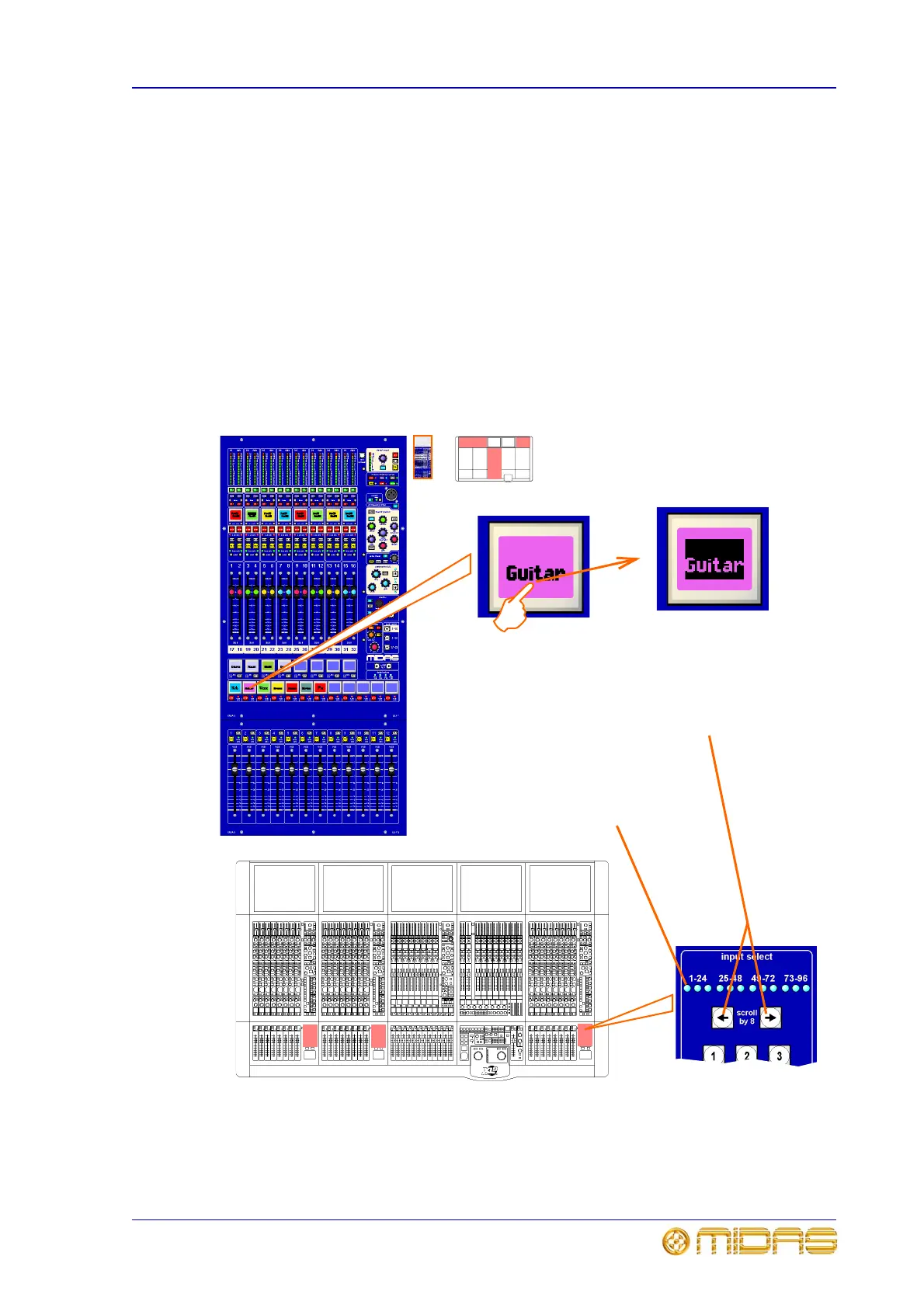VCA/POP groups 181
XL8 Control Centre
Operator Manual
To recall a VCA/POP input group
To recall a VCA/POP input group and select its members to the control surface, simply
press its group select button. These buttons can be colour coded and display group
name (if configured).
When a VCA/POP input group select button is pressed the group members are unfolded
to the three input bays. They are displayed left to right across the control surface in
ascending order. The first bay populated is input bay 2 and, when this is full, input
bays 1 and then 3 are filled. Population starts at the right-hand side of bays 1 and 2
and at the left-hand side of bay 3.
If a group has more members than visible channels, these can be selected to the
control surface by scrolling using the left and right scroll by 8 buttons shown below.
To deselect the VCA/POP group, press its group select button again; settings revert to
those when the group select button was last pressed. Recalling another VCA/POP group
deselects the one currently selected.
If any of these LEDs flash, it means
there are current VCA/POP group
members within the respective
bank(s) that are not selected to the
control surface.
Use the left and right scroll by 8
buttons to select hidden group
members to the control surface
