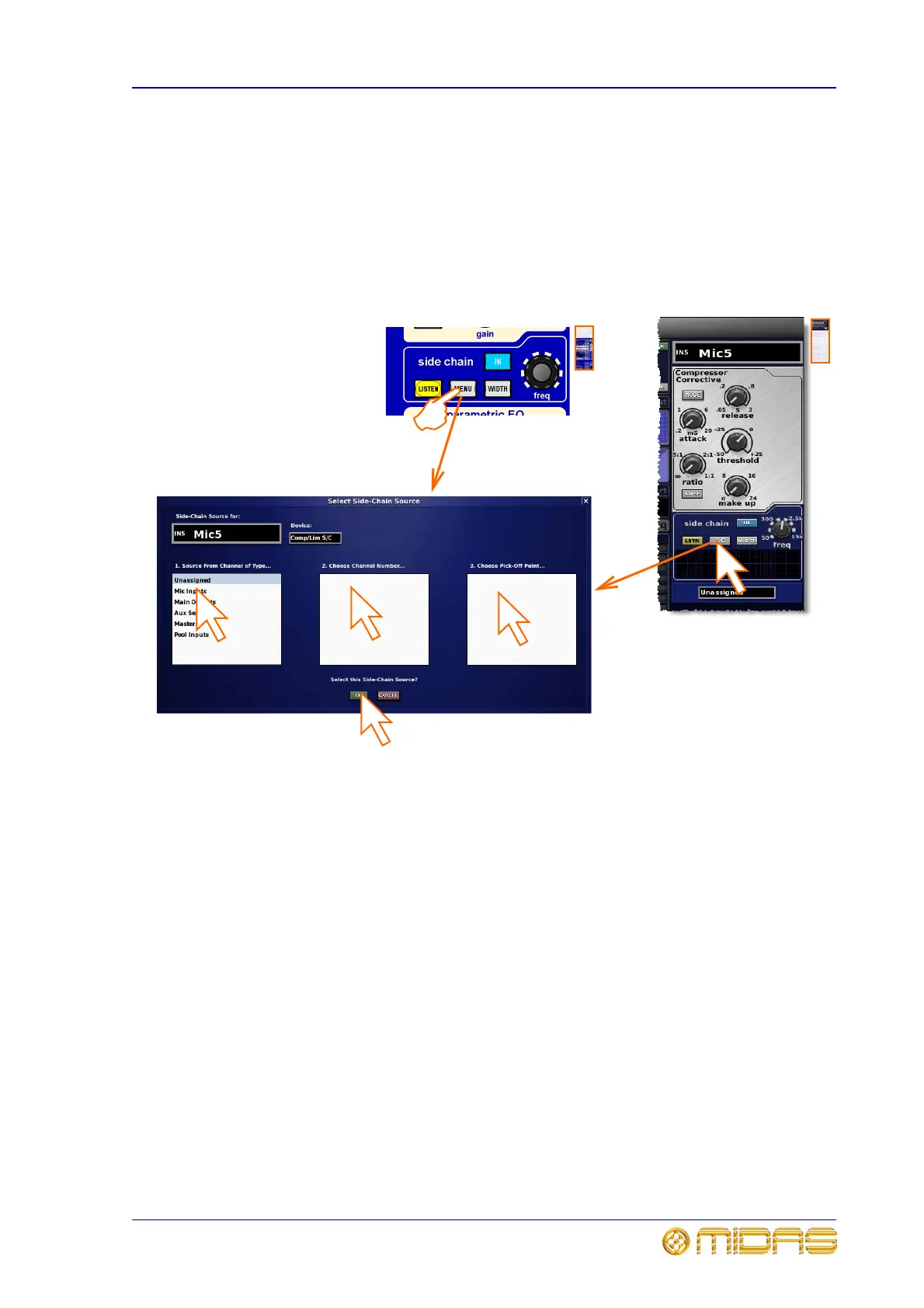Mixer details 201
XL8 Control Centre
Operator Manual
Side chain
The side chain allows a signal to be controlled by the dynamics of another separate
signal. The side chain can be used on mic input, main output, aux, master and pool
input signals. The side chain source can be used for both the compressor and gate on
mic inputs, but only for compressor on all other signals.
To select a side chain source
Please refer to “Side chain” on page 64 and “Side chain filter” on page 273.
1 Select the channel that you wish to apply the
side chain to.
2 Access the “Select Side-Chain Source” window by
pressing MENU (1a) in an input channel strip’s side
chain panel. You can also access it by clicking on
S/C (1b) in the side chain panel of a compressor or
gate selected to the input channel strip of an input
bay GUI.
3 In the 1. Source From Channel of Type...
panel, select the channel type of your side chain
source. A list of available channels will appear in the
adjacent panel.
4 In the 2. Choose Channel Number... panel,
select the number of the channel you want as your
side chain source.
5 In the 3. Choose Pick-Off Point... panel, select
the point in the source’s signal you want the side
chain to exit from.
6 Click OK to accept the side chain source settings
you have just made and exit the window. (Clicking
CANCEL exits without saving.)
2a
2b
3
4
5
6
