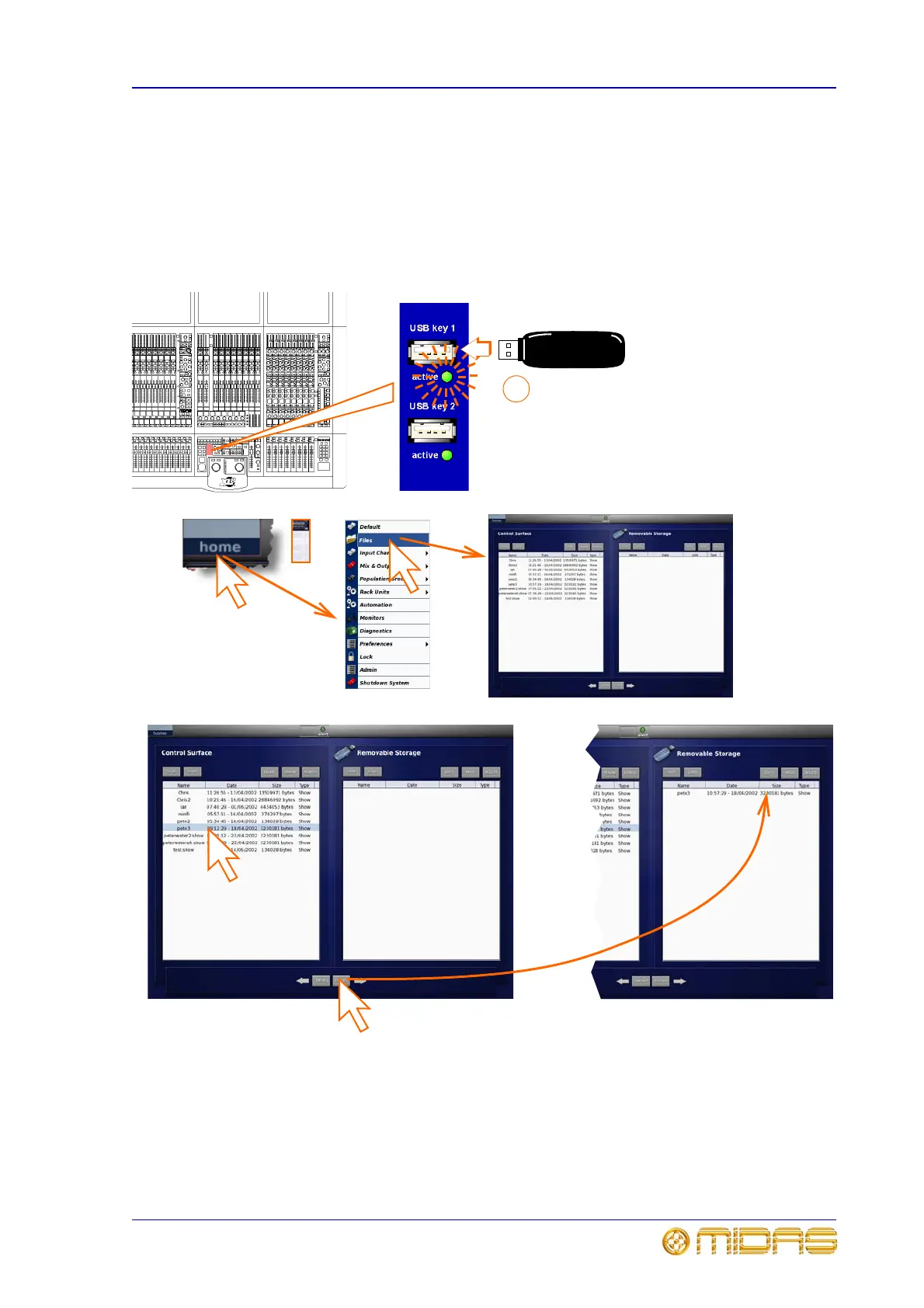Saving your show files to USB memory stick 197
XL8 Control Centre
Operator Manual
Saving your show files to USB memory stick
After you are satisfied that your show file is how you want it, we recommend that you
save it to a removable storage device, that is, a USB memory stick. This provides a
valuable back up should the one stored in the XL8 be lost, for example, due to
inadvertent deletion or in the highly unlikely event of system failure.
To save a show file to a USB memory stick
1
3
4
2a
2b
1 Check which is the active USB key socket (its active LED
flashes) and insert the USB memory stick into this socket.
In this example, USB key 1 is active.
2 Click on home and then Files in the GUI menu to select
the Files screen. You may see an “Analysing...” message
in the “Removable Storage” panel, which means that the
Midas folder on the USB memory stick is being read.
3 When message has cleared, click on your show file (in
“Control Surface“ panel) to select it, which will now be
highlighted.
4 Click EXPORT.
5 A window with the message “Are You Sure you Want To
Export?” will appear; click OK to export the file. (Clicking
CANCEL cancels this operation.)
6 When your show file appears in the “Removable Storage”
panel it has been copied to the USB memory stick.
Remove the USB memory stick
