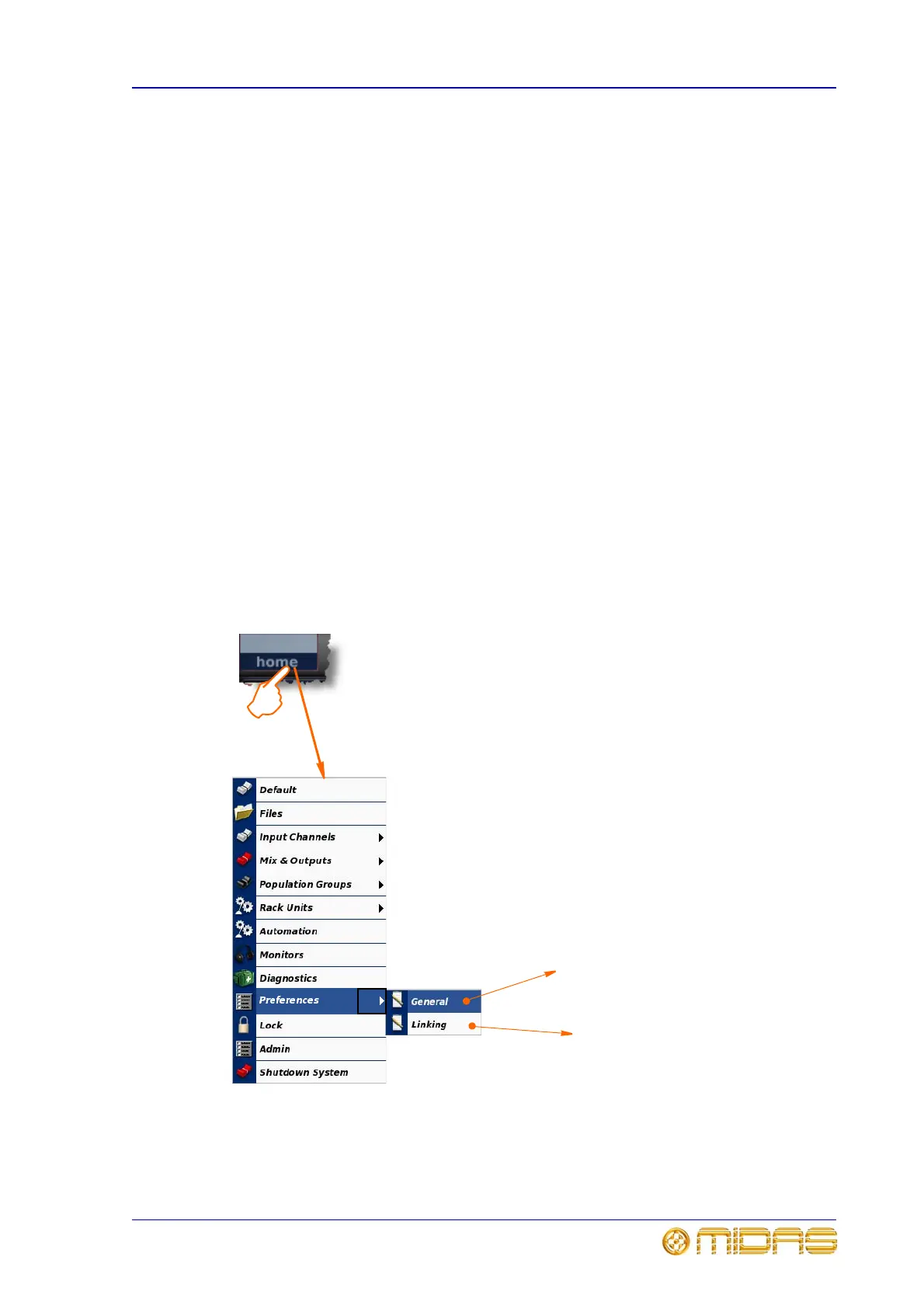Automation screen 139
XL8 Control Centre
Operator Manual
Automation screen
home Automation
The Automation screen manages the automation system; see“Automation” on page 117
and Chapter 12 “Automation”.
Monitors screen
home Monitors
The Monitor screen provides the monitor system controls; see “Monitoring” on page 110
in Chapter 6, “Output Bay”.
Diagnostics screen
home Diagnostics
The Diagnostics screen provides a system hardware ‘health check’ and allows you to
redeploy the DSP roles and swap between X and Y networks; see “Diagnostics” on
page 266.
Preferences screen
The Preferences option has two submenus that allow you to set up certain parameters
on the XL8 and to set up linking preferences.
Takes you to the General screen
(page 140)
Takes you to the Linking screen
(page 141)
