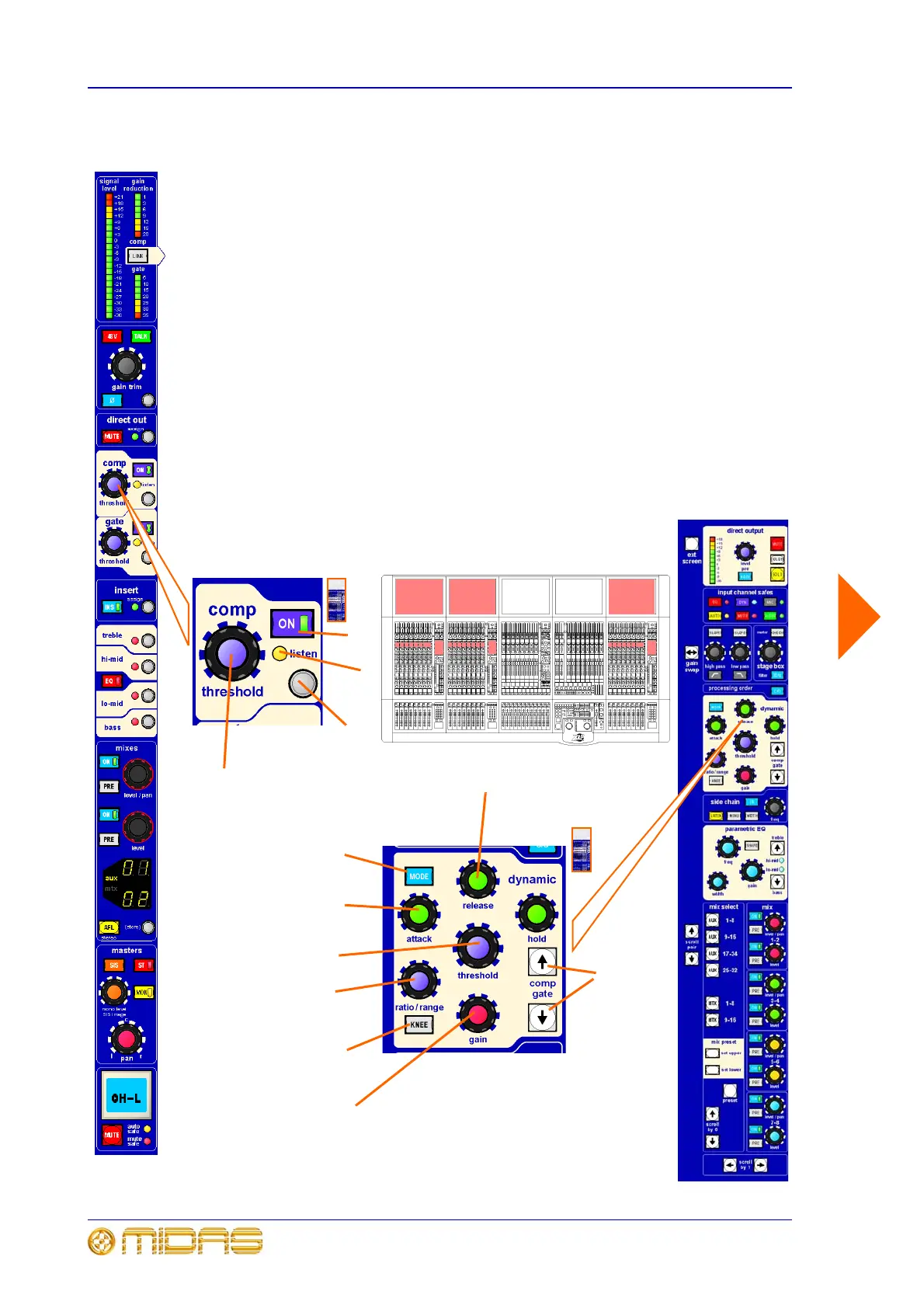48 Chapter 4: Input Bays
XL8 Control Surface
Operator Manual
Compressor (D zone)
The input channel compressor is one of two dynamic devices present in the input
channel signal path, the other being the input channel gate; see “Gate (D zone)” on
page 52. Both dynamics devices share a set of assignable controls on the control
centre in the D zone, while the GUI treats both devices separately. The device currently
displayed on the GUI screen is the one currently controlled by the D zone dynamics
section. For more details on the compressor, see “XL8 compressor modes (dynamic)”
on page 272.
There are few things to note about the D zone (dynamics section):
• While addressing the compressor, hold control knob is non-functional.
• Device selection buttons (item 5 below) swap the dynamics selection between
compressor (comp) and gate (gate) in the GUI detail area. GUI equivalent is
clicking on anywhere within compressor section (avoiding controls) in GUI input fast
strip, whereas clicking compressor ON button also activates compressor, which
affects the audio.
•Pressing MENU in the side chain section (see “Side chain” on page 64) opens the
side chain selection dialogue in GUI input channel strip.
The appearance of the compressor in the GUI detail area changes according to the
currently set compressor style, which is changed via the MODE button (control surface
or GUI screen). The four styles are: corrective; adaptive; creative;
and vintage.
9
16
10
5
1
2
3
4
4
8
7
6
D zone