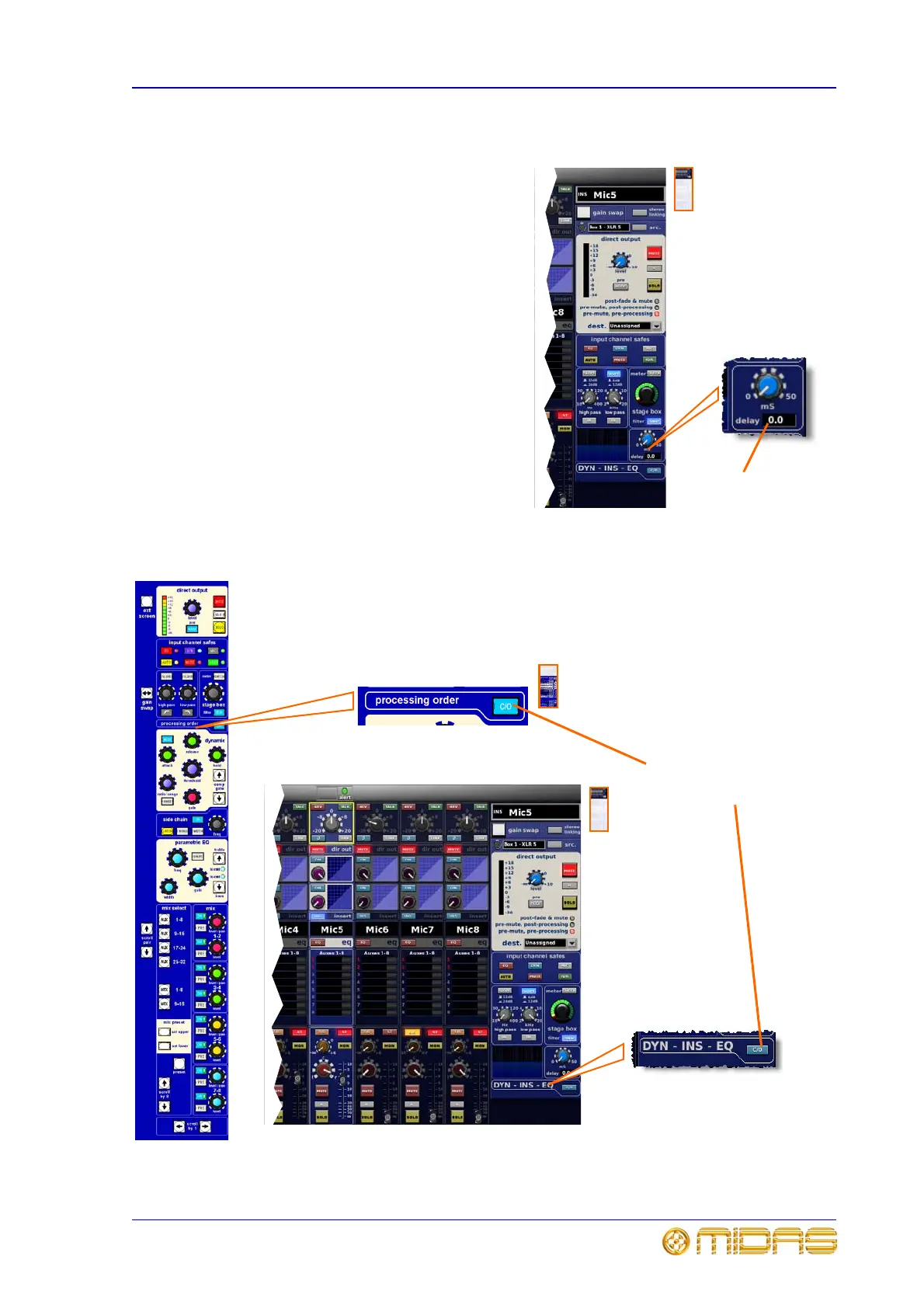Channel configuration 43
XL8 Control Surface
Operator Manual
Input channel delay (GUI only)
Processing order
Displays delay value
(in milliseconds)
The input channel delay, which can only be
changed from the GUI, takes the form of
an on-screen control knob towards the
bottom of the GUI input channel strip.
Input channel delay incorporates a time
delay on an input channel, which is used
mainly for mic placements and time
aligning to reduce comb filtering. For
example, on a drum kit mic set up you
may have a mic close to a snare drum and
a couple of overhead mics. In this case,
setting an input channel delay on the snare
drum - to bring it more in line with the
overheads - will probably produce a better
sound.
C/O switch changes order of
processing from EQ/INS/DYN
(default) to DYN/INS/EQ and
vice versa.
This section comprises a switch that selects whether the EQ or the dynamics
comes first in an input channel’s signal path. Current status of the processing
order is only available from the GUI.