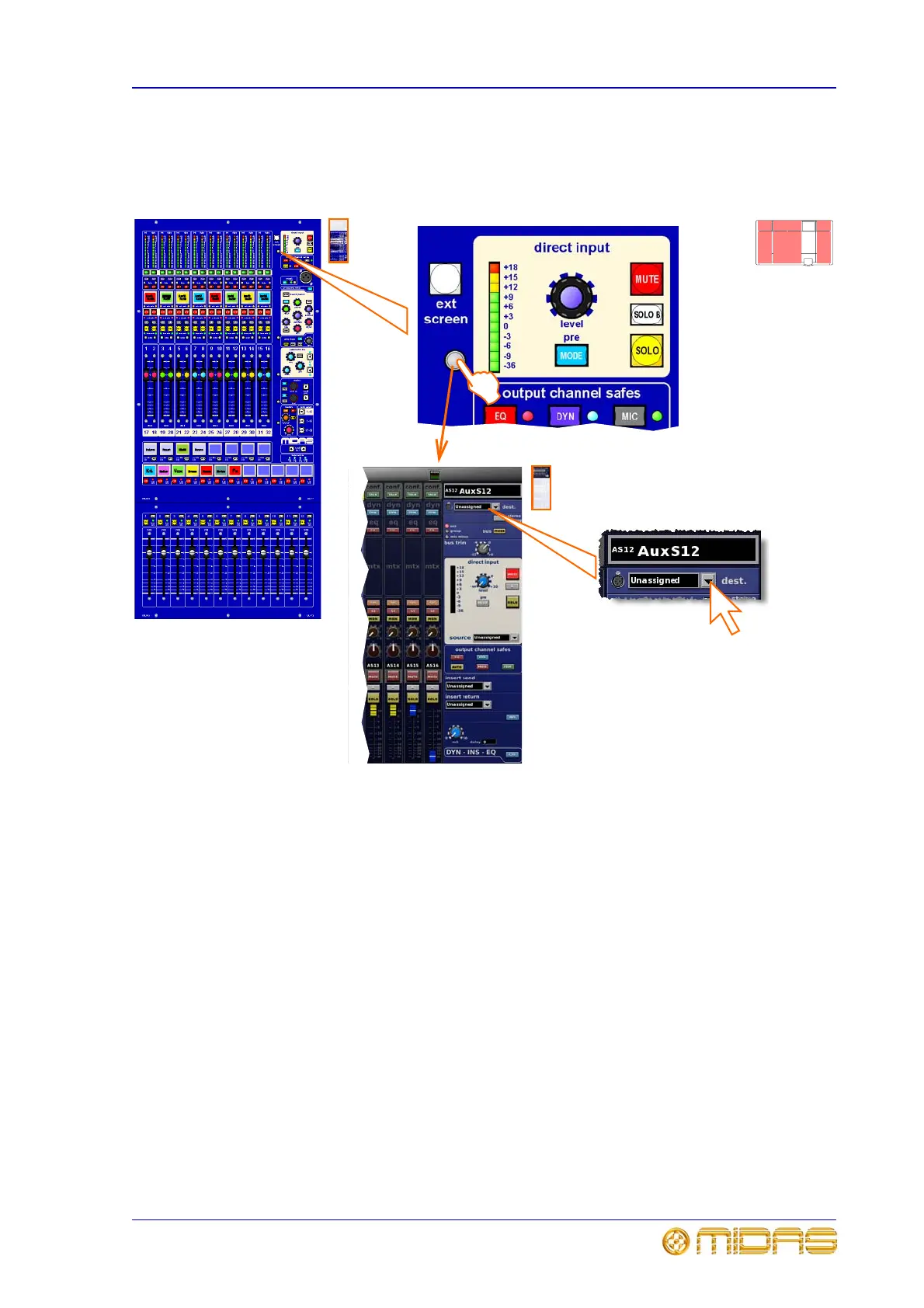Routing an aux to an effect or output 189
XL8 Control Centre
Operator Manual
Routing an aux to an effect or output
To route an aux
2
1 Select an aux to the mix bay; see “To select an output channel” on page 184.
2 Select the bus mode section by pressing the quick access button adjacent to the direct input section of the
output channel strip.
3 Click on the down arrow to the right of the aux output source field (adjacent to XLR socket) to obtain a
drop-down list containing output source names.
4 Click on the name of the output source you require, for example, the effect you have just set up in “Setting
up the effects rack” on page 188.
3
