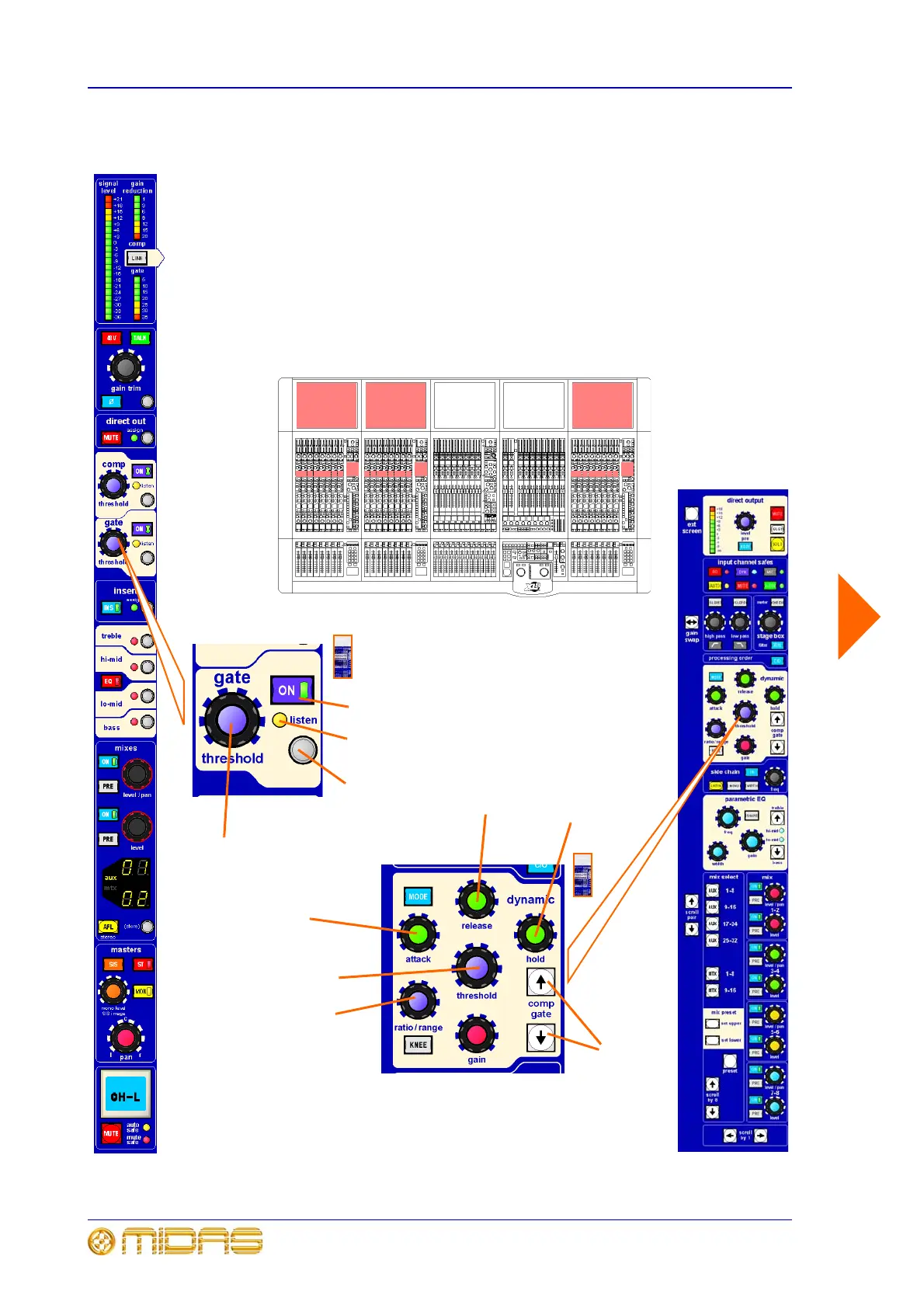52 Chapter 4: Input Bays
XL8 Control Surface
Operator Manual
Gate (D zone)
Similar to the compressor mode, there are a few things to note about the D zone in
gate mode:
• MODE and KNEE buttons are inoperative.
• The device selection buttons (item 6) swap the dynamics selection between
compressor (comp) and gate (gate) in the GUI detail area. The gate ON button in
the GUI input fast strip (item 1) does the same thing.
•Pressing MENU in the side chain section (see “Side chain” on page 64) opens the
side chain selection dialogue in the GUI input channel strip.
Unlike the compressor, the gate only has one style.
9
5
1
2
3
4
4
7
6
8
D zone