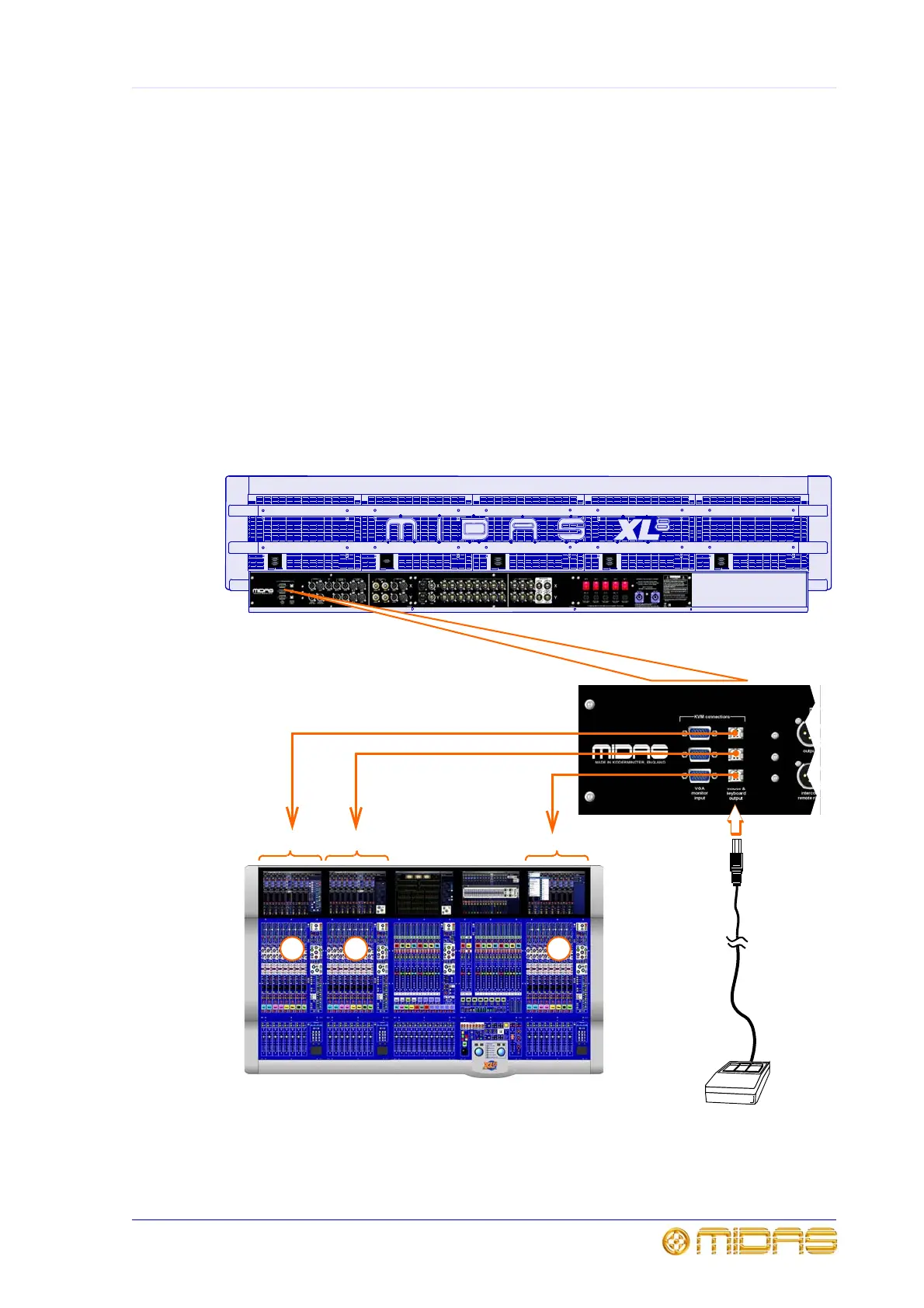263
XL8 Control Centre
Operator ManualQuick Reference Guide
Chapter 14:External Interfaces
This chapter gives details on the external devices that can be used with the XL8 Control
Centre.
Mouse
To use an external mouse to operate an input bay GUI screen, plug it into the
appropriate mouse output socket (USB type B) in the KVM connections section on
the rear panel; see “KVM, monitor and synchronisation connector panel” on page 150.
Each socket is allocated to a specific input bay GUI screen, as shown below. The mouse
behaves in the same way it would normally on any PC.
Input 1 Input 2 Input 3
1 2 3
Mouse